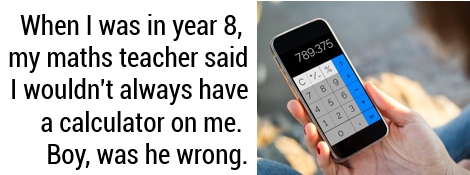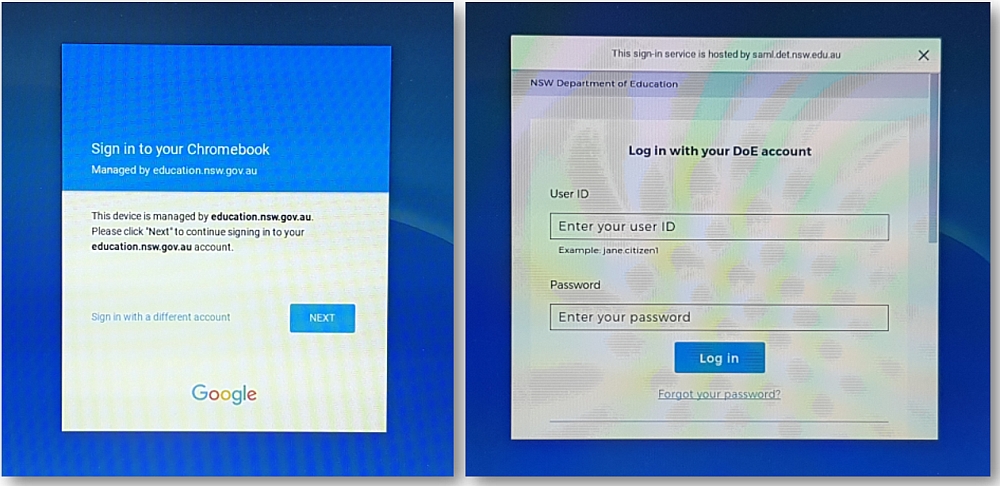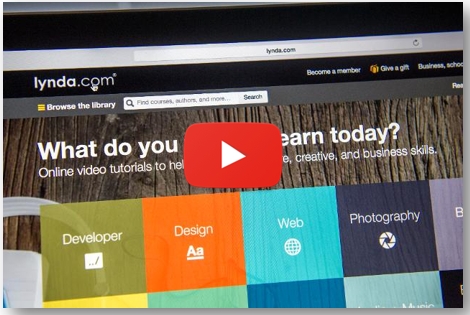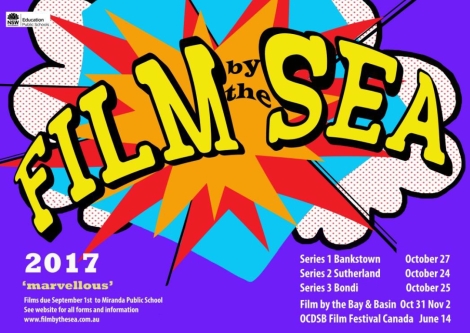Enrol your Chromebooks today! 
Following the successful pilot involving several schools and the subsequent evaluation of feedback responses, we worked closely with Google to further apply configuration changes in the department's new Chromebook Admin console. This provides centralised management for all enrolled Chromebooks in schools. As a result, we can deliver a more streamlined user experience for all school-owned Chromebooks when enrolled into our Google domain. Users of DoE-enrolled Chromebooks will see significant improvements to their current unmanaged experience. The benefits include:
- A quick, self-service 10-minute Chromebook setup process out of the box
- The standard DoE portal sign on screen for logging on when the device is first started
- Seamless access to users of the department's G Suite services
- Easily share your Chromebooks with multiple students/staff
- A prominent Sign Out button at the bottom right for fast user switching.
New Chromebook Enrolment instructions and FAQ advice is now available. Enrol your Chromebooks today!
Broken Hill High using Sway 
Another school is now using Microsoft Sway as the publishing platform for their school newsletters. After years of producing inaccessible PDF newsletters, Broken Hill High School have moved to the dynamic and versatile cloud-based Sway service. Using Sway allows the school to easily deliver their latest information for parents and the community by incorporating vibrant photos and engaging content like video in their newsletter. Sway also automatically resizes itself to handle all the different devices that parents might use to access the school's news - from desktop PC to tablet to smartphone. Sway is also WCAG 2.0 compliant for accessibility. Is your school still producing PDF newsletters?
NAPLAN browser now in UDM 
In preparation for NAPLAN Online commencing in 2018, all NSW schools will participate in a school readiness test. This will help students and teachers to become familiar with the online testing environment and ensure our technical readiness. The readiness test period is from 14 August to 22 September with all schools expected to participate. Schools will need to identify five days within this timeframe to road test how they will administer NAPLAN Online with their year 3/5/7/9 cohorts. Wherever possible, the department recommends that schools use eT4L managed Windows desktops or laptops for the test. To simplify the installation of the NAPLAN locked down browser to these devices, remote installation is now available via UDM. If the school wishes to use alternative devices, advice has been published at the department's NAPLAN Online website.

Lenovo x13Xe Win 10 Wi-Fi issue 
When Windows 10 was launched in eT4L, schools with Lenovo ThinkPad x130e or x131e laptops may have discovered on some devices that Wi-Fi was disabled after the build completed and there was no easy way to re-enable it. The normal keyboard function (Fn-F5) to toggle Wi-Fi does not work in Windows 10. ITD worked with Lenovo to develop a solution for these older devices, deploying a new utility that can toggle Wi-Fi on or off as required. Any affected devices will need to be rebuilt for Windows 10 to have the new utility deployed. A fact sheet has been produced for this fix.
DER-built laptops on DETNSW 
There are multiple secondary schools in NSW that are still actively using old DER-built laptops and have not yet rebuilt them via their eT4L server. Because the old DER infrastructure has been removed, DER-built laptops have vulnerabilities and service limitations. As advised several times previously, schools still using these laptops will need to take steps to rebuild them via their eT4L server as soon as possible. ALL remaining DER-built laptops still on the DETNSW domain at the end of term 3 2017, will be removed, making them unusable. Schools with significant numbers of DER-built laptops still active will be emailed separately with further details.
Get involved in Moonhack! 
With Science Week coming up in a couple of weeks, why not get your class Moonhacking? Code Club's free world record setting event for children aged 8-18, will take place on 15 August. Students around the world will be Moonhacking in many languages and from all time zones, starting in New Zealand, before we get our turn. For this year's event, the theme is ‘Gravity’. There are three prepared projects in Scratch Jnr, Scratch or Python for schools to do, or if your students are more advanced, submit any coding project involving the moon and gravity. A short, online facilitator's guide for teachers is available to prepare them with leading the projects running at their school. Last year 10,207 Australian kids were involved in solving a moon-based problem using their coding skills. This year the Moonhack is going global with a target of 100,000! #getkidscoding
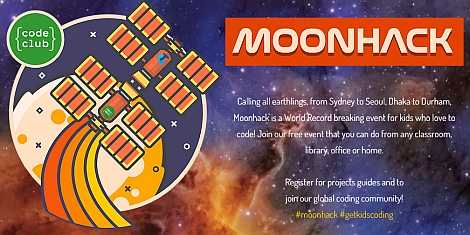
FUTURE.tech - LittleBits 
LittleBits are colour coded electronic building blocks that snap together to provide students with the opportunity to safely explore the world of circuits and electronic prototyping and connect this learning across the curriculum. The T4L team have produced a great new FUTURE.tech fact sheet on LittleBits and Bald Face Public School have shared their journey with LittleBits with the latest issue of FUTURE.stories. Make sure you check out all of the published issues of tech and stories at the T4Lengage site.
ICT Thought of the day