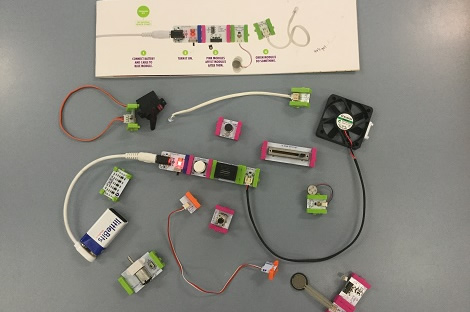What are LittleBits?
LittleBits are colour coded electronic building blocks that snap together to provide students with the opportunity to safely explore the world of circuits and electronic prototyping and connect this learning across the curriculum.
The blocks or bits are colour coded as follows:
- Blue - Power (a battery connector or rechargeable bit)
- Pink - Input (these control the circuit and could include controllers such as buttons, switches and sensors)
- Green - Output (these react or do something and could include reactors such as buzzers, lights and motors)
- Orange - Wire (basically like an extension lead. These enable students to construct their prototypes and designed solutions where they want to!)
Students computational thinking skills are immediately engaged as they determine the order and flow of the bits to create a working solution or prototype.
NOTE: There are many versions of LittleBits available and some may have a different colour coding key to the above, but will operate in much the same way.
Why would I use LittleBits in the Classroom?
Without the need to connect to a computer or tablet device, LittleBits provide an easy entry point in to the world of Digital Technologies and Computational Thinking in a somewhat unplugged environment. Students are easily engaged in work across STEM disciplines. The flexibility of LittleBits allows them to integrate easily into existing curriculum and program frameworks and stimulating a problem based, or design thinking classroom. LittleBits can be applied in classrooms from stages 1 to 5, increasing in complexity in the secondary classroom. Extra components include an Arduino Bit that adds the ability to program your LittleBits (see the FUTURE.tech article on Arduino for more information).
Curriculum Connections
In addition to computational thinking outcomes highlighted by NESA in Coding across the curriculum, LittleBits allows students to explore concepts of circuits and electricity in Science, develop and prototype solutions in Design and Technology and use technology to solve problems in Mathematics. In addition they provides a connector to enable cross curricular projects in a Problem Based or Design Thinking classroom.
There are many resources available to help you get started with LittleBits. Firstly, there's an Educator's guide to help you get started in the classroom, that looks at how to link them to curriculum as well as exploring how they can assist in a pedagogical transformation. This site also contains a number of stories directly from the classroom to inspire you and your students along your LittleBits journey.
- Science and Technology - Circuits and Electricity
- Mathematics - Working Mathematically
- Design and Technology - Designing solutions
- Coding and Computational Thinking - For further information on the links between coding, computational thinking and the NSW Curriculum, please consult this resource from NESA.