Bald Face Public School
Bald Face Public School opened in 1949. It is close to Bald Face Point, bound on three sides by waterways and bays off the Georges River in Sydney's south and has a current enrolment of 270 students. We believe that each child has the right to a safe and secure learning environment where students can "Strive to Excel" at a personal level. We are passionate about learning and providing quality education for the whole child.
LittleBits Electronic Building Blocks
LittleBits are small colour-coded electronic building blocks. Each block is magnetic so they snap
together and pull apart easily and they are completely reusable. The colour coding makes
identifying the function of each block simple:
- Blue - power (a single 9v battery supplied in each kit)
- Pink - input (getting data from surroundings such as temperature, sound and pressure)
- Green - output (motors, buzzers, lights)
- Orange - changers (splitters, connecting wires, branches)
Put them together in all kinds of different ways to create working electric circuits. They are
ideal for Science, Technology, Engineering and Mathematics (STEM) projects and Makerspaces.
They come in a variety of different kits:
- Base
- Premium
- Gizmos and gadgets
The above kits are suitable for students aged 8+. The Arduino Coding and Synth Kits are for students aged 14+. The best bit about littleBits is - NO additional software required!
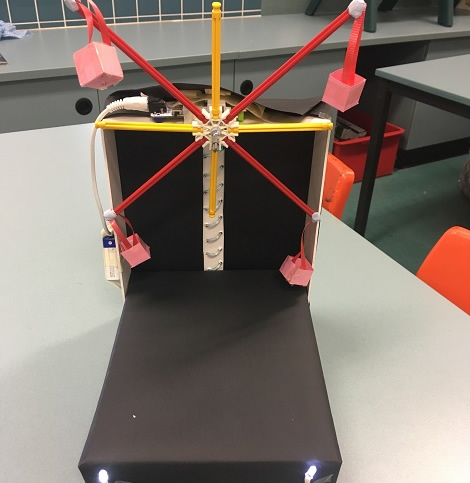
First steps
As with any new tool or resource, you need to get to know it yourself. So my best advice is to take it home over the weekend and have a tinker. Begin with the simple starter ideas and gadgets in the littleBits booklet. There is one in each kit and they are also available in PDF form from the littleBits website. Make a poster of the colour code chart for your classroom wall to help students remember which bit performs which function.
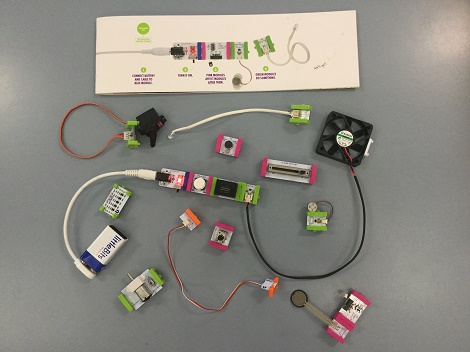
Useful links and resources
- The littleBits website
- LittleBits educators page (features lesson plans for differing ability and experience levels)
- Year 4 students created a spinning colour wheel and a draw-bot and then used thinglink to explain their final product
- The internal littleBits circuit for a cuddly teddy bear and explanatory iMovie
Yammer Groups - NSW Teachers supporting teachers
Twitter:
- @littleBits - https://twitter.com/littlebits
- @dsegiet - https://twitter.com/dsegiet
- @ParttimePleb - https://twitter.com/ParttimePleb
Books and other resources:
- LittleBIts educators guide
- The littleBits invention app (features inventions from everyday users, tutorials and step by step instructions)
Stage Suggestion: 1 through 6
For further information contact the T4L team: T4LNews@det.nsw.edu.au

