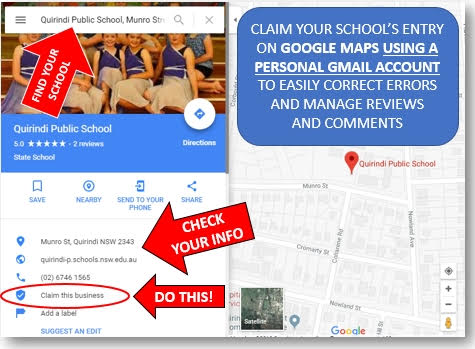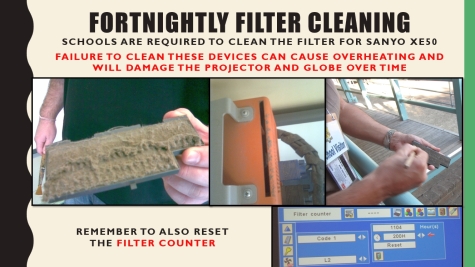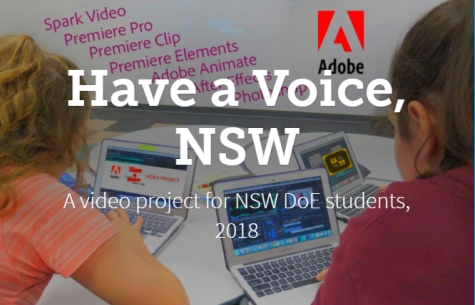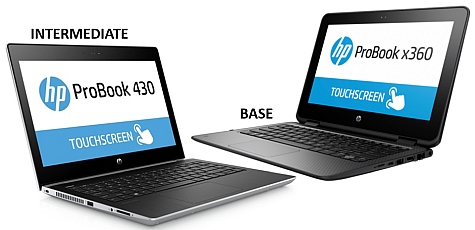2018 T4L Awards now open! 
The Chief Information Officer (CIO) of the NSW Department of Education - Stephen Loquet, is pleased to announce the launch of the T4L Awards! These awards will recognise and celebrate leading and innovative practice in the use of technology by a NSW public school or teacher. Leaders in each of the areas will not only be inspiring and leading change in their school community, but will also be leading or participating in online and physical communities of practice that develop the skills of the profession and inspire organisation-wide change. A total of ten different awards reflect the wide variety of ways ICTs are being used to make a difference in schools today in teaching, learning and school administration. The criteria for each award, full details and important dates are at the T4L Awards website. Is there something really special with ICTs happening at your school? Nominate for the awards today!
New School Website Service 
New School Website Service (SWS) sites are rolling out each week following the launch of the pioneering Liverpool Girls High School site. This marked the beginning of the state-wide school website transition from the Liferay platform to Adobe Experience Manager. New website builds begin when web authors confirm their place at face-to-face training. Using their new Adobe skills, schools then work closely with the SWS migration team to refine their sites until go-live.
- Term 1 workshops are in Sydney and Parramatta until Friday 6 April. Book your place by following the process in the invitations from the department, which were emailed to principals and school inboxes on Feb 28 and March 15.
- Invitations for Term 2 workshops will be sent soon. See the training and migration schedule.
So far, there’s been a broadly favourable response to the new platform, including from Secretary, Mark Scott who called Liverpool Girls High School’s site "elegant and informative" in this tweet. The project team is following feedback closely and will reprioritise development to take into account enhancements that schools are looking for. Connect with us via the School Website Service Support Group on Yammer or via email at swstraining@det.nsw.edu.au.
Claim your school: Google Maps 
Most parents use Google as the first step toward finding a school for their children. Google delivers a quick link to the school’s official website, but as well as that, Google Maps helps them find out exactly how to get there. But Google Maps is much more than just a street directory. It’s a crowd-sourced database of most businesses and places of interest, which also allows for ratings and reviews. But sometimes, the entry for schools contains incorrect information or negative reviews that are left to stand without a response. Did you know that you can “Claim your school” on G-Maps? Once you do that, you’ll have much better control over the data on your school’s entry in Google's database, as well as the ability to manage comments left by visitors. You will need to be signed on using a private GMail account as well as confirming your claim via a phone call.
MoCoWs now on the Catalogue! 
In this term's edition of Technology News for Schools, we excitedly announced the impending release of Mobile Computers
on Wheels - or MoCoWs, for schools and corporate offices. The first of these have started appearing on the DoE Online Catalogue. Just search for mocow at the top.
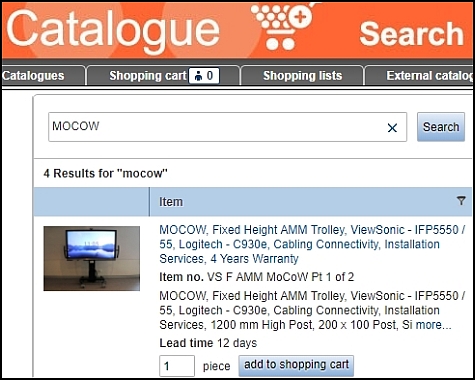
Aruba iAP 205 end of sale 
In the Term 4 issue of Technology News for Schools, we announced the release of the new Aruba wireless access points (WAP) - the 300 series. As explained in that article, the latest models are not compatible with the iAP 105 WAPs that are still used in most primary schools. Because of this, in order to extend their existing iAP 105 wireless network, primary schools have been buying the iAP 205s, which are compatible. HP-Aruba have recently announced that they will no longer sell the iAP 205 WAPs after 1 May 2018, although they will continue to support them until 2023. Unlike the 105s though, the 205s are compatible with the 300 series as well. Remember to always contact your local Schools ICT Support Team to get advice on any new wireless installations before purchase.
Minecraft Early Access event 
On Monday 19 March, 120 teachers from schools enrolled in DoE's Minecraft Early Access program attended a great professional learning event at the Museum of Applied Arts and Sciences (the old Powerhouse Museum) at Ultimo. Starting with a welcome from Neal Manegold, the Global Lead for MEE at Microsoft, the day included great Minecraft stories from our participating schools. Two great keynotes from Dr Bron Stuckey and amazing insights from Microsoft's Megan Townes, rounded off an incredible day of inspiration and knowledge sharing. The success of the MEE Early Access is paving the way for some great announcements coming next term!
T4L watchLIVE - Adobe Connect 
Remember to join us this Wednesday afternoon for another edition of T4L watchLIVE! This time, we'll be joined by Dr Tim Kitchen from Adobe and the focus will be on effectively using Adobe Connect at school. The T4L team have been regularly using Adobe Connect to present multiple webcasts for schools to participate in, but wouldn't it be great to find out how you can present your own sessions at school? Of course, like all T4L watchLIVE sessions, this event will be recorded and available for playback, but attending live means you can join in the chat and ask questions throughout the session. See you there!
New eT4L Apple Caching Servers 
For schools planning to procure/install a new Apple Caching Server (ACS), please refer to the currently published advice. However, there are now some updates to this advice. The instructions state that the school is required to separately purchase a MacOS Server licence (cost is around $40) from the Apple MacStore (online). This is required to ensure the ACS being built via eT4L is legally licenced. The Mac Operating System (OS) that the eT4L ACS is built on, called Sierra, does not include a MacOS Server licence, and that is why it needed to be separately purchased. HOWEVER separately purchasing a MacOS Server licence is no longer required following an agreement with Apple. The instructions and the auto-generated email you receive reminding you to buy this licence will soon be removed from the eT4L ACS build process.
ICT Thought of the day 
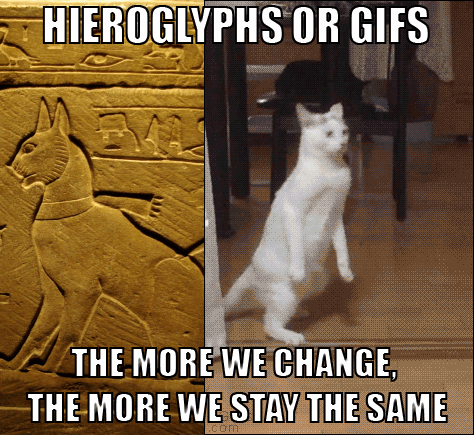
Happy Easter and see you next term!
Won't be long now before the end of term 1. Wishing all our readers a safe and happy Easter and a restful school holidays before we do it all again next term.