interactED: Newcastle
Commencing in 2018, Information Technology Directorate and our partners are presenting a tech roadshow in various centres across New South Wales. Supporting school-wide change in the effective utilisation of technologies, interactED is guiding leaders, empowering teachers and assisting administrators while providing valuable networking opportunities. Join us at one of our ICT events this year!

Our first event will be interactED: Newcastle - held on 4 April (week 10). For all of our schools in the Hunter area (and others prepared to travel), we're putting on a comprehensive day of networking and learning organised into three streams:
- School Leadership for school executives
- Technical Coordination for ICT coordinators and TSOs
- Using Technology for classroom teachers
Places are limited to 100 per stream, so get in quick and click the link above for more details. You'll find the complete agenda outlining the three streams and a link to register your place. The registration fee of just $35 covers morning tea, lunch and event costs. Further interactED events will be scheduled from term 3.
eT4L Primary Server refresh for country schools
The project to replace the eT4L Server and uninterruptible power supply (UPS) in all primary schools and SSPs in the Tamworth and Wagga educational areas is kicking off now! Following successful delivery and installation in 840 schools during term 4, we are moving onto the remaining 906 country and regional schools in NSW. Commencing 23 February and scheduled for completion during term 3, DELL will be arranging deliveries and on-site installations of the new DELL T630 server and APC UPS. This will be followed by ITD's eT4L Server team completing the server migration for each school. Upon completion, the school's operations are seamlessly transitioned and the old server is remotely powered-down.
Timely emailed advice from the eT4L Primary Server Refresh project team will be sent to all affected schools about delivery and installation. Your cooperation and assistance to ensure smooth migration to the new hardware is greatly appreciated.
Introducing the new HP EliteDesk 800 G3 Mini
With the launch of the new MoCOWs through the DoE Online Catalogue during March, schools are now also able to buy the preferred computer to drive them - the HP EliteDesk 800 G3 Mini. This complete Windows PC with its Intel® Core™ i5‐7500T processor, 8GB RAM and 500GB hard disk fits in a tiny case measuring just 17.8 x 17.5 x 3.3cm and comes with a four year on-site warranty. Easily build it to Windows 10 via your school's eT4L server, then the mini PC will attach to your MoCOW or be used in any location desktop space is lacking. They can even be mounted behind any HP EliteDisplay monitor for a zero footprint solution using an optional mounting kit.

Unlike other HP desktops, the 800 G3 Mini also has built-in 802.11AC wireless, so once built with Windows 10, it no longer requires a data outlet for physical connection.

A visit to Microsoft's headquarters in Sydney
We love to hear from schools about their ICT adventures and learning with technology. Just prior to the commencement of the 2018 school year, the deputy principal from Marrickville High School, Bruno Sciacca and two students accepted an invitation from Microsoft to tour its headquarters in North Ryde. The group visited several facilities, including seeing a kids’ coding camp happening live and an enormous screen full of people playing Minecraft.
They learnt about programs such as Microsoft Protégé, where senior students enter a global competition to solve a business problem that really exists today. This program lets participants sink their teeth into a real-life challenge and get coaching and mentoring from Microsoft staff on business and technology. Finally, they experienced the HoloLens, a mixed reality headset. This gave the students the ability to walk around 3D holograms, and as an educational example, study the human anatomy in immersive, brand new ways.

T4L - Apple webcasts:
"Start Tomorrow"
The Apple Education Team are back for 2018, presenting a new series of webcasts as part of T4L watchLIVE! This term's session focusses on The Teacher Toolkit.

Have you always wanted to know how to turn your iPad into a powerful teaching assistant, make presentations look amazing and create student-driven portfolios? Join the first Start Tomorrow webcast of 2018 on Wed March 14 at 3:30pm to access great demonstrations of Apple Classroom, Keynote & SeeSaw. As usual, there’ll be opportunities to ask questions of the Apple Education Team. In the first of our Feature Teacher segments, you’ll meet Jarrod Martin -a teacher from The Jannali High School, who loves integrating new and emerging technologies into his pedagogy to redefine the learning experience.

Jarrod Martin will be this term's
Apple Feature Teacher
It’s best to watch the Adobe Connect webcast with a group, using a large screen or projector with speakers. The recording will be available after the live event. For this and the future schedule of our
regular T4L webcasts, check the link at T4LwatchLIVE.
Untether from Reality
...at this SPECIAL event!
With technology constantly evolving, preparing today’s students for tomorrow’s world has never been more important. Through the integration of immersive technology into the classroom, we are not only able to keep our students engaged, but also deliver future-focused learning - to develop skills that will enable them to thrive in a world driven by technology.
This is why HP and the department's T4L Utilisation and Innovation Team, invite you to 'Untether from Reality' as we explore the immersive and interactive learning tools for your classroom of now, as well as the classroom on the horizon.

Join us at this free after-school event on March 7 at HP's Welcome Centre in Martin Place, Sydney. You'll experience new developments in wearable VR and see some of the latest hardware that HP offers to schools worldwide. Take a glimpse at the future.


Connecting Country Schools
Urunga Public School was one of the first in New South Wales to receive this exciting network upgrade. To celebrate, the team from the T4L Innovations and Utilisation unit visited the school to give their new Connecting Country Schools Wi-Fi network a thorough workout!
We brought out lots of mobile tech goodies for the students to work with and set some appropriate challenges to see how they applied technology to solving various problems. Take a look at the event as we captured it in one of our FUTUREstories.
Did your Chromebooks update?
Chromebooks enrolled in the DoE Google domain are centrally managed to deliver a consistent and secure user experience. As of last week, we are updating the Chromebook fleet to version 63 for all devices on older versions. This provides new software and security updates and we will be streamlining the update release, to avoid congestion on school networks.
Each Chromebook will automatically download the update from Google and then install the update. This occurs in the background with no impact on the use of the Chromebook. Once fully updated, a small arrow icon will appear in the notification tray that will be a signal to restart the Chromebook to apply the update. Alternatively, the Chromebook will reboot automatically after the last user signs out. The reboot process takes less than a minute and then the Chromebook should be updated and ready to use.
Use your Lynda.com to learn Adobe Creative Cloud
Every staff member in NSW DoE has free access to Lynda.com - it's in your Staff Portal under My Training. Every staff member also has access to the full Creative Cloud suite under work-at-home rights for just $12.25 plus GST per annum.
This professional, industry-standard suite of creative tools can be overwhelming for some, but Lynda.com can get you started. Just start Lynda.com from your portal, then click this useful playlist of courses we've compiled to get help you on your way!

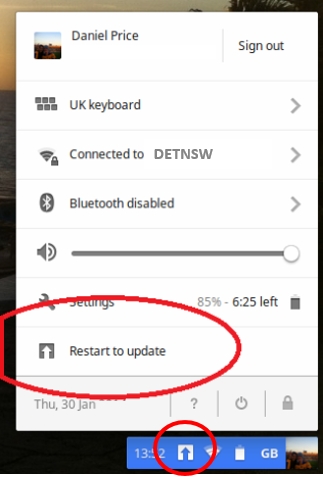 Be on the look out for this arrow icon and restart your Chromebook to complete the update to v63!
Be on the look out for this arrow icon and restart your Chromebook to complete the update to v63!













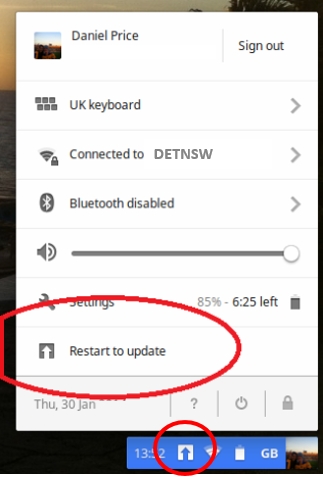 Be on the look out for this arrow icon and restart your Chromebook to complete the update to v63!
Be on the look out for this arrow icon and restart your Chromebook to complete the update to v63!