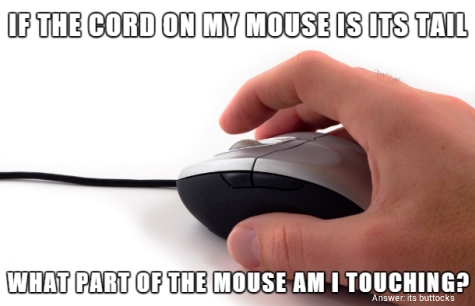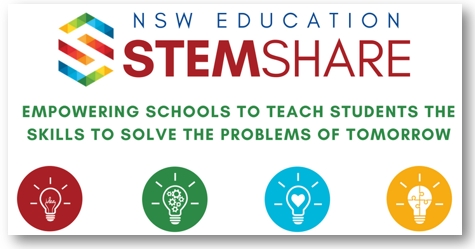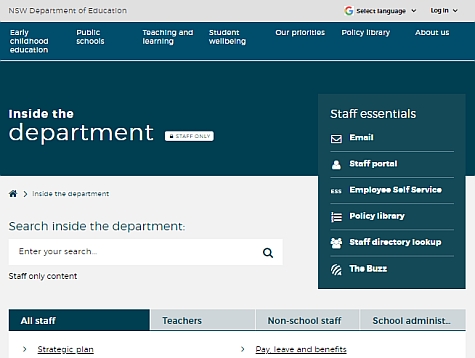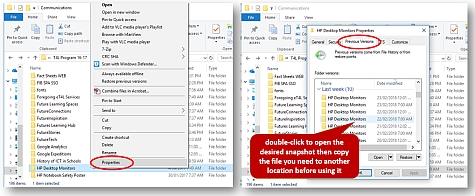STEMSHARE is coming this year! 
Following the announcement last week by Premier Gladys Berejiklian at Yass High School, work is now underway to build-up multiple STEM kits for access by all schools as part of ITD's new STEMSHARE project. The STEM kits are part of a $23 million project over three years to provide public schools – including those in regional and remote areas – access to technology that will ignite students' interest in STEM subjects.
The kits being prepared include:
- Tablet Robotics
- PC Robotics
- Virtual / Augmented Reality
- Film making
- 3D printing
- Coding
We'll keep you updated via news.T4L about all the developments as this exciting project develops. This infographic offers some more details on STEM Share until our official web resource is launched. Stay tuned for more!
Navigating the DoE "intranet" 
During 2017, the old green-and-white department Intranet was slowly phased out and replaced with a brand new website for the NSW Department of Education. This single site now offers content and advice for all visitors, including parents and community, but also offers components that are Staff only. This new content, referred to as Inside the department, is only accessible to staff following successful DoE logon. You'll find it is better organised than before and it's well worth getting to know it. The A to Z section is a great place to start your familiarisation journey. You'll also notice that Search is very prominent on the new website and importantly, it's effective too, in helping find what you are looking for - just be aware that it's possible to search content that is only inside the department, or all public content. As expected, getting different results with these two search options is normal. Inside the department is yours. Take a look around.
CCS - Group 2 announced 
The exciting Connecting Country Schools (CCS) project continues to gather pace with the next group of schools announced. Targeting 13,000 learning spaces in over 900 schools in regional and remote NSW, CCS is delivering high-performance wireless infrastructure for all learning spaces. Following success at the initial pilot sites in Term 4, as reported in Technology News for Schools, the extended pilot of 45 more schools will be completed in term 1. We are now pleased to announce Group 2 schools - 100 in total across the state, are now commencing the CCS process. The project team will liaise closely with all schools on the delivery and installation process, with the project expected to complete for all included schools in mid-2019.

Help! I lost a file on an eT4L share 
Did you know that on eT4L, individuals are able to recover files they accidentally deleted, or even older versions of documents they had previously saved? The eT4L Server takes regular, hourly snapshots every school day of all the files and folders in Home Drives (U:), Faculty shares (T:) and Collaboration (P:). If you can't find the file you need and you know where it previously was, do this:
- Locate the folder that contained the missing file
- Right-click on it and choose Properties
- Click the tab labelled Previous Versions
- Find the folder by date/time that has the file you need and open it
- Copy the version of the file you wish to restore to the Desktop or another location.
Uh oh! I lost a whole folder! 
You're in luck. Whole folders that were deleted can also be recovered. Just go to the Properties of the parent folder where the now missing folder was located and then follow the same steps above. If you are still stuck and need help with finding/restoring files on your eT4L server, log a call with EDConnect, providing clear details of your query.
ICT Thought of the day