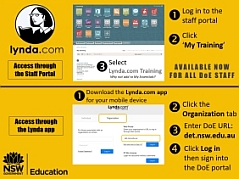CCS at Grafton High School
Like all high schools and central schools in NSW, Grafton High received a wireless installation in every learning space as part of the federal government's Digital Education Revolution (DER) in 2009. Now their involvement in the Connecting Country Schools pilot has seen the replacement of all DER Wireless Access Points (WAPs) and associated networking hardware.
A mix of new Aruba Instant models were installed to ensure increased coverage and better mobile device connection capacity - without the need for a dedicated controller. Additional WAPs and associated cabling were provided for populated areas of the school that previously had no coverage.
The school's wired network was bolstered by new PoE+ switches and a new Head-End switch - all configured and managed centrally by ITD. The RADIUS server on the eT4L server was also updated to ensure compatibility with the new WAPs.

As a school with a significant fleet of Chromebooks as well as student BYODs, Grafton High School is already seeing the extra mobility benefits that CCS has brought.
Through the pilot, the necessary stages have been determined, with the next 45 schools now advised that their CCS works are starting this term. In the time ahead, all remaining schools included under CCS will be scheduled as the roll out progresses around the state's regional and rural areas. We look forward to reporting on further updates throughout this exciting project.
eT4L Primary Server refresh for metropolitan schools
The project to replace the eT4L Server and uninterruptible power supply (UPS) in all primary schools and SSPs in the Macquarie Park and Ultimo educational areas is progressing well. By the end of last week, 593 servers have been delivered to schools with 483 already installed and powered on by DELL technicians. Each school's data is remotely migrated from the old server to the new DELL T630 by ITD's Infrastructure Platforms team for each school. Upon completion, the school's operations are seamlessly transitioned and the old server is remotely powered-down.
It is expected that the remaining metropolitan schools, together with almost 100 selected primary schools in the Wagga and Tamworth educational areas will be installed by 20 December, 2017. The remaining country schools will then be scheduled and completed during the first semester in 2018. Further updates to this project will be provided in future issues of news.T4L.
New Aruba wireless access points
First announced in the latest issue of news.T4L, NSW DoE has a new procurement contract for wireless access points (WAPs) and associated accessories. The Aruba 300 series includes three models that have been evaluated and compared with other manufacturers' offerings. They were shown to effectively and economically meet the needs of NSW public schools and DoE's corporate offices.

As part of the government's newest educational initiative - Connecting Country Schools, these new Aruba models will be used exclusively, to deliver the most basic requirement of mobile learning - wireless connectivity to school and internet-based resources. For the more than 900 schools included in that project, it would be prudent to wait, rather than making significant local investments in new wireless infrastructure that may end up being replaced. If schools included in CCS need new wireless infrastructure now, it is essential to take advice from the local School's ICT Support team in the first instance.
OUR SCHOOL IS NOT PART OF THE CCS PROJECT. WHAT SHOULD WE DO?
The Department is currently developing a business case to extend Connecting Country Schools to deliver improved wireless coverage and enhanced connectivity for all DoE schools. More advice on this initiative will be circulated in the new year. This should help these schools to decide if it's better for them to make their own investment now in new Wi-Fi infrastructure, or not.
In any case, these schools should also contact their local ICT Support team to see what interim measures might be available. For example, as more CCS schools are completed, their legacy WAPs and controllers will be reclaimed and made available, if required. For schools committed to purchasing a major wireless infrastructure upgrade, the three new Aruba WAP models are now available via the DoE eCatalogue. It is important to understand the compatibility of these new WAPs with existing school wireless networks. The table below clarifies the options for upgrading. Get further advice before any purchase.
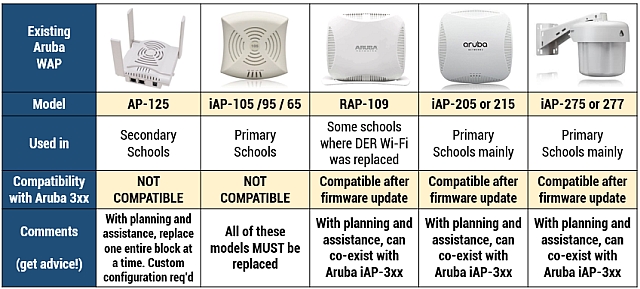
What's computational thinking? (CT)
CT
is used to create a structured process for humans, computers or both to solve a problem. ACARA offers a definition in their glossary. Learning CT is not about making sure that everyone can code or build robots, it is about making sure you can use these powerful machines effectively.
NESA provides a guide to coding and computational thinking across the curriculum for current syllabus documents. Adoption of the Australian Curriculum: Digital Technologies means CT will be in our new Science and Technology K-6 and Technology Mandatory syllabus.
Regional NSW STEM Roadshow for K-6
November is the month when rural and remote K-6 teachers can attend an Introduction to Makerspace workshop. Makerspaces are a fun and engaging way to foster STEM skills and make them accessible to a broad range of children. There are some wonderful ways that teachers can transform their classroom into a Makerspace or collaborate with other schools to create a joint Makerspace.

Click the image above for full details.
Minecraft Education Edition - Early Access
You may have read in our previous issue that NSW DoE has been piloting Minecraft Education Edition in several schools. We are now ready to release access to even more schools as part of our Early Access Program (EAP).
Minecraft Education Edition is a virtual educational platform, that provides opportunities for students and teachers to collaborate and create in an immersive environment. It's a platform where students can safely demonstrate their learning and competence in a scaffolded, simulated real world experience. See how schools in the pilot used Minecraft Education Edition to engage students and enhance their learning.
Click the image at the right to get all the details on how your school can register its interest to join this exciting program from the start of 2018.
Introducing your local Apple Store
Under the new agreement between Apple and NSW DoE, all staff and students now have access to several new services made available at your local Apple Store.

New discretionary purchases of Apple devices through the eCatalogue, or via T4L roll out points, will be fulfilled through your local Apple Store Business Team. In addition to supplying devices, your local Apple Store offers several other services that you may not be aware of:
- Today at Apple - A calendar of free daily events offered by each Apple Store. From learning the basics, through how to Sketch, Draw and Paint with iPad, to editing video on a Mac. There's something to learn every day.
- Teacher Tuesdays - Connect with other teachers to collaborate and learn new skills through hands-on projects. Explore many ways you can engage students aged 5 - 18, or create new learning experiences using iPad, or find out how to manage your classroom devices.
- Field Trips - Take your students or fellow teachers on a Field Trip to the Apple Store for an unforgettable learning experience!


Brekkie with a Tekkie: episode 1
Did you miss out on attending our first Brekkie with a Tekkie webcast last Wednesday? Luckily, you can catch up by watching the recording. It was great to see so many schools joining in to hear the great contributions from Hoxton Park PS and Cambridge Park HS as well as ITD's T4L Innovations Team. To make sure you don't miss future BwaT webcasts, click the image below to print off a poster for your staff room which includes all future dates through to the end of 2018!

DoE Chromebook OS update
Chromebooks enrolled in the DoE Google domain are centrally managed to deliver a consistent user experience. As of 8 November, we are updating the Chromebook fleet to version 60 for all devices on older versions. This provides new software and security updates and we will be streamlining the update release, to avoid bandwidth congestion.
Each Chromebook will automatically download the update from Google and then install the update. This occurs in the background with no impact on the use of the Chromebook. Once fully updated, a small arrow icon will appear in the notification tray that will be a signal to restart the Chromebook to apply the update. Alternatively, the Chromebook will reboot automatically after the last user signs out and it has finished its background update. The reboot process takes less than a minute to complete and then the Chromebook should be updated and ready to use.
Don't forget! Lynda.com is free!
If you haven't discovered this great new professional learning resource in the My Training tab in your DoE staff portal yet, you're missing out on one of the world's biggest libraries of on-demand, online learning. Click the image to the right for details!
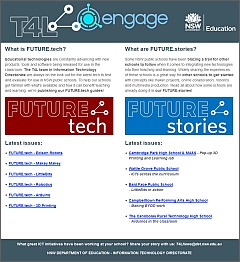
Have your staff discovered T4Lengage? This website collates the new FUTURE.tech fact sheets together with our brand new FUTURE.stories pages. Read the stories of NSW public schools that are focusing on concepts like makerspaces, online collaboration, robotics and multimedia production.
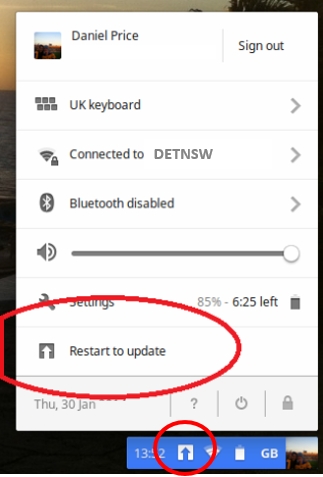 Be on the look out for this arrow icon and restart your Chromebook to complete the update to v60!
Be on the look out for this arrow icon and restart your Chromebook to complete the update to v60!
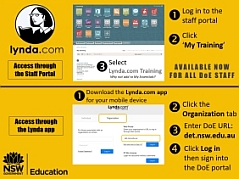

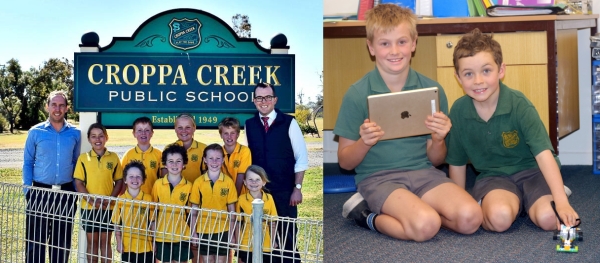



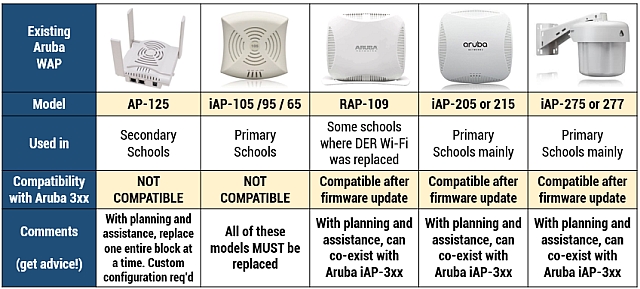

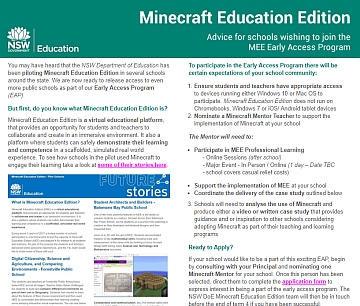



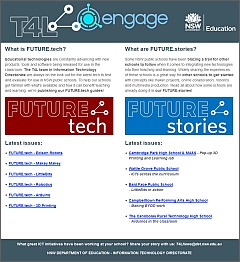
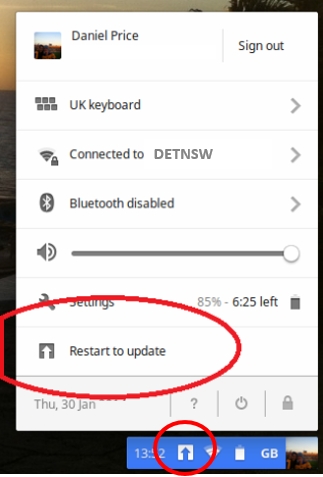 Be on the look out for this arrow icon and restart your Chromebook to complete the update to v60!
Be on the look out for this arrow icon and restart your Chromebook to complete the update to v60!