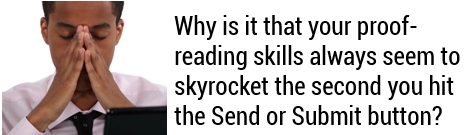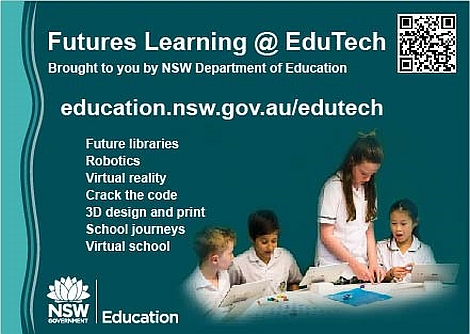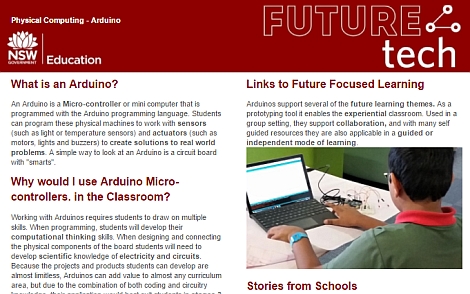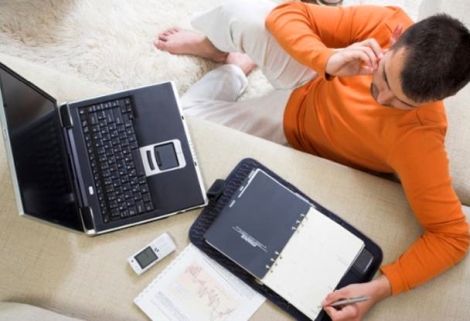Chromebook enrolment pilot 
As a follow up to the article on Chromebook management licences in our previous issue, we are planning to release an enrolment solution to all schools toward the end of this term. In preparation for the general release, this week we are completing a pilot with four schools. The purpose of the pilot is to verify:
- The schools can complete a set of documented steps to enrol all, or a test subset of their Chromebooks into the Department’s Google Domain (education.nsw.gov.au)
- After enrolment, the Chromebooks automatically join the school’s Aruba Wi-Fi using a common WiFi service account
- That student and staff members are able to logon to the Chromebooks using their department account and access Chromebook apps and internet without issues
- That users can logoff and the Chromebook can be passed on to another user to be added so they can logon as well
- That a previously logged on user can log back on and carry on working with the Chromebook
The duration of the pilot will be for week 6 only. Following its successful conclusion, we hope to announce the general release of the enrolment solution in our next newsletter.

EduTECH free expo 
EduTECH (8-9 June) is the largest technology in education expo in the Southern Hemisphere. You don't need to travel overseas to see the latest advancements. Walking around the exhibition is a hugely valuable part of the overall EduTECH experience. It's where the testing, networking and product interaction happens. With technology changing so rapidly, and some concepts difficult to visualise, take this opportunity to see and touch what's new. Register for your free entry to the exhibition at the new venue in Darling Harbour. And make sure you visit the NSW Public Schools Futures Learning exhibition space to see what we have in store!
Google Summit Sydney 2017 
It's fantastic news that one of our newest schools, Anzac Park Public School in northern Sydney has been chosen as the venue for the EdTechTeam Sydney Summit featuring Google for Education in July. The NSW Department of Education, EdTechTeam and Google Australia have partnered to present this summit. With Google's G Suite available to all NSW Public School students and teachers, the summit is a great opportunity for all educators to learn more about the power of these tools in supporting future-focused learning and teaching. Anzac Park is a brand new, state of the art public school, designed with learning spaces that will meet the needs of students and teachers into the future. A perfect location for this two-day hands-on, high-quality, conference-style event. For NSW DoE staff there is a special registration cost of only $200.00 (less than half-price!) when you apply the promo code NSWDET and register using your department email address. Visit the Summit registration site. for further details. If you've ever thought of sharing your Google expertise with the world, why not become a summit presenter?
Student DoE mail and GMail app 
Up until April this year, students were able to install and use the GMail app on their BYO mobile device and configure it to work with their department-supplied email address. While it continued to work from home, once connected to school Wi-Fi, it stopped receiving and sending email. A recent update to the GMail app caused the issue which was subsequently reported by several schools. Following investigation by ITD, we have identified the cause of the problem and implemented a solution which has again made the GMail app work for students at school.
MS Office free for staff & students 
REMINDER: The latest version of MS Office is available for free to all staff and students as a download from your Office 365 service, which is linked under My Learning Tools in your DoE Portal. When you launch Office 365 on a personally-owned computer, click the Install Office link at the top to download and install Windows or Mac versions as required. Our licence covers you for installation on up to five Windows or Mac computers that you own. Use of the software requires you to be logged onto the DoE staff portal to confirm the licence. Please NOTE that downloading the free MS Office products from Office 365 is blocked at school during school hours (9am-3pm) to ensure internet bandwidth is available for educational use. Please complete the download outside school hours, or at home.

Apple Caching Server monitoring 
ITD has commenced an automated monitoring service for Apple Caching Servers (ACS) deployed via eT4L Services. As well as the regular emails sent to ICT Coordinators who have built an ACS, advising of how well their server is performing, separate alert emails will be sent out at 8am each day in the case of an ACS outage at your school. The ACS performs an important function in schools that have a fleet of iPads and/or Macs, in preventing internet bandwidth congestion caused by app updates. If your school's ACS is down for any reason, the impact on your school's bandwidth should immediately become apparent, but identifying the reason may not be so simple. If you receive an alert email at 8am on any given school day that advises of an outage at your site, it's important to take the necessary action to ensure power and/or network connectivity are restored to the ACS. In addition, it's also important that the school's ACS be located central to the school's network, preferably near the eT4L server and connected to the same network switch to ensure optimal performance.
Free eSafety registered PL 
The Office of the Children's eSafety Commissioner is offering a free online Teacher Essentials professional learning program in June. There are three 50 minute modules available, delivered by webinar, followed by a 30 minute quiz.
- Building Digital Intelligence - Tues 6 June at 8:30pm
- Teachers, Technology and the Law - Wed 14 June at 8:00pm
- Navigating the eSafety website - Thurs 22 June at 8:00pm
NSW teachers will receive three hours of accreditation through NESA. Book in quickly as the sessions are in high demand.
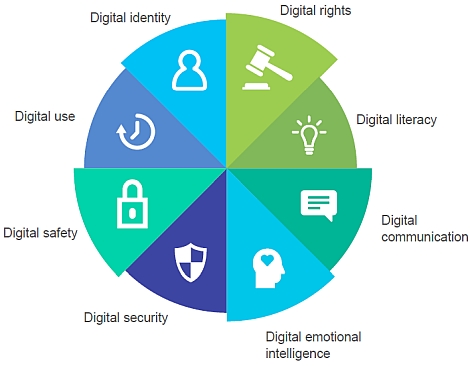
ICT Thought of the day