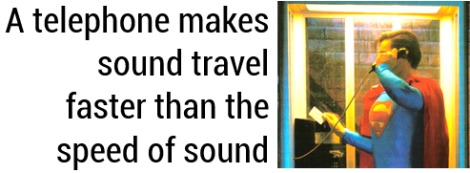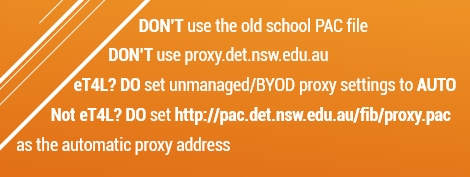New DoE Technology website 
The department's new Technology site is now live. In-line with the Intranet changes occurring across all areas of NSW DoE, we're changing the way we deliver technology information online – making things simpler, faster and easier to use. On Thursday, 13 April we launched our new technology site which provides ICT advice and support for schools and departmental staff. The two main changes are:
- Technology for schools has been incorporated into the new department Technology section
- Most of the intranet content related to ITD on Teamsite has been updated and moved to the new platform, Squiz Matrix
Take some time to familiarise yourself as the old technology content may not be in the places you’re used to. Please update any bookmarked/favourite links as well. If you have any questions or comments, please use the Feedback option at the bottom of any page of the website.
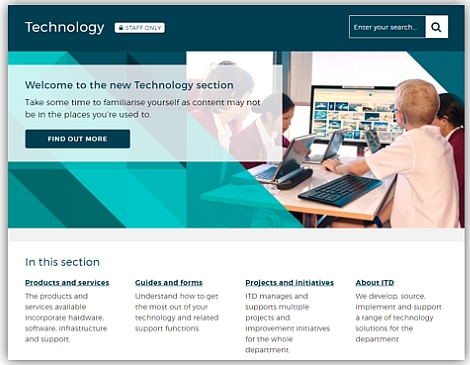
More G Suite tools now available! 
New learning tools and functions are now enabled in the department’s G Suite for Education for staff and students.
- Google Keep - Record multi-media content, to do lists and set reminders. This flexible note taking web and mobile device app could be used to record evidence of learning on the go. This is Google’s alternative to OneNote. It looks deceptively simple but has powerful organisational functions.
- FeedBurner - Connect your audience to your content with FeedBurner. Create custom RSS feeds and analyse traffic with this web publishing resource.
- Fusion Tables - Gather, connect, share and visualise data sets. For more information, access Fusion Tables Help and the Fusion Tables Example Gallery.
- Google Chrome Sync - Synchronise your Chrome browser experience when you sign into Chrome using your DoE account. Settings for bookmarks, history, passwords and other features are then synchronised across your devices.
Access the Learning tools selector for more information about learning technologies.
MS Sway updates 
If you or your students haven't discovered Sway yet in Office 365, you're missing out on an easy-to-use tool to showcase student work on the web. Microsoft’s digital storytelling app had a major update during April with several new features added that were inspired from user feedback. The first addition is audio notes, which was the “the top request from educators” according to the Office team. You can also set media to auto-play when visitors open your Sway, or after a set delay. Audio recording is only supported with Microsoft Edge and Google Chrome for now. To add to its already recognised accessibility features, Sway also allows users to add closed caption files to video or audio notes. Finally, content creators can keep track of how many views their works have had which is a great motivator for sharing new work.
NSW Public School Finder 
NSW DoE has published a very handy new school finder tool for parents and the community. Comprehensive details about each school are quickly accessible, searched for by school name. As well as the usual contact details, visitors are shown the school on a map, including school boundaries, nearby public schools and a useful school description. Alternatively, parents can search for a school by typing in their home address and the local school will automatically be displayed. If you find there are changes needed to your school’s entry, the school principal should email the required changes to: schoolfinder@detcorpcomms.zendesk.com
NASA image and video library 
NASA has spent decades pushing the bounds of human innovation and exploration - and it has documented every second of it in great detail. Finding all those images and videos used to be difficult, but no more. NASA has announced a brand new searchable version of its public Image and Video Library. You and your students can visit it right now and get access to more than 140,000 NASA images, videos, and audio files to support lessons in science, and on the Solar System and astronomy.
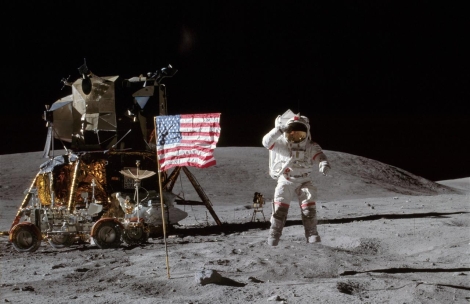
Learning how to live online 
From next year, the Programme for International Student Assessment (PISA) will test not only maths, science and reading skills, but "global competencies". Its education head, Andreas Schleicher, described this as "young people's attitudes to global issues and different cultures, analytical and critical skills and abilities to interact with others". The Australian Children's eSafety Commission is evaluating DQ World, a free, online, 15-hour curriculum to teach students digital citizenship. It is targeted at eight-to-12-year-olds, which is "the age children start using digital devices and social media". If your school is considering teaching digital citizenship, this resource is a great start.
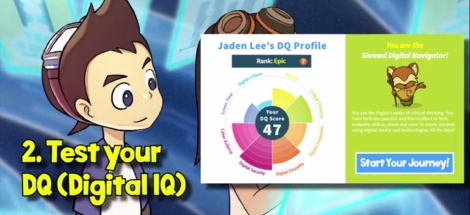
Protecting your data and privacy 
For more advanced options, Common Sense Education is the world's largest independent non-profit organisation committed to helping students, teachers, and families manage media and technology in life and learning. They offer high-quality digital literacy and citizenship programs to educators and school communities with a view to empower students to harness technology for learning and life. Free resources available at their site include a comprehensive K–12 Digital Citizenship Curriculum, ready-made lesson plans, videos, webinars, ratings and reviews of digital tools and more. The site is highly recommended and with the available resources, students can use the internet with confidence and build skills around critical thinking, ethical discussion and decision making.
ICT Thought of the day