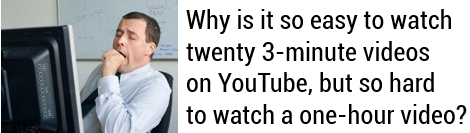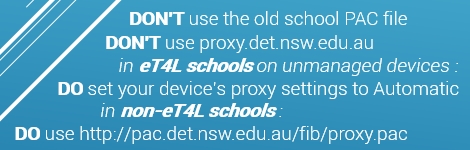Smashing Windows 10 records! 
As reported in this term's Technology News for Schools, the department's eT4L service has delivered an effective self-service deployment option for Windows 10 in over 2,000 schools across NSW. In only 64 school-days since the launch on 14 November last year, our schools deployed Windows 10 to 44,347 computers. We broke the record for the largest Windows 10 deployment by one organisation in the Asia-Pacific region on 16 March 2017. On average, that's almost 700 successful builds on each school day and represents a pace that very few large organisations that are spread across so many sites could hope to achieve. Of course, this achievement could not have been possible without reliable and robust networks, quality server configurations and standardised environments developed by ITD in conjunction with our vendor partners. The other critical component in delivering this amazing outcome is the strong acceptance of eT4L Services by our schools and the support of school ICT coordinators and principals. Well done everybody!
2017 HP Notebooks 
Three new models of HP notebooks have been released for 2017 and are now available for discretionary purchase. You will notice there have been slight price increases across the range compared to the previous year's models and this is normal. As models age, their price decreases throughout the life of the contract. Then as new models are released, their prices revert to new starting prices, as negotiated in the new contract. To order any of these new models, please follow the normal ordering process via the catalogue. For any difficulties in ordering, contact EDConnect (email to detbuy@det.nsw.edu.au) or call EDConnect (option 4) for assistance. If you have any questions about the new models prior to ordering, you can contact HP directly.

So… G Suite or Office 365? 
For over two years now, teachers and students in NSW have had the choice of using G Suite (formerly Google Apps) and MS Office 365. Both have a common core set of tools: cloud-based storage, a collaborative word processor, spreadsheet, presentation, website creation and note-taking tools. But one question that’s often asked is, “which one should I use?” – It’s a great question. A common misconception is that the department likes to block and restrict teachers and students from new and exciting technologies, but if that were true, there’d only be one of these cloud suites to choose from. So why are there two on offer in the first place? And why did we launch them on the same day for our schools to use? Microsoft and Google are global businesses and major competitors. If an organisation the size of DoE with its potential million future customers were to pick one only, what incentive would there be for that company to innovate in the education space? By openly challenging each other with every update and new product release, rapid progress in ICT developments in teaching and learning is ensured. So which should you use? Whatever works best for you, your students and the task at hand. Learn and use them both.
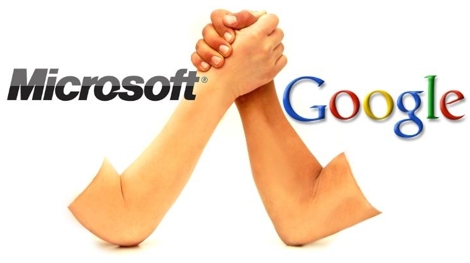
Google Sites / Keep for students! 
Google first produced its Sites product several years ago as a simple way to publish websites. Since we launched G Suite in 2015, the Sites component was only available to staff. Teachers could however create a basic site, then share that site with students and grant them editing rights so that they could continue the site creation. Since then, Microsoft weighed in and released their great Sway product, which produces modern and highly polished visual websites that work well on any browser on any size device. Sway has been available for staff and students since its release. But now Google have hit back with their new Sites product and the great news is that Google's new Sites will be made available to ALL students, K through 12, from Monday 27 March. In addition, Google's handy note taking app - Keep will also be made available for all students. More exciting announcements about G Suite will be in the first SchoolBiz of term 2. It's time to start creating!
MS Docs.com for everyone! 
In another great announcement, Microsoft's Docs.com service will be switched on the same day for all users - staff and students - via their DoE Office 365 account. If you love Sway and MS Office, then Docs.com is the publishing platform designed specifically with you in mind. Use Docs.com to arrange your Sways and other Office documents in various categories for easy browsing by your site visitors. Just sign in using your DoE email address to get started.

Chrome and Firefox updated 
While Internet Explorer 11 is the department's standard supported browser for corporate applications, we know that schools use alternative browsers like Chrome and Firefox for general browsing purposes and for using our G Suite service. For all those who like to keep their browsers updated, Chrome v57 and Firefox v52 have been released on the eT4L Software Catalogue for deployment to eT4L Windows PCs (the above links only work from school). The school's delegated eT4L software manager will need to approve it in Software Catalogue before it will appear for deployment through UDM. When pushed out from UDM, the installers are designed to replace any older version that may be installed on the PC.
VOIP phones in schools 
VOIP (Voice over Internet Protocol) is a technology that allows special phone handsets to use computer network cabling instead of separate phone cabling. VOIP converts the phone's analogue audio into a digital format which is then transmitted over the network. VOIP systems have been installed in over 300 NSW public schools to provide phone extensions in a variety of areas that previously may not have been covered by normal telephone extensions. Where VOIP systems have been installed by a vendor without first consulting ITD, it may cause network congestion that results in computers “slowing down” or not connecting. Careful planning is required before installing a VOIP phone system on the school’s network infrastructure. This requires the installer to follow DoE standard configurations for VOIP equipment. If your school is considering a VOIP telephone system, please consult with your local schools ICT support team for advice and assistance prior to purchase.
Busy Teacher: English resources 
Teachers are always on the hunt for educational materials online. BusyTeacher is especially curated for language teachers. It has over 17,000 free printable worksheets and lessons plans for teaching English. These materials cover all age groups and are available for free download without registration. Everything is organised into multiple categories including: grammar, writing, listening, speaking, reading, vocabulary, and many more. There is also an entire section on ESL with articles and materials specifically designed for ESL teachers. Online generators for Word Search and Word Scrambles are also included. Take a look!
Instructables: ideas in the making 
Instructables is an educational website and mobile app where you can access a treasure trove of instructional videos and how-to guides covering a wide variety of topics from science experiments to amazing inventions. If you need some new ideas for your next classroom maker project, Instructables offers a library of over 100,000 do-it-yourself projects created and shared by members of the community. In addition, teachers can build their own projects and upload them to the site, sharing ideas with other teachers.
ICT Thought of the day