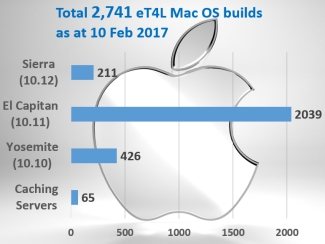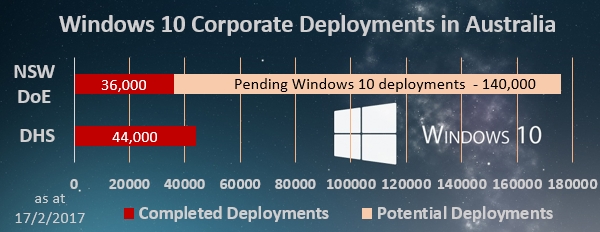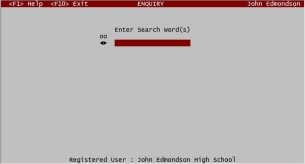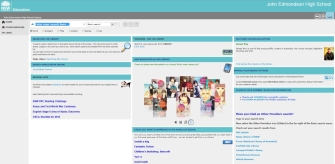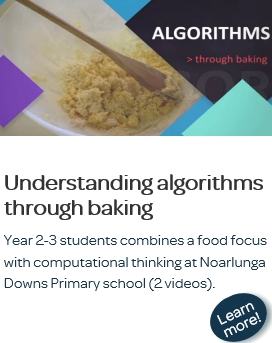An excITing 2017 begins
We are pleased to bring you the first issue of TNFS for 2017. The year has already kicked off with exciting ICT happenings in schools across NSW.
There's great new eT4L services, the rapid but measured take-up of Windows 10 and Office 2016, the completion of the highly-praised Oliver school library system, and wonderful stories from our readers about how technologies have been making a difference in their classrooms. Read on to find out more!
Apple Mac builds in eT4L
ITD's eT4L Server solution is not just for Windows users. The deployment of MacOS El Capitan (10.11) and Sierra (10.12) has been steadily increasing across schools in NSW. This has helped to deliver a consistent and reliable platform for Apple iMacs, MacMinis and Macbooks.
The eT4L MacOS builds also include our enterprise Microsoft Office and Adobe Creative Cloud suites, and offer connectivity options for eT4L server file shares and print queues out of the box. For school-owned Apple computers, it offers a far better solution than simply adopting the build that comes with the computer.
In addition, for schools with a fleet of Apple computers and/or iPads, we also offer a standard eT4L solution for deploying an Apple Caching Server. This critical component of any school's Apple network ensures your school's bandwidth is not flooded by device app and system updates.
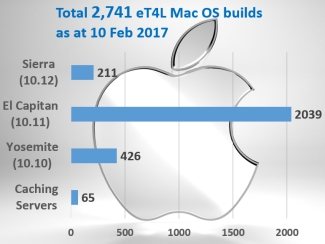
BYOD iPads at Lindfield East
Bring Your Own Device (BYOD) takes shape in many different forms across NSW public schools. The key factor is that each school needs to carefully consider how it will fit in their local school community.
Lindfield East Public School worked closely with parents to trial BYOD in one class in 2015. It has now produced a great Filmpond video to show how they are successfully implementing their BYOD iPad program across all Stage 3 classes.
From OASIS to Oliver - end of an era
For 25 years, OASIS Library has been an institution in our school libraries. Over the past two years, a quiet revolution has occurred within 2,240 schools across NSW. But with the end of March also comes the end of an era as OASIS is completely replaced by Oliver – a 21st century, web-based library management system.
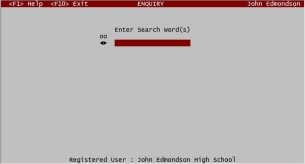
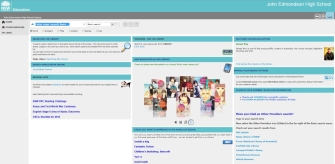
from OASIS to Oliver - end of an era. Click for larger images
Oliver has been transforming learning and management practices. Produced by Softlink, Oliver is used not only in Australia but throughout the world. It offers much more than just a simple, static library catalogue. With access to subscription based databases and other library catalogues including the NSW State Library, the National Library and multiple public libraries, Oliver is a very effective starting point for finding information.
Oliver offers features to enable students to take control of their reading and learning. The ‘My Library’ feature allows students to check and renew their own loans, place reservations and even develop their own special interest groups. Email alerts are generated when a resource in their interest area has been acquired and added to the school's catalogue. Students also have the ability to write book reviews and have them published on their school’s Oliver site, making their school community an audience for their writing. Staff have access to resource Reading Lists produced by Library staff on specific curriculum topics which are easily searched and reserved if necessary. Ample custom information boxes on the Oliver home page allow the Teacher Librarian to add links to specific websites and highlight particular authors and new books. Oliver also can share other school library catalogues, a distinct advantage for smaller schools and Environmental Educational Centres with small collections.
Two e-book providers, Wheelers and Overdrive are deliverable with Oliver. Their e-books can be uploaded into a school’s Oliver system via subscription, to be easily loaned to students and staff. Congratulations to all involved in delivering Oliver to our schools.

The Oliver interface for junior students
New Adobe titles for eT4L schools
We recently released new titles for the Adobe Creative Cloud suite in UDM for deployment to eT4L Windows PCs. The following titles are now included in the Enterprise Software section and are for both Windows 7 and 10 computers.

After Effects CC v.14.0.1
Animate CC v.16.0.1
Audition CC v.10.0.1
Bridge CC v.7.0
Captivate v.9.0.2.1
Dreamweaver CC v.17.0.1
ExtendScript Toolkit CC v.4.0.0.1
Extension Manager CC v.7.3.2
Flash Builder Premium v.4.7
Gaming SDK v.1.4
Illustrator CC v.21.0.2
InCopy CC v.12.0.0
InDesign CC v.12.0.0
Lightroom CC v.6.8
Media Encoder CC v.11.0.0
Muse CC v.2017.0.1
Photoshop CC v.18.0.1
Prelude CC v.6.0.1
Premiere Pro CC v.11.0.1
Scout CC v.1.1.3
SpeedGrade CC v.9.1.0
In addition, Photoshop Elements v15 and Premiere Elements v15 were released in January, replacing v13 of those titles.
In some cases, pushing these newer titles out to PCs that already have older versions will cause the old version to be removed and replaced. However, some of these titles do not uninstall the older version, but will instead install the new version in addition to the old.
Digital Technologies Hub
The Digital Technologies Hub developed by Education Services Australia, supports the release of the Australian Curriculum Digital Technologies. The site includes technology tools, student activities and support for teachers, students and parents. While NSW is yet to implement the Digital Technologies Australian Curriculum, many of the classroom activities are well suited to support student outcomes in existing Science and Technologies and other NSW syllabuses.
Multiple school examples and case studies are offered. The approach at Noarlunga Downs Primary School in South Australia where they develop algorithmic and computational thinking through baking activities is worth a look. This shows how students can learn future skills without having a device in front of them. Find this case study on the Primary Teachers School Approach page.
The NBN and telephony
From time to time, schools receive promotional material or marketing calls from service providers offering connection to the National Broadband Network (NBN) and monthly subscriptions to plans for Internet services.
The NSW Department of Education currently delivers scalable internet services to all public schools which includes safe filtering and access to essential corporate applications.
The migration of only DoE’s telephony services onto the National Broadband Network (NBN) is currently underway throughout NSW with the migration from copper to NBN infrastructure.

Business Services and Information Technology Directorates are working closely with NBN Co. and our retail service provider (Telstra) to ensure schools with telephony services affected by the rollout are appropriately looked after throughout the transition.
To avoid multiple problems, it’s best to ignore approaches by NBN providers regarding internet service provision. The department's Telecommunications team have provided detailed advice for Principals and ICT coordinators about preparing for NBN telephony installation.

Marrickville High School - Advanced Learning Studio
Marrickville High School was selected by Microsoft, HP and Digital Promise Global as a Learning Studio site for a world-first global education project. The school is the proud recipient of a state-of-the-art technology lab that is now used by students to facilitate project-based global design challenges. This project is part of the school's Student Enrichment Program.
Each challenge develops skills and knowledge in the areas of design, invention, problem solving, collaboration and presentation. Marrickville students worked hard during their term 4 challenge-based learning project, addressing one of the United Nations Sustainable Development Goals. They proudly presented their work at the ‘Global Goals, Local Solutions Design Challenge Virtual Expo’ where they virtually connected with other Learning Studio sites from across the world. Marrickville High School was selected as the only high school represented in Australia, and is one of 60 in the world participating in this exciting and challenging initiative.

For their design challenge last term, students participated in a multi-week major project where they were tasked with developing and designing a solution to tackle Gender equality. Four working groups were formed, with each developing ideas that would support this issue within the school environment. Watch the video for more details.
The school's Learning Studio includes touchscreen laptops, convertible notebooks, the innovative HP Sprout PC, 3D printer and Makey Makey invention kits. The room also serves as a research hub. During their project, they also collaborated with students from across the world, making and presenting three-dimensional outputs.
The lead educator who initiated and oversees the project, Deputy Principal, Bruno Sciacca said, "This year, students will participate in the 2017 Learning Studio global challenge project called FilmMAKER. Students will redesign an everyday object and create a documentary that tells the story of their process. This will be a cross-curriculum project involving teachers from English, Visual Arts and Design and Technology".
The school's Principal, Arety Dassaklis says the school was chosen to receive the hi-tech visual learning facility due to its strong STEAM (Science, Technology,Engineering, Art and Mathematics) focus. "The program offers a perfect fit for our school - and what a fantastic opportunity for our students", Mrs Dassaklis said. "The technology offers the students an opportunity to expand their digital literacy, which can prepare them for the workforce of the 21st century. Also, students will have the opportunity to improve their invention literacy and act as social entrepreneurs".