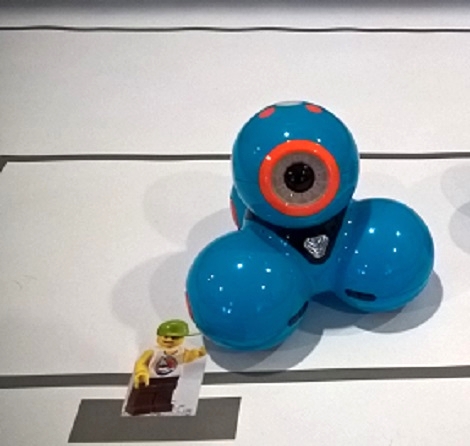What are Simple Robotics?
Simple Robotics are interactive and programmable robots that provide an engaging way for students to learn the skills of computational thinking and coding and begin to gain an understanding of the possibilities and power of digital technologies.
Why would I use Simple Robotics in the classroom?
They offer a set of connected applications that begin with basic driving functions and move all the way to block based coding similar to MIT’s Scratch. The majority of simple educational robots can be integrated across Stages 1 to 4. Some have a humanoid style design, providing a personality which opens up many other cross curricular opportunities, and provides a personal connection for learners often intimidated by traditional electronics and robotics. This aspect also has positive implications for learners with special needs.
Curriculum Connections
In addition to coding and computational thinking outcomes, you can easily apply simple robots across the curriculum. Is your robot a natural disaster rescue robot in geography and science? Does it form part of an advertising campaign or a narrative in english? Can they assist in demonstrating mastery of key mathematical concepts including geometry and distance in mathematics?
Educational robotics manufacturers frequently have entire curricula to work alongside them for classroom application. In addition there are often educational communities with many classroom resources designed by educators for educators. Here are a couple of examples:
Dash & Dot: https://teachers.makewonder.com/
Sphero: https://edu.sphero.com/
Check out the support resources available to you before selecting a robot for your classroom.
Device Compatibility: Robot Dependent
Stage Suggestion: 1 through 6
For further information contact the T4L team: T4LNews@det.nsw.edu.au