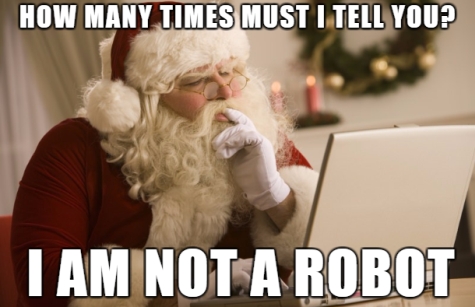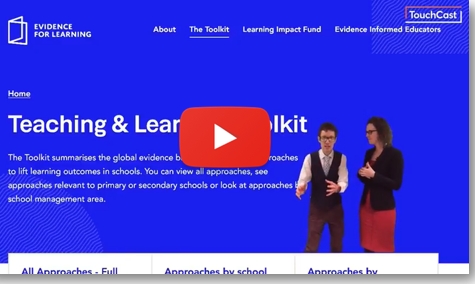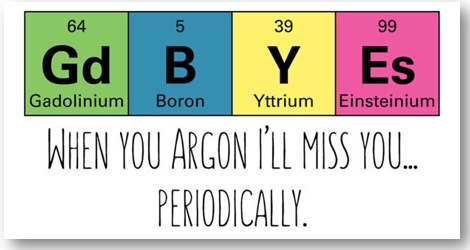MS Teams for Education 
From Monday, 4 December, every student and staff member will see a new option in their Office 365 account called Teams. This will be particularly useful for schools that extensively use Office 365 tools such as OneNote, Word and Excel. OneNote Class Notebooks are built straight into the Teams app and this will likely be the central hub of Teams for many classrooms. Here, teachers can add scaffolds and students can contribute their ideas and work into the Collaboration Spaces and their own sections. Teachers will also be able to select what type of Team to build - Classes, Staff Members and even Professional Learning Communities between schools. As well as operating via the browser, there is a free Teams app for Apple iPad. More details and links to learning resources are in the Teams rollup at our Office 365 support page. Recommended browsers for Teams for Education are Internet Explorer 11 and Chrome.
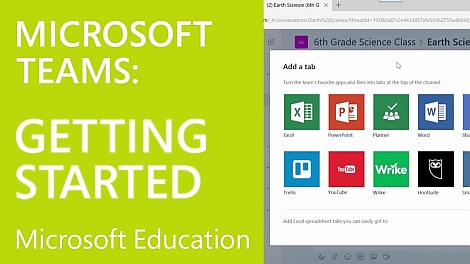
Minecraft Early Access program 
Applications for the Minecraft Education Edition Early Access program (MEE EAP) closed on 24 November. The T4L Innovations Team are now evaluating all the applications and expect to be contacting all successful applicants via email before the end of this term, or at the very latest, early in the new year. This notification will contain the important information on how to access Minecraft EE from the start of 2018. The submissions checked to date are all very high quality, which reflects the level of excitement in schools wanting to participate in the MEE EAP. Stay tuned for more news on the Minecraft front throughout 2018!

eT4L Primary server refresh 
As of the end of November, we completed the delivery of over 800 new eT4L servers to all primary schools and SSPs in the Macquarie Park and Ultimo education areas. This week, the final 60 schools will have their servers installed by Dell. The next stage of the Primary server refresh is data migration from the old to new server. To date this has been completed in over 100 schools. A further 300 schools are scheduled for migration over the school holidays with the remainder completed during term 1, 2018. Planning is also underway for the delivery, installation and migration process at all primary schools and SSPs in the Tamworth and Wagga Wagga education areas during 2018. Our thanks go to all schools involved as well as the local schools ICT support teams who assisted with this important task.
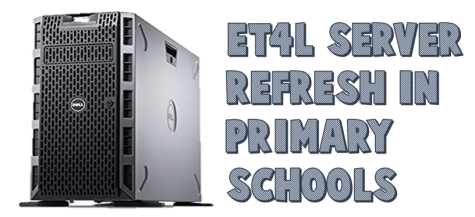
The Teaching & Learning Toolkit 
Do you want to ensure your new technology initiatives are backed by evidence? Are you struggling to wade through the sheer volume of information and research? You need the Teaching & Learning Toolkit, a free, online summary of global education research! The T4L Innovations Team's Joe Cohen recently interviewed Dr. Tanya Vaughan from Evidence for Learning. Watch the video below to see how you can be supported in making evidence-informed decisions and get guidance on how best to use your resources to improve educational outcomes for your students with technology.
ChromeOS v62 for Chromebooks 
Since ITD launched its Chromebook Enrolment facility in early term 3 this year, over 8,600 school Chromebooks have been enrolled into the DoE Google domain. Following the recent successful upgrade of all enrolled Chromebooks to ChromeOS v60, we are now planning for the release of v62. Along with important security updates, this version brings new enhancements to the app launcher, file manager and better support for touchscreens. As with v60, once we have made the update available in early 2018, each Chromebook will automatically download the update from Google and then install it. This occurs in the background with no impact on the use of the Chromebook. A restart will be required to complete the installation. Beyond v62, ITD plans to only release even-numbered updates to enrolled Chromebooks.
Brekkie webcast on Wednesday! 
The next episode of Brekkie with a Tekkie will be held this Wednesday morning (6 December), kicking off at 7:45am on Adobe Connect! The T4L Innovations Team will be back with multiple sessions and guest presenters for another half hour of news, tips and ideas aimed at motivating staff to use technology. To avoid network congestion at your school, gather your staff in one room to join in. Held on the first Wednesday of each month (during school term), this will be the last episode of 2017. Don't forget to participate in the Brekkie Yammer group to ask any questions, share your feedback or volunteer to present in a webcast during 2018!
iPad management VC recording 
Apple's webcast held last Wednesday at ITD's office, focused on deploying iPad in your school. The Apple Education Team presented options like Mobile Device Management, Apple School Manager and the Classroom app for iPad. If you missed this half-hour session, you can still access the recording of the Adobe Connect session.
Scheduled January eT4L outage 
A three-day outage for maintenance purposes has been scheduled for the central eT4L management platform. This will affect UDM software and OS deployment as well as F12 builds. Please avoid these activities on Tuesday to Thursday -
9 through 11 January 2018.

OS update limiting over Xmas 
In our previous issue, we advised that from 15 November, OS update blocks were removed and replaced with OS update limiting. This is to ensure internet bandwidth is not being excessively consumed by iOS and Windows updates during school hours, while still allowing some updating of unmanaged devices to occur. This has been an effective strategy which will continue in 2018. The limit is lifted outside school hours (before 9am and after 3pm), and all day when school is not operating - weekends, public holidays, school vacations and scheduled school development days. To assist schools with their device management planning, limiting will be lifted from 3pm on 15 December and reinstated from 9am on 30 January 2018.
ICT Christmas thought of the day