What are Ozobots?
Ozobots are small robots with advanced features. Their main distinction is their ability to follow and be programmed using coloured lines which can be drawn on almost any surface. In addition however, they can be programmed using an online block-based web editor and interacted with using numerous applications.
Why would I use Ozobots in the Classroom?
Taking the plunge in computational thinking with robotics, can sometimes appear a bit daunting. However with this small, easy to use robot, introducing it to your class will be smooth and engaging. Students do not require devices to begin programming, as coloured lines form the coding language to communicate with the Ozobots. This also means students from as early as Stage 1 can engage with these robots. In additiion, their compact dimensions mean that you can carry a class set of Ozobots into and bewteen classrooms in a small box.
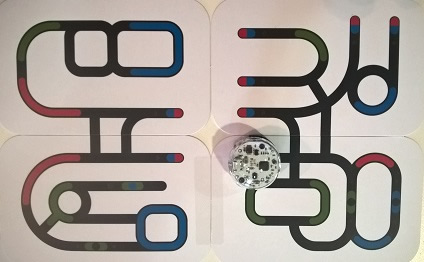
To get you started, Ozobots has an education website with getting started resources including teacher guides, printable resource mats and student help files, making implementing Ozobots as an independent learning activity, a clear option. There are even scheduled and recorded webinars to boost your learning and confidence.
Curriculum Connections
In addition to coding and computational thinking outcomes, there is a whole range of mathematical applications for Ozobots. The coloured coding architecture lends itself to the study of patterns in Number and Algebra. The application of the block-based coding interface brings to life concepts in Measurement and Geometry, with the discussion of angles and speed. Taking it to a higher level, students can work with variables to make their Ozobot autonomous, touching on outcomes in Statistics and Probability. Moreover, with the ability to visualise the Javascript output of their block-based coding endeavours, Ozobots make a case for application in the secondary classroom up to Stage 5.
This however is only the beginning, with so many possibilties to connect Ozobots across the curriculum. Take a look on the Ozobots website, particularly the STEM resources, to get you started.
Stories from Schools
There are many schools across New South Wales, Australia and the world that have embraced Ozobots to integrate coding, problem solving and computational thinking across the curriculum. The team at Wattle Grove Public School in South-Western Sydney, has been using Ozobots in the classroom to inspire and drive computational thinking. To learn more about their journey take a look at our T4Lengage site.
