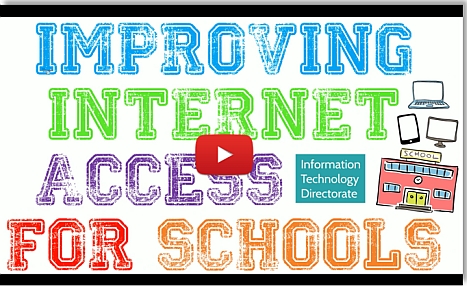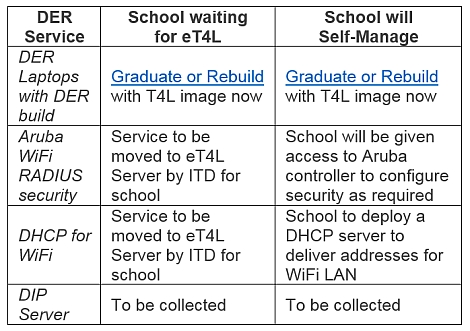Upgraded Internet service 
Information Technology Directorate (ITD) has recently launched a new second Internet link as part of its commitment to continual service improvement for schools. Over the past twelve months, significant changes have been implemented so the department’s staff and students can enjoy effective and reliable access to educational content. This is despite the ever-growing demand that challenges like BYOD introduces. To help explain our journey over the past year and prepare us for the further improvements still to come, we’ve published a video for schools.
School Router replacements 
Commencing in Term 2, ITD’s program to replace school network routers saw 902 school sites successfully completed. This program will continue throughout the course of Term 3 with a further 926 school network routers being replaced. ITD is working in partnership with Telstra and The Frame Group to complete this work. On Monday 18 July, all schools included this term were notified by email to the school and principal accounts with a request to complete a brief online form. Over the next several weeks, The Frame Group representatives will be making contact with included schools. If you are contacted by a representative of The Frame Group, please assist by providing them with the requested information. The Frame Group representatives will clearly identify themselves and will carry identification at all times whilst on school sites. It is anticipated that minimal disruption will occur during the replacement program works.
Windows 10 in eT4L 
As advised in our last issue, Windows 10 is coming and progress is developing well. Some tidbits:
- The platform is called Windows 10 Education (rather than Enterprise)
- Internet Explorer 11 will be the default browser to support DoE corporate applications
- All users can customise Start Tiles.
“Reboot of the Nerds” 
60 Minutes recently presented a story of how “digital technology will soon be central to our economy and just about every job of the future and our children need to be honing their skills now”. It’s an interesting story worth sharing with your teachers as we aim to engage students in STEM and provide them with the
opportunities they need to develop as problem solvers and critical and creative thinkers. Click the image below to watch the video in a new tab.
Training for Google Apps 
Some staff (and students) may have already discovered the great Synergyse training system for Google Apps. Synergyse is an extension for Google’s Chrome browser and it needs to be added through the Chrome webstore. Once added, the icon for the training will appear in your toolbar next to your account icon when using Google Apps. Recently, Google acquired Synergyse and announced that it is being given a new name – Training for Google Apps and it will be included natively in Google Apps when used with any browser. Until that’s formally launched, Google has made the updated extension available for use by schools.
Google Maps satellite imagery 
Both Google Earth and Maps were recently updated with major improvements to their satellite imagery. When NASA launched Landsat 8 in 2013, it started capturing images with greater detail, truer colours, and at an unprecedented frequency, capturing twice as many images as Landsat 7 did every day. And with so many millions of images, Google took the clearest pixels to stitch together a cloud-free and seamless image of our planet. These excellent tools for geography bring the world into our classrooms.
Quizzing with Google Forms 
Another recent upgrade sees the ability to create and run self-marking quizzes using Google Forms. This great tool has always been useful for collecting survey responses and producing tallies and charts from the results, but now you can also easily build quizzes to use in class. Once you have created a question on your form, click Answer Key and select the right answer, add points value and even include answer feedback for both right and wrong answers. Simple!