Overview

Collaboratus is Latin for working together. It is also a conjunction of the words ‘collaborate’ and ‘apparatus’, which is the intent of the resource – an apparatus for collaboration.
Resources in the Collaboratus series will integrate the development of 21st century learning skills into curriculum-based resources for K-10 students. Through collaborative learning experiences, students will engage with topic content through real-world tasks such as solving one of life’s big questions, making a product, or changing one person’s world by solving a complex real-world challenge or problem. This series will model how learning and collaboration tools (staff only) can be used in a modern pedagogical setting.
This resource model:
-
defines the thinking behind and components of the Collaboratus series
-
provides a detailed guide for content writers and contributors to ensure the end product is a rich 21st century learning task
-
is a working model of the Collaboratus template which demonstrates the look and feel, a design that works on any device and options for content layout.

A template for content writers (.DOCX 166KB) has been developed to assist writers to produce content for a Collaboratus resource.
There is flexibility in the structure of the model, however as a general convention, resources in this series will have the following sections:
-
Overview – introduces the challenge and provides context, links that explore the topic and its key concepts and a broad overview of the culminating task and required learning. One way to introduce a concept is through an entry event video.
-
Get organised – suggests strategies and processes to enable students to work collaboratively and efficiently. The resource should identify and explicitly model collaboration skills in practice, including defining and documenting the roles of the group and individuals.
-
2-3 content sections – the number and titles of the section headings will depend on the flow and structure of the tasks. For example, a science resource may organise content according to the five ‘E’s, while a technology resource may reflect a design process.
-
Culminating task – detailed description of the requirements for the final product that will be presented on completion of this task.
-
Teaching notes – contains background information, suggests teaching strategies, embedded pedagogy and syllabus links related to the resource
This section demonstrates the optional use of tabbed items to organise content. In this case it divides the Overview into two categories: The Collaboratus series and Using this model. Tabbed sections can be used wherever required in the resource.
21st century teaching and learning
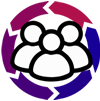
Pedagogy in the 21st century must address the capacities and needs of modern learners. A common view of 21st century learning refers to ‘the four Cs’ – creativity, communication, critical thinking and collaboration.
Collaboratus resources will use pedagogies that address the needs of the 21st century learner.
-
collaborative and cooperative learning
-
cooperative learning (Pedagogy in Action)
-
cooperative and collaborative learning in the classroom (online professional learning lesson)
-
-
project-based learning
-
product-oriented learning (educating creative and entrepreneurial students – see World Class Learners by Yong Zhao)
-
self-organised learning environments (SOLE)
-
Sugata Mitra’s School in the Cloud
-
Develop your understanding of 21st century pedagogy and collaborative learning strategies through a range of professional learning courses, including:
From the department
Engaging and relevant learning experiences are a result of good learning design principles (.PDF 314KB). A useful set of dimensions for designing learning that supports 21st century skills is provided below:
-
Do learners have shared responsibility for a joint outcome and make substantive decisions together?
-
Is their work interdependent?
-
Are learners required to engage in meaningful knowledge construction?
-
Do learners actively work to interpret, synthesize or evaluate new information?
-
Is learning demonstrated or applied in a new context?
-
Is knowledge construction interdisciplinary?
-
Does the learning activity offer substantive time and opportunity to develop self-regulation?
-
Do learners know the learning intentions and success criteria in advance, and plan their own work?
-
Do learners use feedback to improve their learning?
-
Do learners work with real-world issues, opportunities, challenges and problems for authentic purposes and real-life benefits?
-
Does the main activity of the learning activity require problem solving?
-
Do learners generate possibilities, design and test out innovative ideas and solutions?
-
Do learners evaluate, reflect and take action on their ideas in the real world?
-
Do learners use ICT to construct knowledge in ways that add value to learning?
-
Do learners use ICT to create new ideas and products for authentic audiences and users?
-
Does their ICT work demonstrate ethical use and additional 21C capabilities?
-
Does the learning activity require coherent communication using a range of forms, providing supporting evidence?
-
Do learners design and produce substantive, multi-modal communication for a particular audience?
-
Do learners reflect and use the process of learning to improve their communication?
This list is sourced from Microsoft ITL Research – 21st Century Learning Design.
While no single resource can explicitly and deeply address all of the dimensions, a Collaboratus resource should include the collaboration dimension.

Evaluation, feedback, reflection and assessment are important aspects of the collaborative process and should be embedded where appropriate throughout the learning. They also address two of the General Capabilities in the Australian Curriculum - critical and creative thinking, and personal and social capability. View the expandables for strategies in using these processes.
Appropriate and timely feedback can transform student learning and offers recipients an opportunity to make changes to their work as they progress. Read 20 Ways To Provide Effective Feedback For Learning to harness the benefits of feedback in your classroom. Another useful article is 5 Research-Based Tips for Providing Students with Meaningful Feedback. Online tools enhance the flow of feedback between students, teams and teachers. View this video Give Feedback and Return Assignment in Google Classroom or learn how to Record in OneNote to Provide Student Audio Feedback.
Assessment may include:
-
a pre and post-test
-
reflection and evaluation
-
self and peer-assessment as a form of learning.
Consider assessing factors such as:
-
the quality of discussion
-
engagement
-
contribution to the development of, and sticking to, group rules
-
the degree of self-regulation
-
the degree to which components meet the criteria set for them.
Implementing new curriculum - Differentiated learning suggests some self and peer-assessment strategies. The departmetn's Student assessment website provides practical advice on teaching strategies, assessment and reporting.
Self-regulation, the ability to take responsibility for your own learning, is one of the 21st century learning design dimensions. A range of online tools can help develop this skill. For example, learners can evaluate their work using:
-
Google Forms and Google Sheets to request, collect and analyse data
-
BlogEd as an online reflection journal
-
Office 365 or Google Apps to add comments to an online shared word processing document and share with team members.
E-portfolios can capture a learning journey across a year or term, and support student reflection, planning and evaluation. For an overview see 7 Ways To Create E-Portfolios.
Get organised
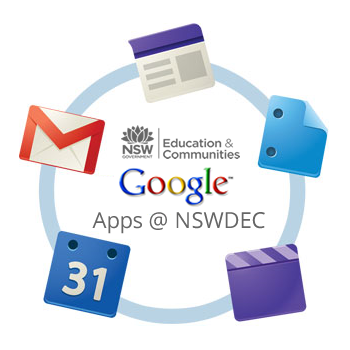
Collaboratus resources will model and provide opportunities for students to work in a truly collaborative environment. This section will guide students on how to structure and document their work tasks and responsibilities to ensure they can work effectively in groups. They will need to:
Content sections
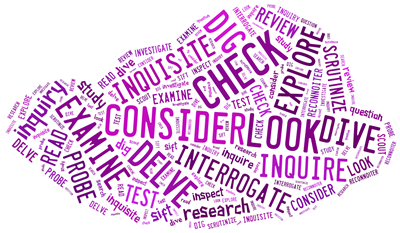
The structure and number of content sections in a Collaboratus resource is flexible and will depend on the complexity of the topic or task.
The content sections will contain the ‘meat’ of the learning, where students will be led through investigative processes to develop a deeper knowledge and understanding of the topic in the in-depth research and collaboration tasks that lead to a culminating activity (defined in the Culminating task section). These sections should suggest and outline learning activities and processes students follow to work towards the culminating task.
At least two to three content sections are recommended and tabbed items may be used to assist in the organisation and presentation of content. Content writers should structure student learning and pose questions, provide links and resources that will guide students through topic content.
Online learning tools such as Office 365 and Google Apps allow students to work collaboratively and connect with others, whether class/group members or the outside world. These tools can also be used to investigate, gather and organise information and data from the real world.
The Collaboratus series will provide teachers with a model for integrating these tools into the classroom. It is important for content writers to demonstrate this integration by suggesting and embedding learning and collaboration tools that are appropriate for the tasks students need to perform.

Students could:
-
share word processed documents with group members and edit them together in real time. Examples may include a journal of completed work, self-evaluations or reflections.
-
use Google Forms to create an online survey to send to research participants and use Flubaroo to automatically return your results in a Google Sheet
-
share a OneNote file between your group as an online scrapbook to collect data and information
-
contribute to a group or project web page
-
seek advice and information from online contacts
-
create work plans and track project achievements and milestones using an Google Calendar
-
save and tag websites using Google Bookmarks
-
annotate an online document using write on a reading.

Websites offering collections of Web 2.0 collaboration tools include:
Highlights include:
Culminating task
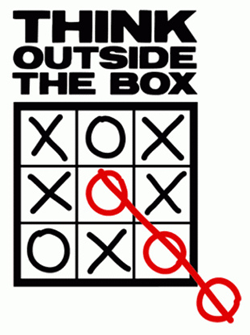
A culminating task provides students with an opportunity to synthesise and present their work. This could be an event, product or activity. This section should expand on the task stated in the Overview and include detail about task requirements and components. Students will need to organise and document their group roles if all are to contribute equally to the end product.
Students will use available technology to create a final product that is useful and meaningful in the 'real world' on a scale appropriate to the task.
-
Present using Google Slides, Microsoft PowerPoint or Prezi.
-
Collaborate on a short film script using Google Docs, Microsoft Word or Celtx.
-
Use online presentation software to create a storyboard for a short film. Edit footage with Adobe Premier Elements.
-
Create a video or audio podcast using Audacity.
-
Create an animation or flipbook to highlight a key concept or process using Adobe Animation.
-
Create a cartoon animation using PowToon.
-
Present and organise research using Google Sites or Microsoft Sway.
-
Write a blog using BlogED.
-
Co-ordinate a multimedia advertising campaign to address a real-world issue.
-
Design an infographic for the community using Piktochart or Visme.
Teaching notes
This resource is designed to support student-centred, project-based and collaborative learning that utilises Google G Suite for Education, Microsoft Office 365 and other online tools.
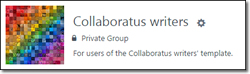
A private Yammer group has been set up for users of this template. Join the group to share your experience with other writers and to provide feedback to the template writers.
The resource supports students in Stage X [Insert syllabus name]
-
Syllabus outcome/s (include content descriptors, codes linked to URL)
-
Add additional syllabus outcomes as required (include content descriptors, codes linked to URL).
Cooperative and collaborative learning experiences are relevant to all subjects and learning areas. For example:
Personal and social capability
-
Students develop personal and social competence as they learn to understand and manage themselves, their relationships and their lives more effectively.
-
This includes establishing positive relationships, making responsible decisions, working effectively in teams, and understanding and handling challenging situations constructively, including interacting confidently and with empathy in social situations and functioning within the 'real world'.
-
Allows students to assess and adapt their individual and collaborative skills for learning with increasing independence and effectiveness.
Information and communication technology (ICT) capability
-
Students use ICT effectively and appropriately when investigating, creating and communicating ideas and information, while problem solving and working collaboratively.
-
Students learn to access information, collect, analyse and represent data, model and interpret concepts and relationships, and communicate ideas, processes and information.
Critical and creative thinking
-
Students use logic and imagination and reflect on how best to tackle issues, tasks and challenges.
-
Students are challenged to think logically, reason, be open-minded, seek alternatives, tolerate ambiguity, inquire into possibilities and be innovative risk-takers.
Work and enterprise
-
Students develop work-related knowledge, skills and understanding through a variety of experiences and develop values and attitudes about work environments including working in groups, oral and written skills, finance, safe work conditions, and rights and responsibilities in the workplace.
Explanatory notes describing activities and strategies for teachers to use within each of the sections of this resource can be included here.
-
Overview
-
Get organised
-
Content section 1
-
Content section 2
-
Culminating task