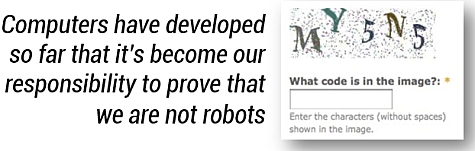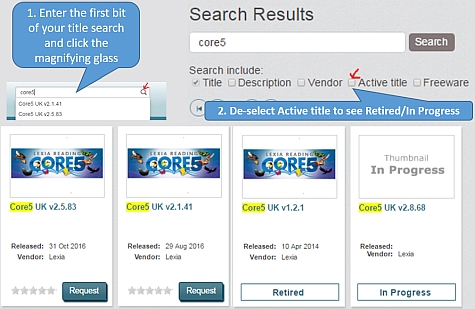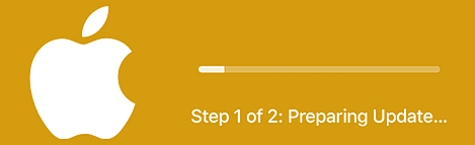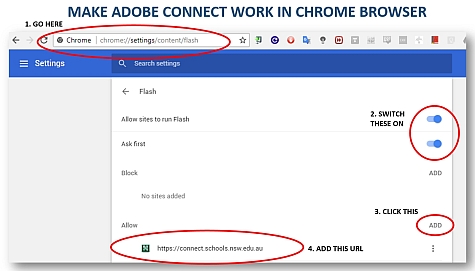Unblocking OS updates 
The option of updating the operating system on unmanaged Windows devices and on Apple MacOS computers and iPads has been blocked during school hours for the past two years. This was a necessary change to address a serious network congestion problem that was affecting all schools and was caused by the auto-update function of these devices. From 3pm on Wednesday 15 November, OS update blocks will be removed and replaced with OS update limiting.
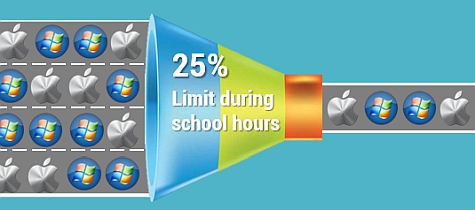
Minecraft Early Access program 
In term 4's issue of Technology News for Schools, we announced the launch of the Minecraft Education Edition Early Access program (MEE EAP). There has been great interest already, with many application forms submitted by schools and teachers who would like to access free MEE subscriptions for their students. A limited number of subscriptions in total are available and to allow us to finalise the schools that will be included, only applications received by Friday 24 November will be considered. All schools that apply will be contacted and advised of the outcome of their application before the end of this year.

Searching Software Catalogue 
Sometimes, people report that they can't find the software title they are after in the eT4L Software Catalogue so they end up contributing it - only to get an email reply saying that the software is either "in progress" or has been marked "unsuitable" or "retired". With new, popular software, it is common for staff from multiple sites to upload the same software source files for packaging. Before you contribute a new title, did you know that there is a way of searching for titles that are not active in the catalogue? Click the image below to magnify.
SharePoint document libraries 
If your school has taken up SharePoint Online or is considering doing so, one of the key uses will likely be for hosting files and documents in a document library. SharePoint document libraries are like super folders. They provide a useful way to separate your files and folders to keep things clean and organised within a SharePoint site. The graphic below compares SharePoint sites and libraries to a filing cabinet, to better explain the differences.
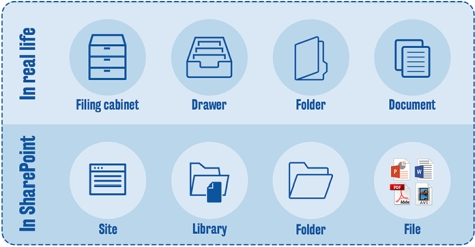
This useful infographic explains the basics of SharePoint document libraries and is a great starting point for schools that wish to move content to the cloud.
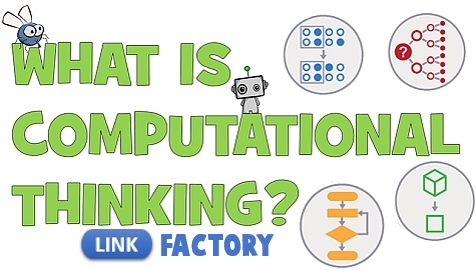 Computational thinking (CT) is widely recognised as a critical skill for the digital world we live in. CT is clearly identified in NESA’s draft Science and Technology K-6 syllabus and draft Technology mandatory syllabus.Whilst there is currently no clear timeline for when new documents will be implemented, NESA has published A Guide to Coding and Computational Thinking across the Curriculum that outlines where CT can be introduced using the current NSW syllabus.
Get prepared now with free support to learn more about computational thinking and apply that learning into the existing syllabus.
Computational thinking (CT) is widely recognised as a critical skill for the digital world we live in. CT is clearly identified in NESA’s draft Science and Technology K-6 syllabus and draft Technology mandatory syllabus.Whilst there is currently no clear timeline for when new documents will be implemented, NESA has published A Guide to Coding and Computational Thinking across the Curriculum that outlines where CT can be introduced using the current NSW syllabus.
Get prepared now with free support to learn more about computational thinking and apply that learning into the existing syllabus.
The federal government's Digital Technologies Hub includes links to professional learning, lesson ideas and information for families. The DoE has developed the Technology mandatory unit, Crack the Code for teachers with no coding background. the NESA registered Foundations MOOC for Primary is at
CSER Digital Technologies Education. CSER also funds a NSW project officer Meridith Ebbs to support your school or community of schools. Ask her how you can access a lending library of equipment for you to test before you purchase.
The Australian Computing Academy (ACA) offers explanations of key terminology in the Australian Curriculum: Digital Technologies and workshops. Familiarise yourself with the terminology with Introduction to Computational thinking on BBC Bitesize to . Finally, Google offers a free computational thinking course!
New T4Lengage content! 
Our T4Lengage site keeps growing every few weeks with great new content to inspire and inform teachers. Take a look at the two newest features we've just added!
- FUTURE.stories: STEAM Arduino Project led by the Blacktown Learning Community's STEAM Team
- FUTURE.tech: LEGO Mindstorms EV3
Make sure you regularly check our T4Lengage resources page because we are adding more tools and stories to assist your school get the most out of technology tools. The T4L Innovations team would particularly like to thank the students and teachers from the Blacktown Learning Community’s STEAM Team for allowing us to be part of their experience and capture it to share with other schools.

Speaking of LEGO Mindstorms... 
Microsoft and LEGO have combined to create and launch three free online courses for teachers who are using, or intend to use LEGO MINDSTORMS in their classroom. With these amazing kits, students become independent learners, develop critical thinking, grow ideas and build their own creations through teamwork and communication. By combining their design and coding skills, they can create innovative solutions to real-world problems. Access the free online courses through the Microsoft Educator Community.
ICT Thought of the day