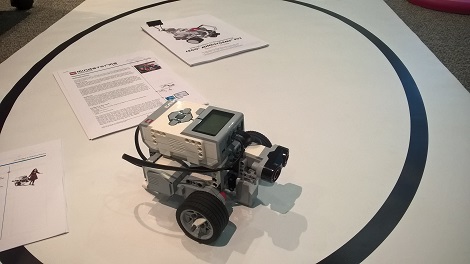What are Lego Mindstorms?
Lego Mindstorms are an educational package that combines the functionality of traditional Lego bricks with an easy to use expandable robotics platform. Together they enable students to explore key outcomes across STEM disciplines with a focus on the development of Digital Technology skills and competencies.

Why would I use Lego Mindstorms in the Classroom?
With an easy to use drag and drop block style coding interface, in combination with advanced computational functions, students from as early as stage 2 all the way to stage 6 can embark upon adventures that require computational thinking and coding skills. With the step-by-step on device guide, it means even teachers with limited skills and experience in Digital Technologies can begin a STEM journey with their students. They in turn, are then empowered to work independently.
Curriculum Connections
In addition to Digital Technologies outcomes, the flexible nature of Lego means you can easily apply and integrate Mindstorms within your existing programs. Design, prototype and evaluate a solution in Design and Technologies. Utilise the on-board sensors and tools to take data-logging to a new level in Science. Then graph the results in the Mathematics classroom. Explore concepts of weather in Geography by further using the on-board smarts to create a weather station, then analyse and graph the results.
The Lego Australia Education team have released a curriculum to integrate with Key Learning areas in the Primary and Secondary Curriculum. In addition, there are numerous self-guided learning journeys that would be applicable to the Project-Based classroom. These resources, along with many more can be found on the Lego Education Australia Website: