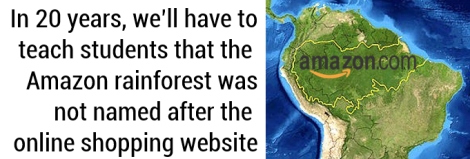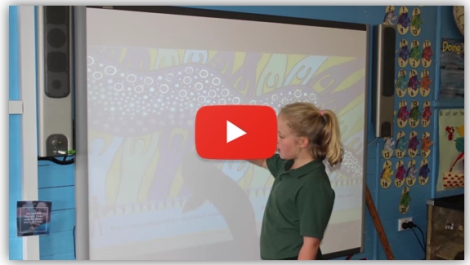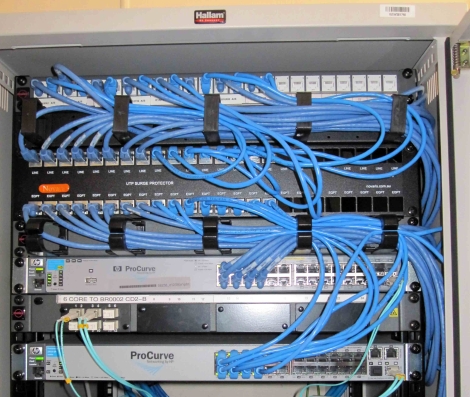Using Third Party Software: Risks 
Many principals are considering or have directly engaged the services of external IT providers of online teaching, learning and administration applications. Unlike Departmental systems, whose security and privacy is managed by the Information Technology Directorate, school principals take responsibility for third party systems that they install. In considering the purchase of particular products, important issues requiring consideration include:
- Privacy implications of an online service including identity, health, academic, and financial/legal information;
- Security of information;
- Service provision and support.
An article on information security resources for schools, including an online security awareness module, is available in this issue of Technology News for Schools on page 3. An information pack that provides further assistance to principals on this complex issue will shortly be provided to schools. Advice and support is available from your local ICT Support team.
Interactive touchscreen panels 
The department's Interactive Solutions catalogue contains a wide variety of projectors, interactive whiteboards (IWB) and interactive touchscreen panels for schools to purchase from DoE- contracted suppliers via the DoE Online Catalogue. In recent times, schools have been moving away from IWBs with separate projectors and looking to the convenience of interactive LED touchscreen panels. The catalogue provides schools with a wide variety of choice in this area. However, when a school contacts a vendor to demonstrate their products, the vendor may suggest looking at alternate devices that fall outside the range endorsed for T4L. Some newer panels offer the option of a built-in computer to save the need to connect a school computer, turning the device into an all-in-one system. The problem with this is that the built-in computer more than likely is not compatible with eT4L and cannot be F12-built. This means no easy access to file shares and printers, no remote software deployment and limited or no support if you have technical difficulties. Schools must not purchase touchscreen models not in the catalogue. Procurement Services Directorate and ITD are continuing to revise and refresh device offerings to ensure schools have access to the latest complying devices and technology available.
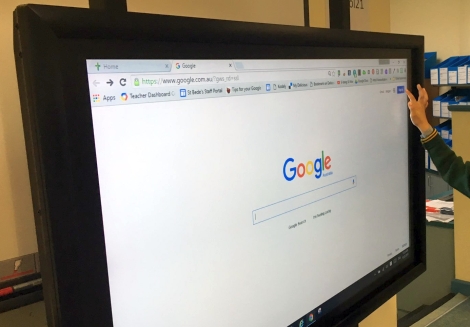
Discretionary Hardware update 
New model HP Windows notebooks for 2017 are being finalised now for discretionary purchase. As HP have refreshed their offerings, a significant testing and preparation process to ensure eT4L compatibility had to be completed. Two new model notebooks will be offered shortly - base non-touch and advanced touch.
Web Filtering in NSW DoE 
Web filtering is designed to provide a safe browsing environment for students and staff as expected by the community. The department uses centrally-managed filtering software by BlueCoat. This software classifies all websites according to their subject matter into filter categories. Teachers and students have different filtering access according to their year level, group and role. To assist teachers with identifying whether a desired internet resource is blocked for their students or not, simply use the Internet Filtering - Web Filter check tool under My Applications in the staff portal. If you believe a desired site has been incorrectly blocked, you can log a request to have the site reviewed, and if appropriate, unblocked for specific year groups. The web filter team receives on average, 700 requests per term from school staff to block or unblock sites and general filtering queries.
Office 2016 Templates fix 
Since the release of Windows 10 for schools and Office 2016 being a core component, schools have been taking advantage of the new features in Word, Excel and PowerPoint. ITD subsequently received reports that in some circumstances, schools' Internet bandwidth was being impacted with traffic automatically generated by Office 2016 programs. Investigations determined that Office 2016 automatically updates its built-in design templates. After testing in schools and consultation with Microsoft, a fix was identified and released to all eT4L schools on Friday 24 February. This change at the back-end stops the automatic update feature for templates, reducing the impact of this feature in our environment. Design templates will continue to be available within the Office suite via manual download whenever needed.
Computer Science Unplugged 
Who says you need a computer to teach concepts of computer science? Many schools are introducing coding to their students as a great way to teach problem solving and critical and computational thinking. But perhaps introductions to coding should come through alternate learning activities? CS Unplugged is a collection of free learning activities that teach Computer Science through engaging games and puzzles that use cards, string, crayons and lots of running around. It was originally developed so that young students could dive head-first into computer science, experiencing the kinds of questions and challenges that computer scientists experience, but without having to learn programming first. Their principles page explains the rationale behind the innovative and practical activities offered. All of the activities included are open source, released under a Creative Commons licence, so you can copy, modify and share as desired.
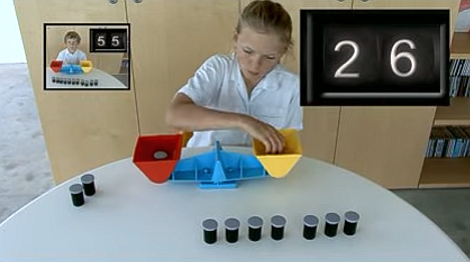
Google Search Education 
Effective internet searching is a critical skill for our students and staff to develop. Google Search Education is another useful educational resource from Google. The site offers multiple lesson plans at beginner, intermediate and advanced levels. The live training section offers a series of YouTube videos that teachers can present to their classes to reinforce their learning as well as develop critical and independent thinking skills. Students will be able to become skilled searchers and learn to analyse and critique search results.
ICT Thought of the day