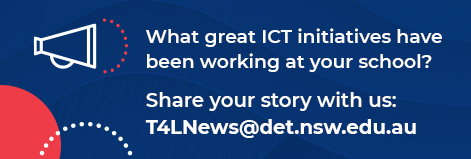Introducing: Rural Access Gap 
Last week, the Premier and Education Minister made a significant technology announcement as part of a wider initiative. $366 million to be invested over two years, to close the digital gap in schools by retooling regional schools, upgrade learning spaces, upskilling teachers and giving students cutting edge distance education platforms and digital education resources. Check the department's website for more information about the Rural Access Gap, which is a part of the Schools Digital Strategy. Also, watch this introductory video.
New model Apple Macs in DoE 
A few days ago, in the United States, Apple announced and refreshed their MacBook Air, Mac mini, and MacBook Pro 13” products. They also ended the sale of the old models of these devices. The old models have been removed from EdBuy. Apple are progressively refreshing their entire fleet of computers, moving from Intel processors to their own M1 processor. It integrates the CPU, graphics and much more onto a single chip. They will also ship with the newest MacOS, called Big Sur. This sudden change has introduced some challenges for the department, as we work to ensure software compatibility and familiarise support staff. What we do know is:
- The new Mac mini / Apple Caching Server (ACS) solution for NSW DoE is NOT ready. Please hold off ACS purchases.
- The compatibility of some third-party software titles such as Microsoft Office and Adobe Creative Cloud is unconfirmed.
While these new Apple models may appear on EdBuy, at this stage, our recommendation if considering purchase, is to limit the amount ordered. Buy one or two only for testing purposes and confirmation, prior to any larger orders being placed. Updates will be provided in news.T4L.

3rd-party software in 2021 
Back in issue 61, we advised that a range of third-party educational software and services was being made available to all schools that requested them, with the department covering the subscription costs until the end of 2020. Subscriptions to titles like Clickview, Edrolo and EnhanceTV, among others, were taken up in large numbers. As 2020 draws to a close, schools should consider whether or not to renew their existing contracts, to continue their use into 2021 - at their own cost. The Department will shortly be calling for submissions from vendors of online learning tools, wishing to be included on a new pre-qualified panel. During 2021, successful vendors will be included on a dedicated intranet hub, allowing schools to compare products, pricing and technical requirements, and purchase access via a streamlined ordering system. More information about the new online learning tools hub will be included in future issues of news.T4L. A SchoolBiz article about this was recently published.
Reminder: T4L Rollout in Term 1 
We are excited to let you know that the 2020/21 T4L Rollout will kick off in Term 1, 2021! The T4L team have been busy working with our partners to ensure a great choice of devices on offer. The change to the regular schedule is due to the significant impact on services, programs and supply throughout 2020. news.T4L will keep schools informed about important dates and if you have any enquiries or need information relating to the rollout, please email the T4L Rollout team: T4L@det.nsw.edu.au

Book T4L sessions for your SDDs 
Are you planning your School Development Days for Term 1 next year? The Technology 4 Learning and stem.T4L teams will offer a range of live, virtual sessions on ICT, STEM and the DoE’s most utilised technology platforms, on both Wed 27th and Thurs 28th January 2021. Each PL session will be livestreamed and run for 1 hour. All you will need is a device with internet connection, connected to a panel or projector, to share with larger groups. To work with your schedule for the days, sessions begin on the hour at 10am, 11am, 1pm and 2pm on both School Development Days. If you attend live during the SDD, selected sessions are also NESA accredited! Attend one, attend them all - or choose a selection that suits your staff and school. And if you can’t make the live sessions, they will be recorded. Register to receive the recording link when released, or to watch on demand later in the year. Find out what is on offer and register now!

Augmented Reality on iPad! 
Apple has released new resources to support Augmented Reality (AR) in the classroom! Help your students learn in new ways with AR apps on iPad. Using AR, lessons become more personal and meaningful. Students are able to interact with life-size and lifelike objects and relate abstract concepts to their immediate surroundings. They can actively explore everything from the details of an iconic monument, to the wonders of outer space. Your Apple Teacher account gets you in to explore nine amazing AR apps, or just get this free downloadable ePub and start wowing your students today!
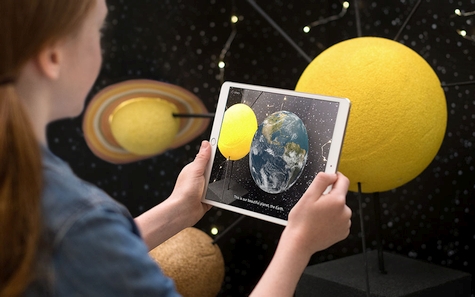
EduTECH 2020 on-demand 
OH NO! Did you miss out on all the amazing content and resources from EduTECH 2020 last week? Australia's largest educational technology conference went digital in 2020, but never fear, the fantastic sessions are available on-demand - all the way through to the 5th of February 2021! Several of the sessions on offer are also NESA accredited. So there's still plenty of time to check out the NSW Department of Education's Let's Get Digital Channel! Just sign up and dive right in! All the instructions you need are at our T4L EduTECH page.
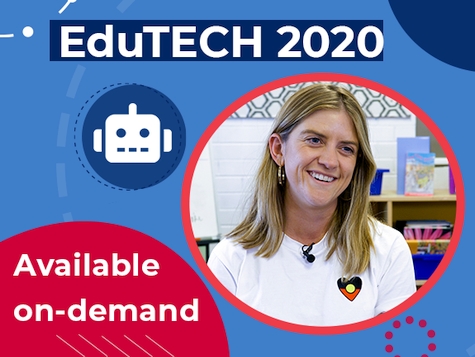
ICT Thought of the day 
 - try it for yourself...
- try it for yourself...

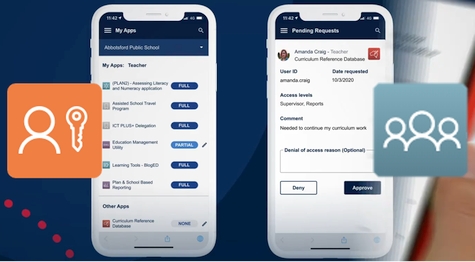



 Drone VET class at Northmead Creative & Performing Arts High
Drone VET class at Northmead Creative & Performing Arts High