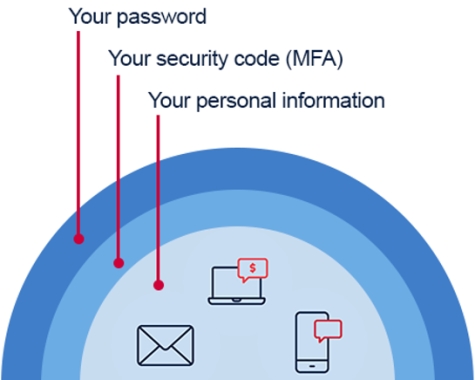Third-party software for schools 
NSW DoE has negotiated short-term licence agreements for a range of popular third-party curriculum software. Products from six widely used providers offer curriculum-aligned content, suitable for primary and secondary students. The packages are:
- Inquisitive
- Enhance TV
- Edrolo
- Clickview
- Book Creator
- EdAlive Central
- Stile Education
Principals are encouraged to check the new third-party software page for more details. This page includes a list of products with links to the vendors’ websites for further information. A registration / order form for each product is on the page. Principals will simply complete the online form, indicating the products they wish to access and the number of licenses required. The department will manage payment for these software titles centrally. There is no cost to the school during the limited period which ends on December 31, and there is no obligation by the school to continue the service into 2021. This offer cannot be applied to schools that are existing customers of any of these titles.

T4L Kids - Our newest magazine! 
T4L Kids magazine is a self-guided independent learning resource created by teachers for students. It can be used either in class or as a work from home resource. The magazine provides students with purposeful challenges that engages them in creating content using technology. The following features are included in every issue of T4L kids:
- A main digital technology design challenge to guide student learning
- Sample ideas to get students thinking
- A step by step design process to guide student idea development
- Demonstrations of key technology tools
- Ways to share their completed design challenge with their teacher.
Watch our teaser video below, then read our very first issue!
Free Tynker and CoSpaces EDU 
Did you know that stem.T4L also provide teachers with a free Tynker Pro or CoSpaces EDU Pro licence? It's part of the stem.T4L coding kit and is available to schools anytime, without booking. The coding kit is designed for students to engage with computational thinking and STEM concepts, through technology. Why wouldn't your school apply for a licence at the stem.T4L Coding Kit page right now?
 Following the introduction of a standard user logon to over 9,000 corporate staff and 600 pilot school staff, we are now looking for volunteers to lead the charge at each remaining school. We want to make this change as smooth as possible for staff in schools, and it will help greatly if there are one or two people at each school who are familiar with all aspects of the change. As a change champ, you will join a pilot launching on Monday 22 June 2020 - ahead of all remaining staff. Participating in this pilot will standardise your logon across many systems so you will mostly use your full email address as your username - eg. Grace.Lee92@det.nsw.edu.au. We can only offer 1 or 2 change champ places per school, so if you’d like to work with the project team, confirm all your applications and systems are working in advance and support your colleagues through the change in the future, please register your interest as a change champ now. Registration closes Tuesday, 9 June at midday. This phase of the User Logon Experience Project is an important milestone towards our ultimate goal of a standardised, secured, single sign-on user experience, aimed at returning a little time in the day for us all.
Following the introduction of a standard user logon to over 9,000 corporate staff and 600 pilot school staff, we are now looking for volunteers to lead the charge at each remaining school. We want to make this change as smooth as possible for staff in schools, and it will help greatly if there are one or two people at each school who are familiar with all aspects of the change. As a change champ, you will join a pilot launching on Monday 22 June 2020 - ahead of all remaining staff. Participating in this pilot will standardise your logon across many systems so you will mostly use your full email address as your username - eg. Grace.Lee92@det.nsw.edu.au. We can only offer 1 or 2 change champ places per school, so if you’d like to work with the project team, confirm all your applications and systems are working in advance and support your colleagues through the change in the future, please register your interest as a change champ now. Registration closes Tuesday, 9 June at midday. This phase of the User Logon Experience Project is an important milestone towards our ultimate goal of a standardised, secured, single sign-on user experience, aimed at returning a little time in the day for us all.
New Web Filter Check tool 
Approximately 900 schools are now Secured Internet@Edge, delivering internet services directly through Telstra. The remaining 1,300 smaller schools access the internet centrally, via the DoE network. For I@E schools, the internet filter is hosted inside each school, rather than via the central proxy. While the filters are mostly consistent, there are slight differences between the two web filtering services. The old Web Filter Check tool included in the Staff Portal, only provided advice to teachers about the central filter. This tool has now been updated and will report on the allowed/denied status of websites across both filters, for each student year group. The new tool replaces the old and is accessed the same way: Staff Portal...My Applications...Internet Filtering - Web Filter Check. It is only accessible from school.
YouTube filtering reinstated 
On April 9 2020, following consultation with the NSW Primary Principals Association (PPA) and the Secondary Principals Council (SPC), YouTube was unblocked for all students (K-12) at school. Access was granted as an exceptional measure to ensure equity of access for ALL students to online teaching and learning resources, as part of our Continuity of Learning measures. From May 25, as students returned to school, YouTube filtering was re-applied, making videos at the site accessible only to staff and Stage 6 students. A deeper evaluation now starts, of the benefits and impacts of YouTube in schools, to inform any future plans for using the service in schools.
Update your Zoom app to v5 
Zoom has ended support for all old desktop and mobile apps at the end of May. If you still have apps based on version 4.xx installed on any of your devices, they will no longer be valid for joining to any NSW DoE Zoom meetings. For all DoE-managed Windows devices in schools and corporate offices, an update was sent out automatically at the end of last week. But for any personal or other unmanaged devices where you have Zoom running, please manually choose the option to check for and apply updates.
ICT Thought of the day 




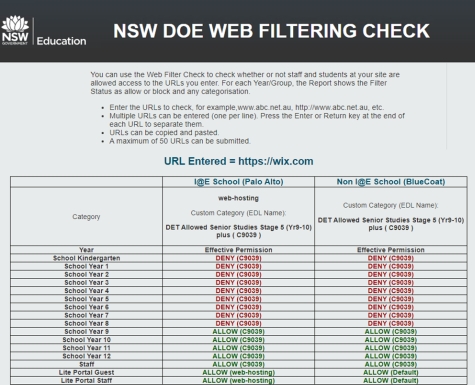


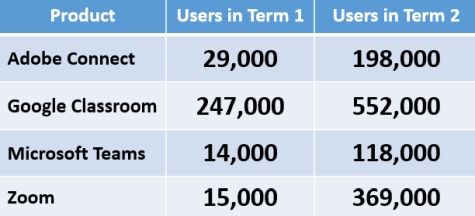
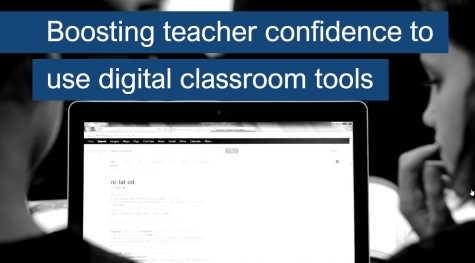



 MFA for your personal profile information is planned for launch on 24 June 2020. MFA adds an extra layer of security around your personal information in your Portal and in SAP ESS. Even if your password is compromised, MFA will work to deter unauthorised access to your personal details. Update your personal email address in Staff Portal now. Then, once launched, MFA will send a security code to it whenever an attempt is made to access your personal data. From 24 June, you will also be able to provide a mobile phone number to receive security codes via SMS.
MFA for your personal profile information is planned for launch on 24 June 2020. MFA adds an extra layer of security around your personal information in your Portal and in SAP ESS. Even if your password is compromised, MFA will work to deter unauthorised access to your personal details. Update your personal email address in Staff Portal now. Then, once launched, MFA will send a security code to it whenever an attempt is made to access your personal data. From 24 June, you will also be able to provide a mobile phone number to receive security codes via SMS.