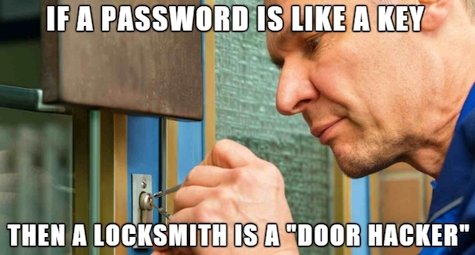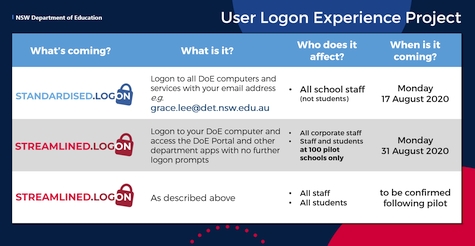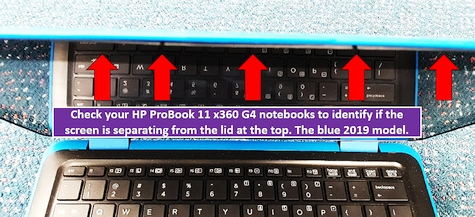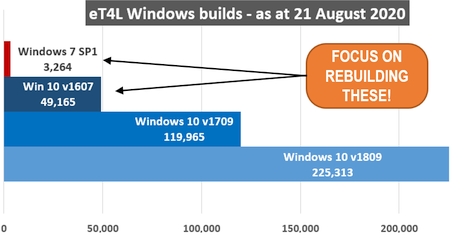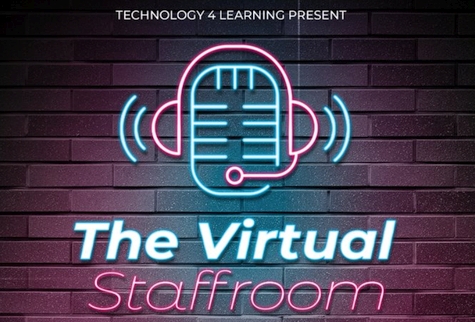Standardised.Logon: complete 
On Monday, 17 August, all school staff started using their full email address to logon to DoE computers and into any DoE application where you are prompted for user credentials. While this may not seem a benefit to some staff, it is a major milestone for future projects, which include delivering more applications and larger mailboxes via Office 365. It should be noted that Standardised.Logon does not deliver single sign-on functionality, but it is the first step toward the launch of Streamlined.Logon. Click the image below and read the next article for a brief description and timeline for Streamlined.Logon.
What is Streamlined.Logon? 
One frustration for staff and students at schools, is the number of times that they need to enter their user credentials throughout the day. Streamlined.Logon will remove this annoyance for staff and students using an eT4L Windows device at school. For almost all services, that means no separate logon is required! This will bring signficant time savings for every teacher, student and school. All corporate staff and 100 schools are participating in a pilot this month. We’re looking forward to announcing the launch to all schools later this year. Watch this video to see Streamlined.Logon in action.
Check your blue HP ProBooks 
The HP ProBook 11 x360 G4 is one of the most popular models of notebook PCs used by schools with their students. Recently, some schools have been reporting a separation of the screen from the blue lid on a small percentage of these notebooks. HP have acknowledged the issue. Schools are advised to inspect each of the devices they have of this specific model, to identify the defect shown in the photo below (click for a larger view). HP will rectify the defect on-site, under warranty. To arrange this on-site service, please log an EDConnect ticket online via https://tinyurl.com/1300323232. Please specify the serial number of EACH device in the ticket and include one indicative clear photograph showing the defect found.
Capturing nature at its best 
Students from Stage 2 at Central Tilba Public School, on the NSW south coast, shared their story about their visit to Bournda Environmental Education Centre a few weeks ago. They were participating in the centre's Digital Forests program. During this program, students used iPads to learn methods and techniques of digital photography, photo editing and visual text construction.They used their observation skills and took photos in three environments: amongst the eucalypts, by the lake and in the melaleuca forest. Using the Book Creator app, they produced some amazing collages through a rich and engaging outdoor lesson. Why not find out what great activities your nearest Environmental Education Centre has to offer?
 Google Meet in schools
Google Meet in schools 
Along with Microsoft Teams, Zoom and Adobe Connect, Google Meet is a web conferencing service that can be used as part of the department's G Suite for Education service. However, Google Meet is only available for use by school and corporate staff. The service is not currently available for NSW public school students. Meet use is restricted to staff only because required school meeting control settings are not yet available. The department is working with Google to inform the development of these features, with the aim of opening the use of Google Meet with students in the coming months. Look for updates in news.T4L.

Apple: Teaching Code 
The Everyone Can Code curriculum guides you through Swift Playgrounds, an app that teaches coding for kids through a world of interactive puzzles and playful characters. Students aged eight and up will grasp the concepts and engage with coding in the same language used by professional app developers. To take the next step, do your students use Mac computers? Apple completely redesigned their Develop in Swift offering, that brings together curriculum for students and free professional learning for educators. And it’s all on Mac, which supports all major programming languages. The new curriculum is aimed at students who are new to coding, or who are pursing a career in app development.
LinkedIn Learning pathway 
In our last issue, we introduced you to the Where to Next resource. We challenged you to reflect and celebrate the awesome digital foundation that you and your school laid during 2020! But what next? The T4L team have assembled a LinkedIn Learning pathway to help you and your team build on this digital platform. We want you to optimise your skills with digital tools, to boost student learning and engagement even further! Check it out, share with your colleagues and don't forget to watch the original Where to Next video. It's a perfect inclusion for an after-school staff meeting, or twilight professional learning session, and the LinkedIn Learning pathway provides staff with some great extension PL!
Brand NEW: T4L Kids TV! 
Do you want to keep the energy from Science Week going in your classroom? The T4L team have produced a brand new on-demand show called T4L Kids, and we've released not one, but SIX episodes! Each episode is just 60-90 seconds long - perfect to discover and absorb a few quick tips and get inquisitive minds racing! Let's start STEMing it up with with these videos, designed for use directly in your classroom with your students!
- Get Geeky with Google Earth
- Mark up experiments with the MarkUp Tool on iPad
- Make Arcade Magic with MakeCode
ICT Thought of the day