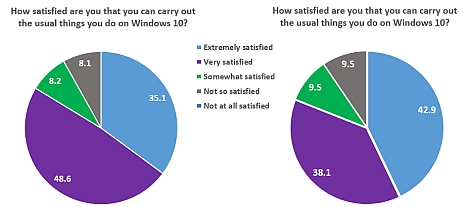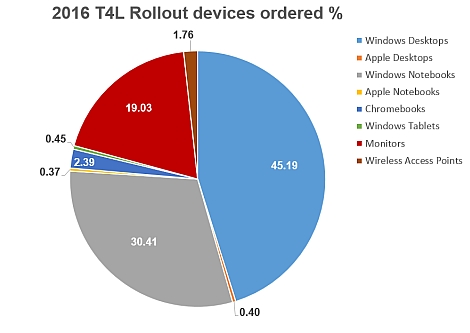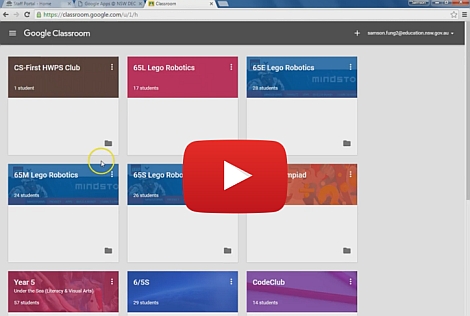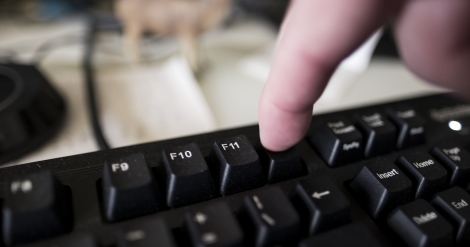Windows 10 Pilot update 
As advised in our previous issue, a two-week pilot of Windows 10 deployment to around 90 PCs in 20 different eT4L schools was conducted and recently ended. Feedback from students and staff and results of the pilot were extremely positive:
- quick to install, appears to have combined the best of W7&8
- it works perfectly, faster, smoother, excellent experience
- improved performance on the device X131e
- it was very fast, more modern, better layout, looks nicer
Of course, the pilot also uncovered a few issues that we have now raised with Microsoft and are now working on resolving prior to making Windows 10 generally available for eT4L schools to deploy to their computers selectively.
The NBN and NSW public schools 
From time to time, schools receive promotional material or marketing calls from service providers offering connection to the National Broadband Network (NBN) and monthly subscriptions to plans for Internet services. The NSW Department of Education currently delivers scalable internet services to all public schools which includes safe filtering and access to essential corporate applications. Some schools are connected to the NBN for telephony services only and this is arranged through the department in areas where this is required. To avoid multiple problems, it’s best to ignore approaches by NBN providers regarding internet service provision. The department's Telecommunications team have provided detailed advice for Principals and ICT coordinators about preparing for NBN telephony installation.
Adobe software on school PCs 
In issue 15, there was an article indicating that Adobe Acrobat DC was now included on any freshly built eT4L computer. DC stands for "document cloud" which means that Acrobat can now integrate with a user's Adobe Cloud account, provided that they login using their personal Adobe account. In fact, all Adobe Creative Cloud packages also do this now. To allow the cloud to be used for content and storage, Adobe products may prompt the user to login, however, if you do this on a school computer that was built for eT4L, it reverts the program's use of the department's enterprise licence to your personal Adobe Cloud licence. Then, the next person that uses that computer will either need to login to Adobe Cloud using their own personal Adobe Cloud account (if they have one), or the Adobe software will revert to being unlicenced. The moral to this story is: DO NOT login to Adobe Cloud if or when prompted to do so on a school PC. There is no need to login to use any of the Adobe software packages. If cloud starage is required, it's best to use your OneDrive or Google Drive.
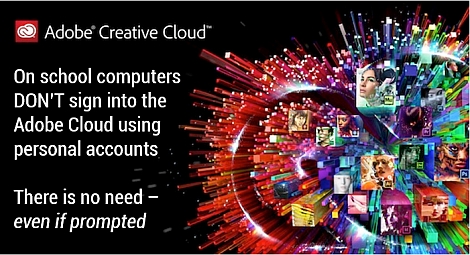
Duck Duck Moose apps go free 
The Khan Academy offers free, world-class education for anyone, anywhere through its 880 million on-line lessons. Recently, the organisation was offered the 21 excellent early childhood educational apps developed by Duck Duck Moose. These apps, available for both iOS and Android were previously paid-for, but are now available through the online app stores for free. Almost all of their titles have received awards for their excellent educational value. Thanks to Kerrie Quee from Concord West PS.
Communications Tech 1998-2015 
The late 90s were an interesting time when it came to ICTs in NSW public schools. The first Internet enabled computer was delivered in 1996, the central rollout of computers started in 1997 and ICT coordinator funding commenced a year later. Since then, there have been massive changes in the communications technology landscape worldwide and in Australia, the Department of Communications and the Arts have produced a useful infographic highlighting some of those changes.
Waking up in Japan 
Waking up in Japan is a new online learning resource developed by Learning Systems as part of the Collaboratus series. Students work collaboratively to research a topic of cultural interest in Japan and make a presentation (digital and/or face-to-face) that demonstrates their learning. This resource supports students studying the 100-hour mandatory Stage 4 or 100/200 elective Stage 5 Japanese courses. Key learning outcomes relate to the syllabus objective: Moving between cultures. Students also have the opportunity to engage with the objective: Using language, through investigating key Japanese words (Stage 4) and conducting a Japanese Q&A interview (Stage 5) related to their chosen topic.
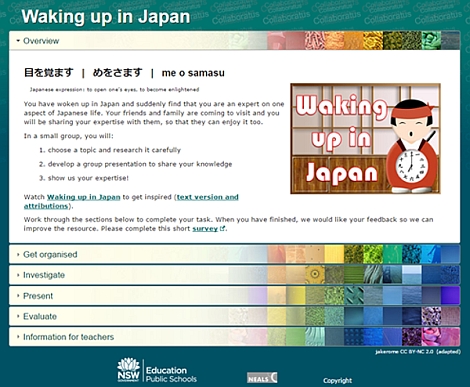
Graduating DER laptops 
To assist high schools that have chosen to pass on ownership of the final red DER laptops to year 12 students, the following advice hosted on the DoE intranet will be of assistance:
In addition, under the DoE Microsoft Enterprise Agreement, all graduating students are entitled to a transferable licence of Microsoft Windows, Office and Adobe software. This means they can install the software on their laptop or any other device should they replace their DER-NSW laptop at any point in the future. Students will need to authenticate and register on the Microsoft eAcademy software store website using their Student Reference Number (SRN) which they can locate at the top right hand corner of their DER laptop wallpaper.
Better searching of DoE websites 
Last year ITD conducted research with school based intranet users to help guide development of the new Technology for Schools website. A common complaint was around the quality of search results. To address this, a Google Search Appliance has been introduced to power intranet searches. Search now works much better on all new Global Experience Framework websites such as Technology for Schools. Continued use of the search appliance will further help improve the relevance of the results it delivers, as it prioritises results that visitors regularly use. ITD also looks at the search terms entered by visitors and uses this information to improve our site content.
news.T4L archives! 
All of our past newsletters for ICT coordinators have now been converted from PDF to accessible HTML and we've also posted a brand new archive site - all accessible from home as well, using this easy to recall URL - http://tinyurl.com/newsT4L