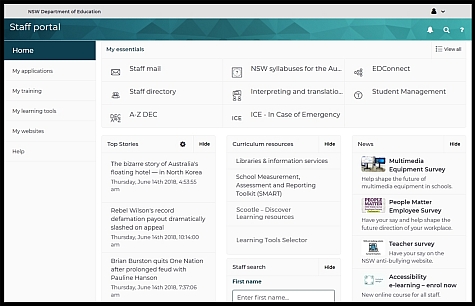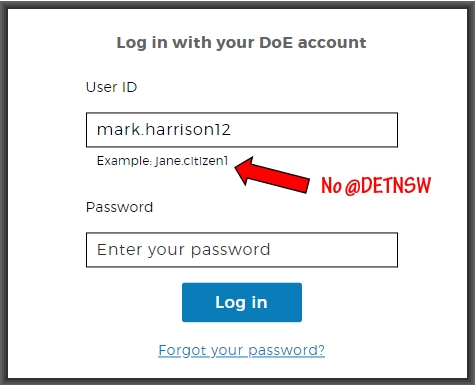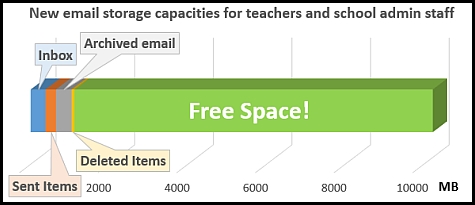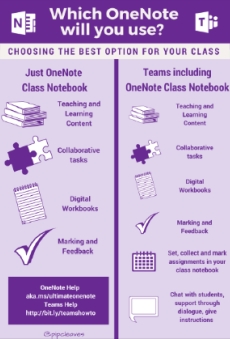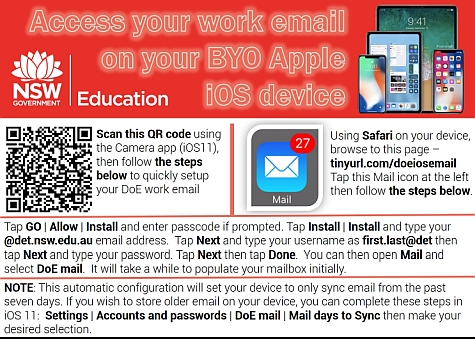T4L Awards - WINNERS! 
We assembled a judging panel representing ITD, the Primary Principals Association and the Secondary Principals Council as well as the department's Learning and Business Systems directorate and an external industry representative. Their task - to review all of the fabulous entries received and determine the winners of T4L Awards across ten categories for 2018! These awards recognise and celebrate leading and innovative practice in the use of technology by a NSW public school or teacher. The award winners in each of the areas are not only inspiring and leading change locally, but are also leading or participating in online and physical communities of practice that develop the skills of the teaching profession and inspire organisation-wide change. Click the image below to see each award and to reveal the inspirational 2018 recipients and watch their stories - as well as those schools that were highly commended. Congratulations and well done to all!
...and join us at the CIO's Technology in Schools Conference! We have organised a great day of professional learning and sharing in store with a fantastic day on 13 August. We'll be hearing from and showcasing the work of all of our wonderful T4L award recipients at this special event. With keynotes by Chief Information Officer, Stephen Loquet as well as a special guest presenter, this event will celebrate the inspirational technology-based teaching and learning happening in NSW Public Schools!
Get Minecraft EE from Term 3! 
We've been teasing you throughout Term 2 with the great video stories from some of our schools that participated in the Minecraft Education Edition Early Access Program. Now finally, from the start of term 3, the pool of licences will be made available for all schools to access and get Minecrafting with their students! Take some time between now and then to process the opportunities and check out the following resources:
- DoE Minecraft Intranet Site: This contains all the details to get you and your students creating and innovating with Minecraft Education Edition. You'll need to read all this information before embarking on your Minecraft journey. It outlines technology requirements, how to obtain licenses, links to the Yammer community and so much more!
- Minecraft Education Edition Global Site: Teachers from around the globe including those in the early access program have been working hard to produce some awesome resources to assist everyone to get Minecrafting.
The time is now to start planning your students' adventures in Minecraft! Finally, keep your eyes peeled for the release of an Australian resource that the T4L team are working on with the gurus at Microsoft - due out before the end of 2018!

Immersive VR and children 
Are you curious to learn more about Virtual Reality (VR) in the classroom? Keen to understand the affordances, at the same time as being aware of the precautions you need to take with this technology? NSW DoE's Technology for Learning (T4L) team is proud to present an in-depth literature review for teachers and a summary infographic by an awesome team from the University of Newcastle. Spearheaded by Dr. Erica Southgate and launched at EduTECH two weeks ago, this is the first in a series of FUTURE.research productions from the T4L team. Take a peek and stay tuned for more! Both resources are now at T4Lengage!
School-based Office 365 Groups 
Office 365 was made available to all students and staff via the DoE Portal in early 2015. Since then, schools have been managing access to their collaborative content in Office 365 by entering student and staff names, one by one to assign memberships. Following work to better integrate DoE's Active Directory groups with our Office 365 environment, schools are now able to use the same year and staff-based groups they use for other services. To help explain how to apply your school-based groups in various Office 365 apps, we've published this new fact sheet.
Accessibility and inclusion 
Creating accessible content is everyone's responsibility. Implementing any of the following technologies and strategies in the classroom aligns your practice with Australian Professional Standards for Teachers 1.5, 1.6, 2.6 and 7.2.
- The Accessible School is a free iBook by Kurt Klynen & Luis Perez. In it, they share tips and tricks from some of the most innovative educators in the world on using the iPad and other technologies to maximise learning in an inclusive classroom.
- Microsoft Accessibility Features is a Sway document that outlines all of Microsoft’s accessibility features available on Windows 10 and Office 365.
- Equatio is a cross platform app to easily add equations, formulas, graphs and more to G Suite for Education apps as well as Microsoft Word. It is great for making mathematics accessible. Start with the basic free teacher version.
- How to Create Alternative Text - Alternative text (also called “alt text”) helps ensure all students can access and understand visual content such as images, charts, and graphs. It especially assists those who are blind or visually impaired, or who may have other physical or cognitive disabilities.
T4L watchLIVE this week: Adobe 
Another informative vendor webcast is on again this week as part of T4L watchLIVE - with Adobe presenting a session that will answer a common question. For many years, schools have been able to deploy the full Adobe Creative Cloud suite, or the cut down Adobe Photoshop and Premiere "Elements" applications to their computers. But what is the difference? Which is more appropriate to use for whatever purpose? Dr Tim Kitchen will be joining us from Adobe to answer these questions and more. Set your reminder and gather your staff for this Adobe webcast at 3:30pm on Wed June 27. Remember, you can also visit the T4L watchLIVE site after the event to watch past webcasts on-demand.

SBS Insight: Screens at school 
An episode earlier this month of the popular SBS forum show called Insight focused squarely on an issue faced by schools across Australia - how much is too much screen time? As more devices are used by students every day for their education, this forum discussed the experiences and practices of multiple schools and their students. This highly recommended resource could easily be used as a discussion starter among teachers and students at your school. Suitable for all ages.
ICT Thought of the day