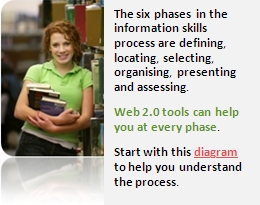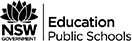Web 2.0 tools in the information skills process
|
In this first phase, define exactly what the task is asking you to learn about and to do. Use Visuwords for the meanings of key words in the assignment. Merriam-Webster’s Visual Dictionary Online, or The Visual Dictionary, can help place terms in a broader context. Not sure about other key words? Search for videos to see how others have defined your topic, or create your own short definition video using Google Sites or Microsoft Sway. |
Choose the best search engine for your information needs. If you want Google to search for Australian information only, select Tools and then change 'Any country' to 'Australia'. Online research tools, such as Library Spot, will give an overview of your topic. The 5 Criteria for Evaluating Webpages can help determine if a resource has reliable and expert information. Create a bibliography using BibMe or Citation Machine. Use contents, menus, and indexes and keep evaluating as you select information. Highlight and add sticky notes at Diigo or MyStickies to highlight relevant parts of a website. View main ideas by pasting text into Wordle. Before writing, consider your purpose, audience and the format for your assignment. Make a mind map to see how ideas in your topic relate to each other, with Text2Mindmap, Bubbl.us or Mind42. Use a shared Google doc to collect research findings. For group work, plan together and choose a learning tool that supports collaboration. Use Google Keep or Microsoft OneNote to record your thoughts when you read or view a video. |
Show others what you’ve learned. Create a collage, drawing, flip book, animation, screen recording or slide show. You may wish to create a survey using Google Forms, block posters, diagrams, interactive posters, or a presentation. Create an online debate with CreateDebate or Kialo or build a website with Google Sites. Make a cartoon strip or an interactive web comic. When starting a new assessment task, always read the rubric (marking guideline). This will help you understand exactly what you teacher will be looking for when marking your work. Talk to your teachers if you need help understanding a rubric. Evaluate and edit what you have written and ask your friends to comment, using Google Drive or Microsoft OneDrive to share your work. Create a significant image, video or document for your topic and invite people to comment in a collaborative VoiceThread. Finally, if you’ve worked collaboratively, evaluate your own teamwork contribution. |