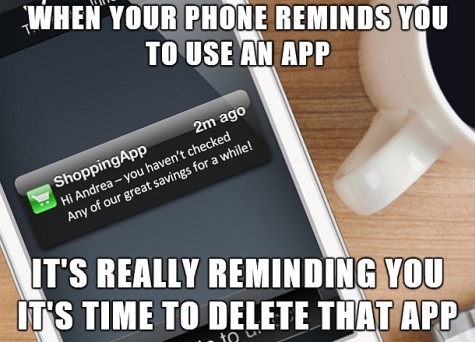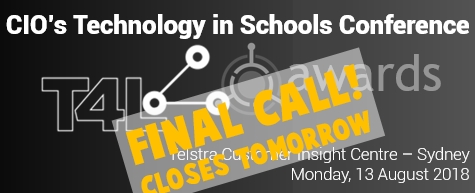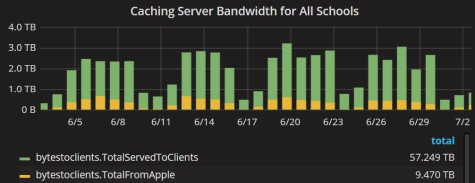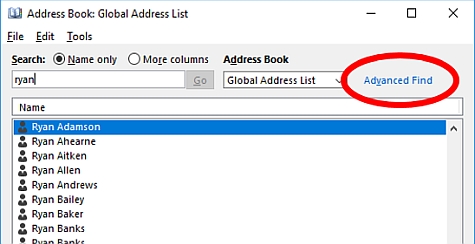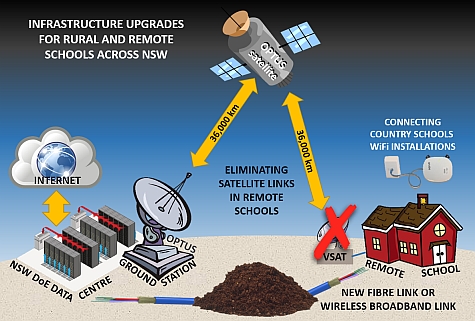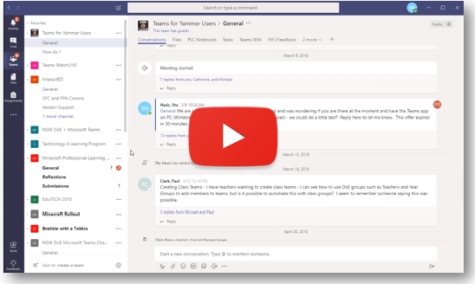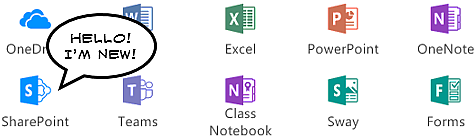Book your STEMShare kit! 
Here at news.T4L, we've been talking about STEMshare for a while and last week, the STEMShare Kit Booking system launched! Each school has the opportunity to participate in STEMShare by booking one of the following kits for one term, enabling all schools with access to at least one kit within the school year.
- Tablet Robotics
- PC Robotics
- 3D Printing
- Filming
- Virtual Reality – Primary
- Virtual Reality – Secondary (from Term 1, 2019)
- Coding (Virtual)
The STEMShare Kit Booking system can initially be accessed by Principals via their Staff Portal by choosing My School Library in My Essentials or under Add More. If you cannot see the STEMShare Kit Booking System, please contact EdConnect and request access to the STEMShare Kit Booking System. Bookings close on 10 August!
STEMShare Learning Library 
STEMShare Community Learning Library is also available now for schools to access - anywhere, anytime. It's the place to go for:
- Information about the STEMShare Kits
- How-to videos for each STEMShare kit
- Professional learning content for teachers
- Syllabus-mapped student learning challenges
- Providing your feedback on how we can improve this service
The Learning Library can assist teachers in the utilisation and integration of STEM teaching and learning in schools. You'll find all you need to participate in our exciting program - so what are you waiting for?
Don't miss this amazing event! 
Click the image to enrol for the CIO's Technology in Schools conference featuring workshops with all of our T4L Award winning schools. This is your very last chance to join us at this incredible venue. Don't miss out!
What Apple Caching Servers do 
At the end of term 2, we decided to take a holistic look at the impact of Apple Caching Servers (ACS) in NSW DoE. 640 schools in NSW with larger numbers of iPads, have now configured an ACS via their eT4L server. The impact of these servers in our environment has been massive. They have helped to save each of these 640 schools from flooding their own internet gateway - due to multiple school-owned and BYOD iPads and iPhones that incessantly request updates. But it should also be acknowledged that combined, these 640 ACSs have also benefited every school and the whole department! In the month of June alone, a total of 57 TERABYTES of Apple updates for thousands of iOS devices, did not need to be downloaded from the Internet. That represents on average, 2.6 TERABYTES of pointless, repetitive internet downloads that didn't clog the department's internet gateway during school days. If your school has 20 or more iPads/iPhones that are at your school on any given day, connecting to the school's WiFi, then an Apple Caching Server should be included on your shopping list.
School Counselling tech survey 
A new Online Student Counselling Records (OSCR) solution is planned to roll out to our school counsellors in the first half of next year. New devices will be provided, but before we do this, it is important to understand more about the DoE-issued personal computing devices that are available to counsellors and how they use them. To help us with this, we have asked all school counsellors to complete an online survey. The instructions already emailed directly to counsellors recommend that they print a copy of the survey and then contact their School ICT Coordinator if they need assistance with answering the questions. Their responses should be submitted online by 31 August. Please give them a hand if they approach you, as Project OSCR is all about supporting our counsellors in their critical work looking after the wellbeing of our students. Thanks so much for your assistance and feel free to contact the project team at OSCR@det.nsw.edu.au if you have any questions about the survey. Information about how to purchase the new devices will be sent to Senior Psychologists Education and District Guidance Officers in the next few months.
Finding staff email by first name 
In our previous issue, we advised of the change to student and staff Display Names in email that came into effect on 23 June. As with any change where people have become accustomed to one way of doing things, turning the process around can take a little getting used to. Finding people in the student and staff email directories is now based on first name rather than last name. This is to match global e-directory standards and prepare us for future transitions and compatibility with a wider variety of cloud services. Outlook Webmail, which is used by most school staff, will continue to search by both first and last name. However, the Address List in the full Outlook client, used by Principals and corporate staff, only searches by First Name - that is, unless you click the Advanced Find option. Then you can search by surname as well.
CCS update 
In July, the Connecting Country Schools (CCS) project welcomed 150 more schools with the start of Group 5. Planning and communication has kicked off with these schools and progress continues with schools in Groups 2, 3 and 4. With any big project it is important to listen and gather feedback to aid improvement and momentum. Schools in the CCS project are surveyed and provide important feedback to the project team and other local ITD staff. Here is some early feedback received:
- “I was very happy with the work that was carried out. I also was very satisfied with the level of communication with all stakeholders.”
- “All went well, advice given by local and CCS project personnel was clear and considered our environment. All contractors worked with us to solve difficulties as they arose.”
Planning is also underway for future CCS Showcase Events – these events are hosted at a completed CCS school and will demonstrate the digital technology in action and learning that CCS is enabling. Stay tuned for more updates!
Replacing satellite links 
At the same time as our country schools are receiving new wireless infrastructure as part of CCS, our most remote schools that could previously only access the Internet via satellite are progressively being updated as one part of the new Connect.T4L project! Working together with Telstra, nine of our existing satellite schools will see a brand new fibre connection installed this year. Three of these have already been completed, with Conargo, Tulloona and Tuntable Public Schools now enjoying fast broadband Internet and reliable DoE corporate application access for the first time ever! In the case of Conargo PS, it meant a new underground fibre run of 14km to the nearest Telstra junction. A strategy for connecting the remaining satellite schools using a variety of available wireless technologies is being planned for 2019.
NSW Schools Facebook Project 
Many schools use Facebook to engage with their parents and community. The department's Content and Engagement team is launching an exciting project to create a hub of school Facebook pages. The aim is to connect our communities, teachers and students with a common goal of improving education outcomes in New South Wales. It makes it easy to keep your school community informed on key department updates and to align your school’s content with the NSW Department of Education. For more details on how to join your school's Facebook site into the department's hub, visit the NSW Schools Facebook Project.
ICT Thought of the day