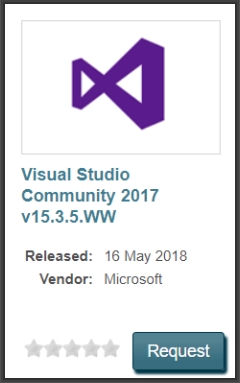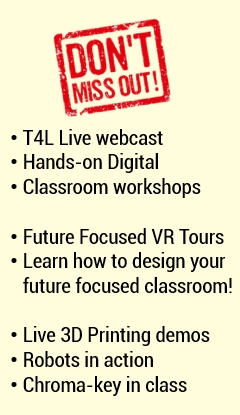Minecraft Education Edition @Chatswood Public School
Chatswood Public School was one of many involved in the Minecraft Education Edition (MEE) Early Access Program. With the assistance of these participating schools, ITD and Microsoft were able to identify issues and develop a solution to make MEE available to all schools from term 3. However, as well as troubleshooting, we have been astounded by the great educational benefits that quickly became apparent as students engaged with MEE.
Jung Koo volunteered to drive the implementation of MEE at Chatswood PS and applied for 180 licences as a trial for six classes, from years 1 through 6. The six teachers met a few times during term 1 to discuss ideas and share resources. Three stage 2 classes decided to work together for their Science unit. "Students' response to MEE has been overwhelmingly positive!", Jung reported. "They are always asking when the class will be using MEE next. They become immersed when they are using it, it's hard to get them off!"

One benefit found is that MEE helps with differentiation. Depending on the task, no two students will design something in an identical manner. Some might use command blocks, some might use redstone, and some might just use the building blocks provided. Jung said, "It also encourages peer mentoring as they are always more than happy to offer advice to help each other out". One important aspect to consider as teachers, is managing appropriate screen time. Jung advised that "...expectations from your students will shoot through the roof!", so there will be some challenges to overcome. "To balance their activities, I try to have the MEE sessions just before a break time like Recess or Lunch. Also, after the break period, I would do something outside to get the energy flowing and have them ready to go back into the classroom". Jung also ensured the use of MEE was tied to a specific project.
"At our school, every class does an activity to commemorate ANZAC Day, and each is compiled into one video presentation. Since our class was using MEE, I thought of using it for our class' ANZAC Day activity this year. I happened to find a map for a self-guided tour of the Commemorative Walk, so I used that to make a rough template. After that, it was all the children. They made the magic happen in a virtual realm. As well as recreating it, students could interact with their creation, it's not just a virtual tour where a camera guides you - they control their avatars and look around". You must watch the video below to see how the students rebuilt ANZAC Parade in Canberra in Minecraft.


Many of the other schools that participated in the MEE Early Access Program also reported enormous levels of engagement across a wide variety of uses in multiple KLAs. Through the program, we are developing so many educational experts across NSW DoE, in both Minecraft itself and in implementing MEE in the classroom. If you can think it, chances are someone out there has either already done it, or can help you execute it. The Early Access Program has been a great springboard for the department to help other schools to effectively join in from the start of term 3. Information Technology Directorate looks forward to announcing the process that schools will follow to get MEE happening with their classes. Make sure you check out news.T4L in week 9 for more details!