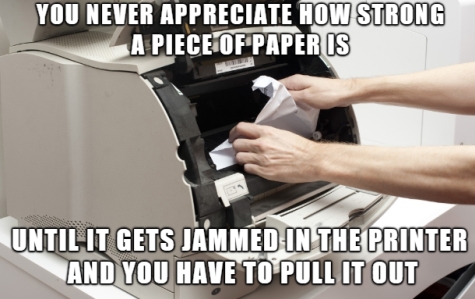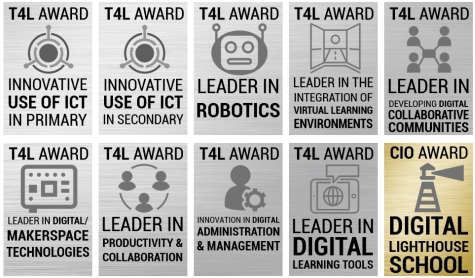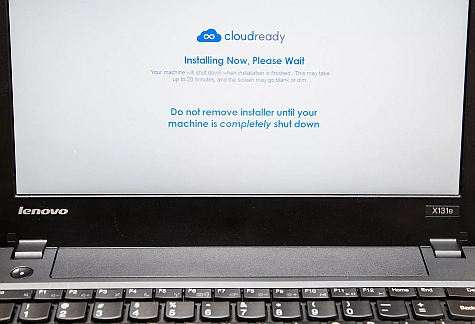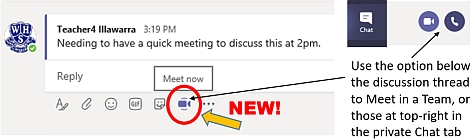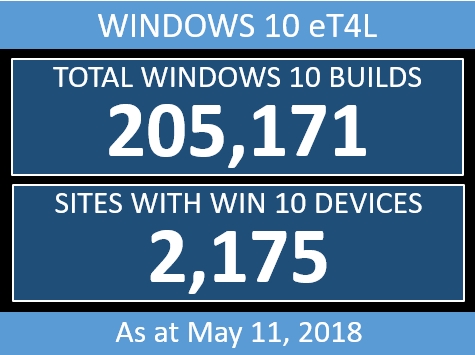2018 T4L Awards - last chance! 
Hurry! You only have until Friday, 25 May to nominate for the T4L Awards that were announced last term. These awards will recognise and celebrate leading and innovative practice in the use of technology by a NSW public school or teacher. Leaders in each of the areas will not only be inspiring and leading change in their school community, but will also be leading or participating in online and physical communities of practice that develop the skills of the profession and inspire organisation-wide change. Which of these different awards shown below reflect the ways ICTs are being used effectively at your school? Finalise your two-minute video and nominate for the awards today!
What's Neverware Cloudready? 
The department's Chromebook enrolment service started in Term 3 last year. Since then, over 13,000 contract-purchased Chromebooks have been enrolled, providing easier user logon and access to G Suite and Office 365 and internet browsing in general. All of these devices were purchased through the DoE Online Catalogue or T4L rollout and are supported by EDConnect. Neverware Cloudready offers a way for schools to rejuvenate older, still working computers into a form of Chromebook. Google was so impressed with Neverware's solution that they invested in the product and have allowed these rebuilt Chromebooks to be enrolled in Google domains - providing they have a Chromebook Management Licence. For schools with local technical support that are prepared to rebuild older computers for re-use, it is now possible to enrol these non-contract Chromebooks into the DoE Google domain. However, schools must meet some pre-requisites before doing so. Important advice about this has now been published. If there are any questions about this option, please check the Google Chromebooks group on Yammer.
How to F12 the HP Mini PC 
Schools that have ordered the HP EliteDesk 800 G3 Mini desktop PC may have been challenged by the steps involved in starting the initial F12 build for eT4L. Firstly, the wireless keyboard cannot start the F12 process unless you plug the supplied USB charging cable in to make it wired. Or, get any USB keyboard from another PC and plug it into a USB port. Then follow these streps:
- Connect power, monitor and ethernet cable
- Press the power button to turn the PC on and...
- Start tapping the F12 key until the Startup menu appears
- Select Network Boot, then choose IPv4 Network
- Continue the normal F12 process from there.
NOTE: If you have ordered the Mini PC to use with a MoCoW, it's best to F12 it before the MoCoW installers arrive to assemble your new MoCoW, so it will all be ready to use when they leave.
HP Probook 11 power connector 
Some schools have reported breakages of the power connector occurring on some of their HP Probook 11 EE G1 and G2 (base) notebooks. Since the start of the year, HP have repaired almost all of these devices under warranty, if the school provides a clear photograph showing the problem (see example). As long as there are no other signs of damage on the notebook casing to indicate dropping or misuse, this broken connector will be repaired for free under warranty. It is recommended that these warranty requests be logged via EDConnect's online query form. The online form allows for the uploading of your JPG photo file as an attachment.

interactED: Newcastle recap 
At the end of last term, we ran our first InteractED at Newcastle University. It was a great day of professional learning attended by about three hundred DoE staff who provided us with very positive feedback! Stay tuned for announcements on future interactED events around NSW, but in the meantime, here's a quick recap video we compiled of the day:
T4L watchLIVE - Term 2 events 
Last term, the T4L Innovations team presented eight different webcasts! We had three episodes of Brekkie with a Tekkie and five different vendor presentations. If you missed any of them, of course, you can always visit the T4L watchLIVE site to watch them on-demand.
This term, it's all happening again! We've already had one episode of Brekkie with a Tekkie, but there are two more to come and the dates for each of our vendor webcasts have been finalised. So lock them into your calendar, gather your staff and get some free PL!
Free background music 
So many teachers and students publish great multimedia content, including videos and animations. The demand for background music for these productions keeps growing and if you are unable to make your own, you can always use existing music. However, everyone must be aware of copyright and resist the urge to use commercial music in their videos. YouTube faces this issue every day with uploaded content being regularly deleted due to copyright infringement. To address this, YouTube actually makes available a free audio library of background music covering all kinds of music genres.
ICT Thought of the day