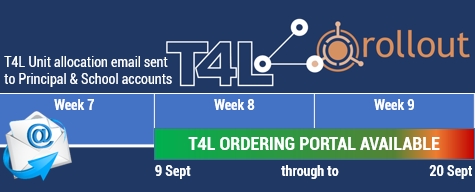2019 T4L Rollout kicks off week 7! 
All schools can expect to receive their T4L Rollout notification email via the Principal’s and the School email accounts next week! A two-week window for placing your school's order will then be opened from Monday 9 Sept to Friday 20 Sept. The notification email will include:
- the school's allocation of T4L units
- links to the equipment available in this year's rollout
- how to access the ordering portal and place your order
- contact details for your school's local T4L representative
Start planning now! Consider your school’s device requirements, and the ways you might enhance your students' access to the school's technology resources. This year, the T4L Rollout includes devices from Acer, Apple, Dell, HP & Microsoft!
ICT PLUS+ with delegation! 
With the T4L Rollout notification due next week, here's a reminder to use ICT PLUS+ to aid in your decision-making. We announced ICT PLUS+ in our previous issue. You'll be pleased to hear that AMU delegation is now available with some temporary restrictions. Right now, if you are delegated access through AMU for more than one school, you’ll only see the first school you were given access to. Soon we will release a school-picker for people who have been delegated access to multiple schools’ ICT PLUS+ sites. Also, relieving principals whose principals are absent will need to log a ticket with EDConnect to gain access. ICT PLUS+ is in a cycle of continuous development. If you’d like to hear about new features and improvements as well as make your own suggestions, join the ICT PLUS+ group on Yammer. NOTE: ICT PLUS+ sources data from multiple existing systems. If you find that an aspect of data in ICT PLUS+ doesn't seem accurate, contact us directly at ictplus-devteam@det.nsw.edu.au and we'll escalate it to the relevant ITD team(s).
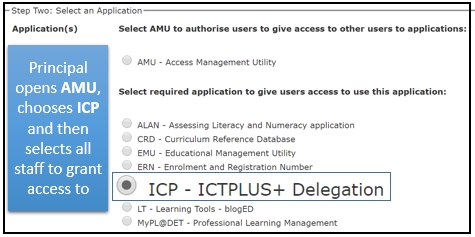
User Logon Experience delayed 
This scheduled change to implement Single Sign On (SSO) on 19 August was delayed. As a result, the standard logon change requiring all staff to logon using their email address scheduled for 26 August, is also delayed. Information Technology Directorate has decided to delay the release to further enhance the solution. This is in line with our ongoing efforts to improve the delivery of ICT services to all of the department’s staff and students. No change around the User Logon Experience project will occur at this time, with new dates to be announced. If your site posted notices of the changes, please remove those to avoid confusion. 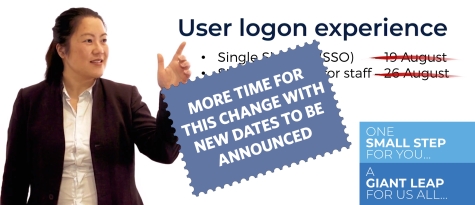
Dropbox security breaches 
Historically, many DoE staff in schools and corporate offices used Dropbox as their preferred cloud storage for personal files. This is because Dropbox offered bonus free storage for education users with .edu email addresses. However, in 2015, all DoE users were provided with unlimited cloud storage through Microsoft OneDrive and Google Drive. While most users moved their content to these supported cloud platforms, some have chosen to continue using Dropbox. The department's Information Security Unit have concerns about staff using Dropbox with their work email address due to a serious security breach in 2016 which leaked millions of usernames and passwords onto the internet. It is advised that all DoE staff cease to use Dropbox with their DoE email account.
- School based staff can choose either MS OneDrive / SharePoint or Google Drive / Team Drives
- Corporate staff should use OneDrive / SharePoint
Is it OK to use YouTube in class? 
Understanding all of the intricacies of copyright can be a minefield for a teacher. One of the most commonly asked questions that the National Copyright Unit (NCU) receives from teachers is - can I use YouTube in the classroom? Specifically, is it OK to:
- Stream YouTube videos in class?
- Embed YouTube videos in teacher-created content?
- Download YouTube videos for offline viewing?
These questions are answered in the NCU's latest newsletter.
Check out Microsoft's Tech Lab! 
It's also known as the Universal Surface Bus and soon to embark on a tour visiting NSW public schools. Microsoft will be showing school leaders, teachers and students how to create, code, connect and control - unlocking creativity and productivity. The central and far west of NSW are first up!
ICT Thought of the day