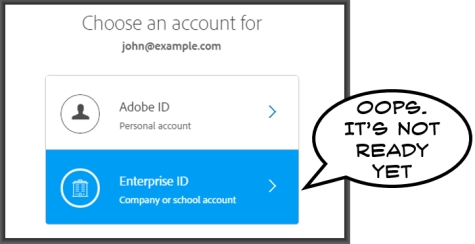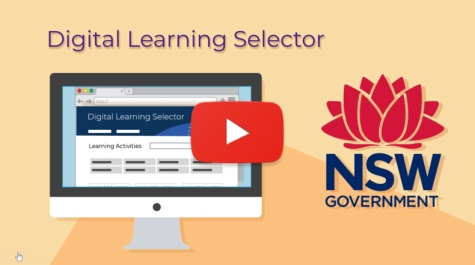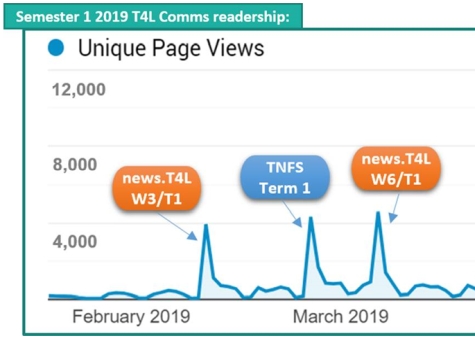2019 T4L Rollout is coming 
All schools can expect to receive their T4L Rollout notification email via the Principal’s and the School Admin email accounts in Week 7 this term! A two-week window for placing your school's order will then be opened from Monday 9 Sept to Friday 20 Sept. The notification email will include:
- the school's allocation of T4L units
- links to the equipment available in this year's rollout
- how to access the ordering portal and place your order
- contact details for your school's local T4L representative
Start planning now! Consider your school’s device requirements, and the ways you might enhance your students' access to the school's technology resources. This year, the T4L Rollout includes devices from Acer, Apple, Dell, HP & Microsoft!

ICT PLUS+ now available! 
The ICT PLUS+ tool is now open to all school principals! We held a trial with multiple schools in term 2 and their invaluable feedback helped to further shape this important tool. Have you been looking for more data about the tech resources in your school? How many devices? How old are they? When does their warranty expire? ICT PLUS+ (Planning, Leading, Utilisation, Strategy) is here to aid principals and school leaders in making data-informed decisions. Access to ICT PLUS+ is currently open to all School Principals and to Field Operations teams, in their ever-important support role. By the end of term 3, principals will be able to delegate access to other school-based staff to assist them in planning and decision making. Warren Parkes, Principal at Robert Townson High School and Chair, Technology Reference Group - Secondary Principal Council, introduces ICT PLUS+ in this quick video below. ICT PLUS+ is in a cycle of continuous development, with new features to be developed and added. The roadmap includes:
- a planning dashboard with greater filtering control
- improved device search/filtering capabilities
- internet usage insights, such as congestion
Staff logon changes -almost here! 
The User Logon Experience change is upon us! If you don’t already know about the bigger picture behind the changes, head to the project webpage for the full story and FAQs. In terms of what's involved, the two key steps and dates are:
- Single Sign-On (SSO) enabled on Monday, 19 August
- All DoE Staff will need to use their department email address as their username to log on to department devices, apps and services from Monday, 26 August.
SSO reduces the number of logon prompts that users will experience. That's great news! But be mindful that a single logon will now provide access to services like your email and data like your pay details or student records, that previously required the re-entry of your password. The security implications of SSO and the need to log on using the user’s full email address are highlighted in this quick video below. Please share it with all staff at your site so we're ready for this change!
Windows 7: We're below 29,000 
We started our drive to remove all Windows 7 devices from NSW public schools and the DoE network, in the middle of term 1. There were more than 74,000 devices on the network at that time. As of last Friday, the count is down to 28,887. Why is it important that we move away from Windows 7? As we move to newer technologies across our environment, this old version won't be able to keep up. And when Microsoft ends support in January, it will also become a security concern. So it's important that all are rebuilt to Windows 10, or removed from the network - as soon as practicable. How is your school's plan to remove these devices going? Locate any and all Windows 7 devices and confirm when exactly each one will be either F12-rebuilt or removed from the DoE network. Say goodbye to Windows 7!

Introducing stem.T4L 
If you don’t already know, the STEMShare Community project has moved to be part of the T4L program. As part of the move, the project will now be called stem.T4L. Whilst the name has changed, nothing else has. You’ll still be able to access the free Learning Library and all the resources by going to ‘My learning tools’ section in your Staff Portal. Contact details have also changed to stem.T4L@det.nsw.edu.au. Watch our quick video intro below!
Internet Edge starts next week! 
The highly anticipated Secured Internet Edge project for schools kicks off with deployments happening from next week! The project aims to complete 50 cut overs per week until all 730 of our largest schools are complete. Each school will be contacted prior to deployment and provided their scheduled date as well as support information needed to prepare all staff and students for this change. Secured Internet Edge will provide faster internet to schools, with greater scalability to support evolving IT-enabled learning initiatives. It will also deliver increased network capacity for accessing DoE corporate applications and services. We know this exciting new internet service will bring a seamless, enhanced user experience to students and teaching staff on DoE managed devices.

Adobe work-at-home update 
The work with Adobe to finalise federated logon for Adobe accounts using DoE credentials continues. Ultimately, this will assist us with making services like Adobe Spark for Education more accessible and allow students and staff to use the Creative Cloud suite with their department ID. ITD would like to deliver a simple, reliable and effective user experience. Further updates will be provided in news.T4L.
ICT Thought of the day