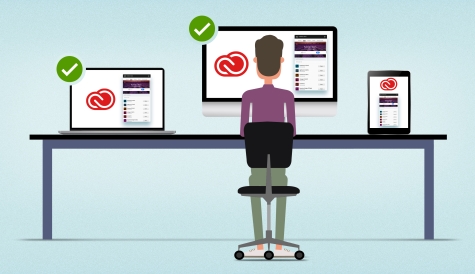Schools Digital Strategy 
The future of education will see students learn on their own terms, and their education will be personalised and flexible. Their teachers will be given the career support, skills, and resources they need to deliver a richer learning experience. The Schools Digital Strategy (SDS) includes our three-step plan to deliver a customer-centric, responsive, efficient, and seamless education experience. To bring this strategy to reality, we're capturing the voice of schools, sharing strategy and implementation resources, and most importantly, including you. Yammer will be used as our two-way communications platform to help everyone understand and contribute to ongoing development of the SDS. So please come join the Schools Digital Strategy Yammer group (remember to click Join!) where you can find out more about the SDS, ask questions and join in the discussions that have already begun. Also, make sure to visit the Schools Digital Strategy website.
NSW DoE bandwidth boost 
Internet is provided for all of our schools across NSW because we want every single school and student to have access to any learning opportunity, anywhere, anytime. That is ITD's mission. It is this same DNA that drives the core of ITD's telecoms strategy and telecoms vendor management framework. We are working very hard to deliver boosted capacity to our schools. Secured Internet Edge project is one of such enabling initiatives. The amount of bandwidth we deliver today is a huge leap forward from just two years ago, but we won't be stopping here! Our vision is to be Australia's best education system and one of the finest in the world.
Secured Internet Edge update 
Phase three of the Secured Internet Edge project has wrapped up. It's now delivering to 743 of our largest schools and more than 554,000 students, a better, faster and safer internet service. As e-learning initiatives continue to evolve, and the demand for internet use continues to grow, we recognise the importance of investing in the future. Our growth strategy will see more phases of the project planned and implemented to ensure that NSW DoE continues to accommodate student and staff internet access requirements. Stay tuned for updates on the next phase. Our service goals:
- boosted internet capacity and performance for all schools
- to better cater to the constantly evolving IT-enabled learning initiatives of teachers and students
- help to protect schools from cyber threats.
MS Office change in Macros feature 
The Macros feature in MS Office programs offers convenient ways to perform regular functions efficiently. Unfortunately, this feature is also misused by people trying to exploit users and gain access to department systems. Malicious macros could be in MS Office files and documents received as attachments, or downloaded from the internet. They can install malware onto your computer, or spread it across the entire organisation. To reduce this risk, Microsoft has recommended that macros be disabled in MS Office's default settings. This will result in a security alert appearing in the ribbon, if macros are detected in a document or file. The user can choose to enable macros on a case-by-case basis. It is important to never enable macro content to run if you do not trust where it came from and are not expecting the alert in your MS Office program. The new security warnings will appear from Monday 9 March, 2020.
New eSafety Toolkit for schools 
We know the safety and wellbeing of students has always been a core concern for schools, and the internet makes the task more challenging. The eSafety Toolkit for Schools is a suite of free resources that support primary and secondary schools to create safer online environments. The resources are backed by evidence and research into best practice in online safety education and are designed to reduce the likelihood of – and effectively respond to – online safety issues in schools. The Toolkit was developed in response to recommendations of the Royal Commission into Institutional Responses to Child Sexual Abuse, which highlighted technology’s significant role in many contemporary child safety issues. It also fulfils an action from the Education Council’s 2018 work program to address bullying and cyberbullying. Designed in collaboration with all Australian education sectors, the Toolkit seeks to support and supplement what schools are already doing to support online safety. We strongly recommend NSW public schools to take advantage of these new eSafety resources.
Tech at Terara Public School 
Here in the Technology 4 Learning team and across ITD, we strive to provide schools with the devices, infrastructure, services, access and support, needed to allow teachers to meet today's education expectations. We regularly hear and see how all of these resources can be combined to enrich teaching and learning. It's great when individual schools share their stories, because it provides other schools across NSW with context and an understanding of what's possible, using the same resources available to all schools. Matt Watt, relieving principal of Terara Public School, near Nowra on the south coast, shares his school's story in the video below. Show it to the staff at your school and then capture and tell us your school's story! The 2020 T4L Awards are now open!
A Field Trip to the Apple Store 
Did you know that under the agreement between Apple and NSW DoE, that all staff and students have access to several services made available at your local Apple Store? In addition to supplying devices, your local Apple Store offers free Field Trips! You can take your whole class on a unique hands-on school excursion, for an inspiring learning experience! One school that did exactly that recently, was Leumeah High School. They took all of their new year 7 students to the Penrith store in groups of thirty, to explore, create and collaborate! Find out about their exciting experience (PDF) and if your school is not too far from an Apple Store, why not book in your class?

ICT Thought of the day 



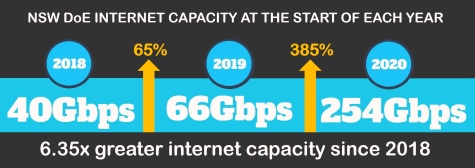

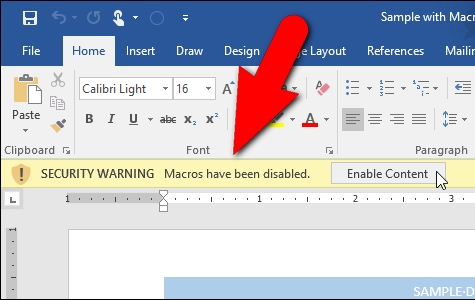



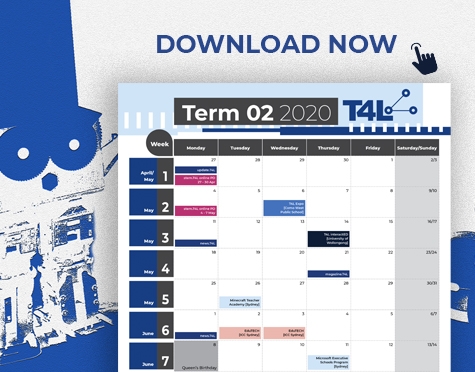
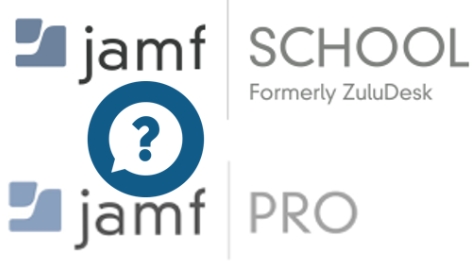 stem.T4L Immersive VR kits
stem.T4L Immersive VR kits 
 Renewing your Adobe WAH deal
Renewing your Adobe WAH deal