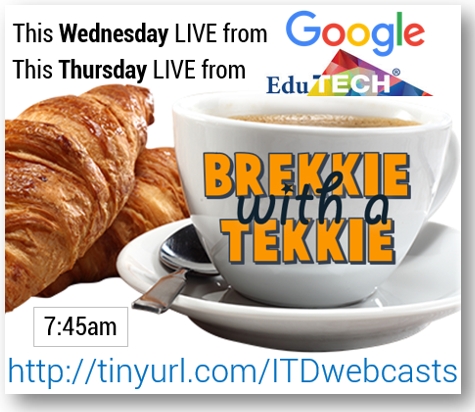T4L Awards - what's next? 
The deadline has now passed for entries to our inaugural T4L Awards. The nominations received have really highlighted for us many shining examples of innovative and trailblazing practice in the use of technology by a NSW public school or teacher. These inspiring activities are leading change, not only with each school's community, but are beacons for others to follow. They will help to inspire organisation-wide change. It will be so exciting to share these stories with all schools across NSW after the nominations are judged and awards determined. Right now, we are gearing towards a fantastic day in term 3 where we will showcase the work of all of our wonderful T4L award recipients at a special event with presentations by the department's Chief Information Officer, Stephen Loquet. So save the date below and check our week 9 issue of news.T4L for details to register and join us for a great day of professional learning and sharing.

Minecraft EE at Swansea High 
The Minecraft Education Edition (MEE) early adopters program continues until general access starts in early term 3. Following the great MEE story from Chatswood Public School in this term's issue of Technology News for Schools, we see another exciting story from one of our participating high schools! Andrew Balzer from Swansea High School decided to make a quick video that showcases what Minecraft looks like in his year 8 classroom. Hear what the students think, and see what they are doing with this amazing collaborative tool. Andrew himself admits, "...it's nothing fancy, just pick up a tablet and make a short video clip. If you’re like me, you’ll get a bunch of ideas for shooting the video just by seeing how the room is set up, the positioning of students and their computers". Learn from this example of Swansea High's use of MEE or just enjoy the connected nature of their video! And why not share your school's stories?
Google Team Drives on an iPad 
Many schools that have started using Google Team Drives to provide cloud access to their work files, are discovering a new convenience of access. By uploading work files that staff regularly use to a Team Drive, it means they can be accessed and worked on from anywhere and on just about any device. But some schools have reported that they can't see their Team Drives when using an iPad or iPhone. Access to the school's Team Drives on an iOS device requires the Google Drive app. But Google only recently updated their app to include Team Drives access. So the first step is to make sure you have the latest version of that app installed. If you still can't see your Team Drives under the ≡menu at the top-left, then you'll need to terminate the Drive app and restart it. You terminate the app on iOS by double-pressing the Home button, then swiping up on the Google Drive app.
Sign up for Young ICT Explorers! 
Young ICT Explorers is a competition where students in Years 3 through 12 produce a project that uses Digital Technologies / ICTs to solve a problem or share a passion. Projects submitted in previous years have included mobile phone/tablet apps, computer games, websites, short films/animations, robots and Arduino/ Raspberry Pi maker projects. The scope of the competition is kept broad to encourage as much creativity as possible through the use technology. All types of projects are welcome, providing they have a clear link to the Digital Technology/ICT curriculum. Individual students or teams of up to four are encouraged to enter. There are some great prizes on offer for the winners! But you'll need to hurry because registrations close this Friday, with the final project submitted by 24 June. Full details are in this information pack. What problem can your students solve with ICTs? Why not join Young ICT Explorers this year and show Australia?
T4L watchLIVE - Apple: Creativity 
Everyone is born full of creativity and yes, everyone can create! This term's Apple webcast as part of T4L watchLIVE will focus on how you can infuse core creative skills into the topics and subjects you teach every day. Join us, together with this term's Feature Teacher, Eric McCarron. Eric is a lifelong learner and educator, whose passion is to create fun learning experiences in which people are inspired to make their mark with their ideas and imagination. We'll explore the power of creativity with deep dives on music and drawing tools and get to know Apple’s newest releases, the Everyone Can Create teacher and student guides. Set your reminder and gather your staff for this Apple webcast at 3:30pm on Wed June 13. Remember, you can also visit the T4L watchLIVE site after the event to watch past webcasts on-demand.

Adobe Connect desktop client 
Do you attend or run Adobe Connect web conferencing sessions on a regular basis using certain computers? If yes, you can avoid technical hurdles around different browsers and Flash compatibility by using the dedicated Adobe Connect desktop client. It's available for both Windows and MacOS. Once installed, whenever you need to join or run a Connect session, just launch the client and paste in the Connect room's URL into the address box - eg. https://connect.schools.nsw.edu.au/T4Linnovations
Get the appropriate desktop client:
ICT Thought of the day