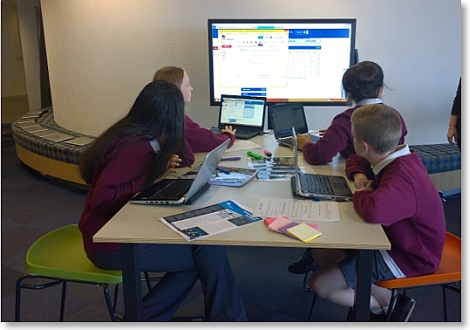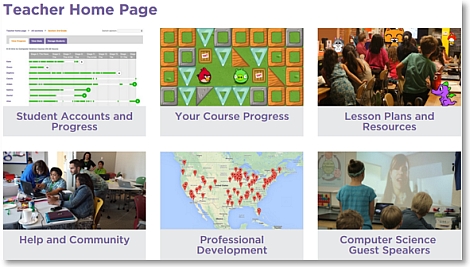Update to eT4L F12 build 
The F12 build in eT4L schools is being updated to include Internet Explorer 11 and numerous Windows updates to ensure that Windows PCs are built to a working state more promptly and efficiently. The build still contains Microsoft Office 2010 with plans for the release of Office 2016 at some stage in the new year. The updated F12 build was released to eT4L schools on Thursday, 12th November 2015.
Secure Proxy Authentication 
In 2006, the Authenticated Internet Browsing and Email (AIBE) service was launched. Staff and students were provided with individual accounts with year-level filtering introduced. In order to access the Internet, users authenticate with their DoE Portal ID and password. All schools will be transitioning to Secure Proxy Authentication (SPA). This will be an important step toward establishing a Single Sign-On service for all eT4L schools. The introduction of SPA will require a change in proxy authentication for BYODs and other unmanaged devices. A new fact sheet to further explain Secure Proxy Authentication and user support materials are available to prepare users as schools are scheduled for cutover. Anyone with Win 8.1 or 10 BYODs should run Windows Update out-of-hours as soon as possible to be ready for SPA.
eT4L Reports: Primary schools 
With the recent update to Internet Explorer 11 at all eT4L schools, some users have logged service desk calls reporting that eT4L Reports will not function properly. An upgrade of the system underpinning eT4L Reports in primary schools is expected to commence in early 2016 to rectify this issue. Until then, it’s best to run IE11 in Compatibility Mode for this service. eT4L Reports for primary schools does not work in Google Chrome but may work with Firefox. NOTE: To sign into eT4L Reports, you must append @detnsw to your User ID.
New School Libraries website 
As part of Learning Systems, School Libraries provides curriculum and policy advice for NSW Public Schools. Key services include:
- online services for school libraries to lead innovative future learning
- support for the implementation of the new Oliver library system
- quarterly editions on Scan online journal
- resource reviews
- SCIS for NSW schools
A brand new website to support school libraries has been published and is available here.
T4L @ Gorokan Public School 
Schools across NSW are investigating options for more flexible and practical learning spaces. At Macquarie Fields High School, with small classrooms and a growing student population, there was a desire to re-develop spaces to make them supportive of contemporary pedagogies that were adaptable, technology-friendly and designed by students. This ClassMovie video (click the image below) highlights the journey the school is taking to achieve their goals.
Manipulating PDF files 
Although we have the full Adobe Acrobat software on all of our Windows and Mac computers, sometimes you need to quickly manipulate a PDF file. Here’s a free online PDF service called SmallPDF that Katherine Geer from Canley Vale PS regularly uses and wanted to share. Always check the terms of service and privacy conditions before taking on new online services. Is there a great online service that you use regularly to help with your work? Drop us an email and tell us about it so we can share it with other schools in future issues of news.T4L.
What is Google Keep? 
Google Keep is an excellent note taking and task management tool for teachers. It lets you record your notes in different formats (text, pictures and audio) and access them across different devices. Since its release in 2013, several powerful features have been added to Google Keep, including an iOS version. You can categorise your notes using labels. Notes are also searchable based on their colour, whether they have a reminder, audio, images, or are a list. With the mobile apps, notes are synced between devices using your Google account. Go ahead and take a look at Keep. If you need support, refer to the Help Centre.
Technology changing lives 
We all use technology daily to help us with our work, connecting with others and with our learning. Sometimes we hear about the way technology has changed lives. The amazing story of Project Daniel is one such example. While some of our schools are looking into 3D printers and what can be done with them, doctors have built working prosthetic arms and hands for victims of war in Sudan and left villages with the technology to build these prosthetics themselves. This brief video linked above really demonstrates progress that we all thought was impossible just a few years ago.