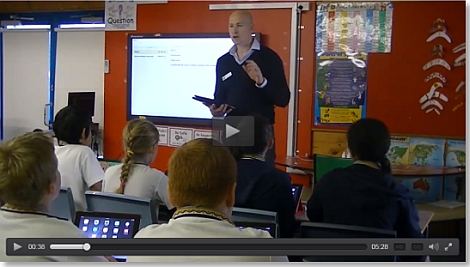CM12 for Primary Schools 
The Configuration Manager (CM) component on the eT4L server is currently being upgraded to CM 2012 to bring it in line with the eT4L servers rolling out into High Schools. Together with the server upgrade, all eT4L-managed Windows devices at primary schools will need their CM Agent updated via a centralised task. The server component is deployed in the background with no impact to the school and no user intervention required. The CM12 upgrade delivers multiple back-end system management improvements that are generally invisible to the school. For the school, the deployment of Windows 8.1 to supported tablets and touch laptops, with joining to the DETNSW domain, will allow for local management via UDM. A full explanation of the CM12 upgrade is provided in this CM12 Fact Sheet.
Secure Proxy Authentication 
In our last issue, we reported that all schools will be transitioning to Secure Proxy Authentication (SPA). The introduction of SPA will require a change in proxy authentication for BYODs and other unmanaged devices. It is now planned that remaining schools will be progressively brought across to SPA from term 1, 2016. An updated fact sheet and user support materials are available to prepare users as schools are scheduled for cutover. As a reminder, any schools with Win 10 or 8.1 BYODs will need to run Windows Update out-of-hours as soon as possible to be ready for SPA. If updates have not been run and applied, there is the possibility that these BYODs will not be able to access Internet at school via SPA. Please inform all students with Windows BYODs.
Staff leaving your school? 
As the end of the year approaches, it’s important to clean up access and permissions granted via AMU. Otherwise departing staff will continue to have access to your school’s resources at their new site. This could include the ability to reset your student and staff passwords, access your eT4L file shares and be members of your school’s email distribution lists. It’s VERY IMPORTANT to remove these permissions BEFORE they start at their new school. Once they start at their new site, staff will disappear from your main AMU lists, but your granted permissions will remain for them. If they have disappeared from your AMU list, click the “View & Add Staff not at this site” link at the bottom of AMU to find them and remove their access from the various applets in AMU. If they are not shown there but have reported they still have access, a service desk call will need to be logged to have them removed from your site totally. Casual/ temporary/relieving staff that have left will need to have their access removed from the various applets in AMU, then be removed from the “Casual – Search/ Remove Staff” list in SMU.
T4L @ Gorokan Public School 
It’s great to see so many schools producing their own ClassMovie to demonstrate their information and communications technologies journey. Gorokan Public School's film captures the school's efforts towards integrating technology across the curriculum. It shows how 21st century pedagogy can utilise technology to enhance learning and engagement. Click the image below to watch their ClassMovie.
ICT Coordinator changes in 2016? 
If there will be new ICT Coordinator(s) or technicians starting at your school from 2016, remind them to register by completing this form to ensure they are kept informed of news, tips, resources and events that will assist them in their important role.
No longer a relieving principal? 
A friendly reminder to all staff who have previously been in a relieving principal role - please ensure that section 2 of this intranet form is completed and submitted to the ICT Service Desk. This will ensure you are removed from the Relieving Principals email distribution lists and reduce your email intake.
News Jnr – news activities 
News Jnr is a useful website that delivers Australian current affairs articles with higher order thinking questions and activities attached. Each printable resource contains:
- Article – topical and age appropriate
- Vocab Max – developing key vocabulary
- Think About It – encouraging great discussions
- Learn About It – stimulates research and discovery
Thanks to Vivian Harris for sharing this site.
OS updates during vacation 
The operating system update blocks that were implemented during school terms since the end of August have been very effective in freeing up bandwidth to improve internet performance in schools. To assist those schools that wish to conduct maintenance of devices during the Summer vacation, the blocks during school hours will be removed on December 17 and reinstated on January 27, 2016.
Chromebooks and DoE GAFE 
Work is progressing with Google to allow DoE Portal accounts to work seamlessly with Chromebooks. A further update will be provided in the new year.