2015 T4L Rollout notifications 
The T4L Hardware Rollout has been delivering computers and mobile devices to schools since 2005. We will commence the next T4L rollout early in Term 3. Emailed notifications of each school’s allocation and the ordering process will be sent out at that time. Please be aware that P5, P6 and other small schools receive their allocations every two years and their next rollout is due in 2016. As in previous years, there will be a tight window for placing your orders. If you need advice from your local field services support team on what to order, please log an ICT Service Desk call.
Reports of network slowness 
The performance of services and applications running across the DEC Wide Area Network (WAN) is influenced by a wide variety of factors. The past twelve months have seen a dramatic increase in the number of endpoint devices connecting from schools. The success of the DER program where WiFi was provided throughout all high schools has inspired the proliferation of WiFi access points in primary schools. This has enabled a huge growth in mobile devices, both school-purchased and through BYOD programs. Being mostly unmanaged, these mobile devices are driving the increased demand on individual WAN links to schools, proxy services and DEC’s Internet gateway, thereby affecting performance at all sites. Investigations and monitoring are ongoing with appropriate capacity enhancements being made where possible. Because of the nature of these impacts, not all sites are affected at the same time, but all sites are being affected from time to time – regardless of whether they are migrated eT4L sites or not. To further explain some of the impacts that are affecting DEC WAN and services’ performance, an information pack has been produced.
New Aruba WiFi Bundles 
Two new models of Aruba Wireless Access Point (WAP) bundles are included as options in this year’s T4L rollout. The widely-used Instant 105s from previous years are about to be discontinued. The new bundles include the Aruba Instant 115 and 205 models. The former has three antennas while the latter supports the new faster 802.11ac standard. Both of these WAPs can be added to existing Aruba Instant 105 wireless networks as long as the latest firmware has been applied to the Instant 105 WAPs. Log a service desk call to request this update to be applied prior to adding these new models to your wireless network. For high schools with DER controller-based wireless networks, these models of WAP are NOT compatible. Please log a service desk call to obtain further advice if you wish to extend the existing DER WiFi at school.
Looking forward to Oliver? 
After a couple of months of using it, “The students at Banks PS are loving Oliver!”, according to Julie Grazotis, Teacher Librarian at an Oliver Lighthouse School. “There has been a notable increase in our borrowing as students use the circulation terminal to process and return their loans. A number of students have submitted Book reviews while all students have quickly customised their Orbit interface.” - As for the back office, Julie says: “The new Z cataloguing is life changing, as is the ability to simply transfer a loan from one borrower to the next with no window or screen changes. Each day a new discovery is made that enables me to perform my daily tasks seamlessly. Today I customised my Home search page by adding a carousel of PRC titles and a picture of my library.”
OneNote for Teachers: guides 
Following the launch of Office 365 for all staff and students in NSW DEC, Microsoft has produced a new support site for students, teachers and administrators. This site contains a wealth of interactive guides, specifically focusing on OneNote. With OneNote, users can create digital notebooks for “taking amazing notes, working with colleagues and peers, staying organised and delivering curriculum.” The guides cover the basics and highlight scenarios. If you’ve never used OneNote, the guides are a great starting point for getting into the online Office 365 products.
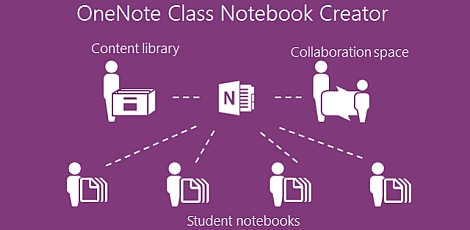
Adobe Education Exchange 
Teachers can unleash the creativity at your school using DEC’s Adobe Enterprise licence that gives access to much of Adobe’s suite of industry-standard software packages including Photoshop, Premiere, Illustrator and After Effects. Adobe now offers teachers access to free, on-demand training. The Adobe Education Exchange is “your online hub to help ignite creativity in your classroom through instructional resources, professional development, and peer-to-peer collaboration.”
DEC Contract for Laser Printers 
DEC Procurement Solutions recently announced that the new contract supplier for laser printers and smaller multi-function devices to NSW DEC schools is Lexmark - replacing Hewlett Packard. If your school is looking to buy new colour or mono laser printers, the full range is shown by searching for Lexmark at the department’s online catalogue.


