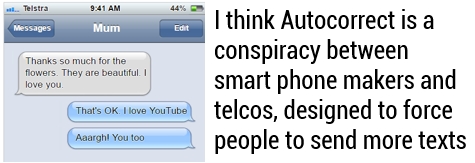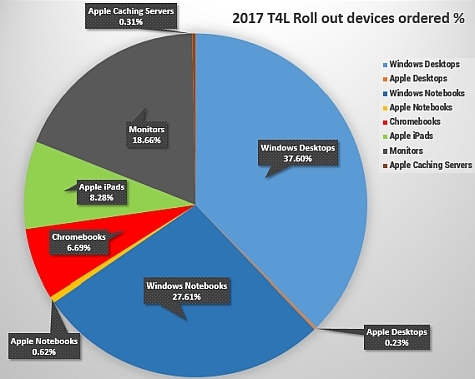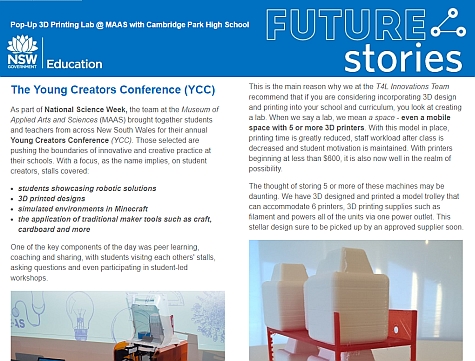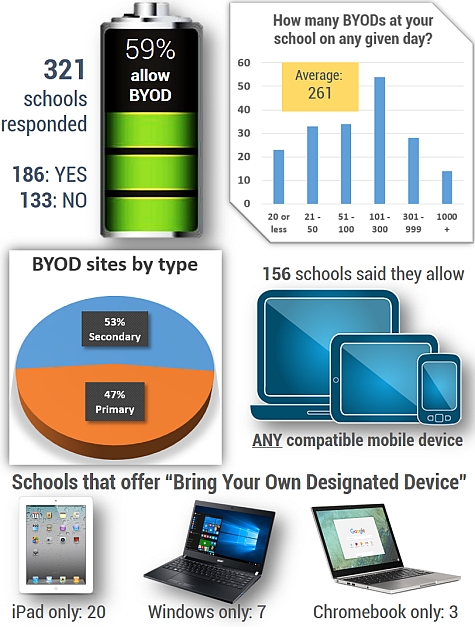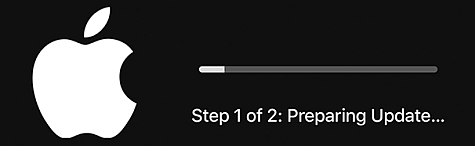New standard Wi-Fi contract 
Together with Procurement Services Directorate, ITD is pleased to advise that DoE schools and corporate offices can now purchase new Aruba Wireless products via the DoE eCatalogue. Three Aruba Instant Wi-Fi models have replaced the previously available access points:
- Aruba Bundle 305 - for medium density environments
- Aruba Bundle 315 - for high density environments
- Aruba Bundle 365 - for outdoor installations
These bundles include a mounting kit and offer the convenience of a four year next-business-day replacement warranty and support. Accessories for these models are also available on the eCatalogue. This term's issue of Technology News for Schools (week 5) will include further advice regarding these new models and compatibility with older Aruba hardware.

Connecting Country Schools 
NSW DoE is now leveraging the new Wi-Fi contract in the delivery of the recently announced Connecting Country Schools project. This significant NSW Government project will deliver new wireless connectivity solutions to more than 900 school communities in regional NSW over the next two years. Primary schools will receive fully-managed Wi-Fi with supporting network infrastructure, installed in every learning space, while high schools will see the complete replacement and upgrade of their legacy DER Wi-Fi systems. The solutions will include a mix of the new Aruba models to deliver appropriate Wi-Fi coverage into all areas of each school. This term's issue of Technology News for Schools will include further details about this exciting investment for our country students and communities.

T4L device roll out update 
The ordering window for this year's rollout has now closed. Thanks to all schools that promptly lodged their requests using the online form. We are now processing these and focusing on delivering HP base desktops, notebooks and monitors as the first drop. Commencing last week, deliveries are being scheduled and we will start to see these arrive in schools. All deliveries should be completed by Week 9, Term 4. During November, we will see a rapid increase in the number of deliveries. These will include all remaining devices including desktops, notebooks, Chromebooks and iPads.
T4L Roll out deliveries 
The delivery phase of the T4L rollout has commenced and schools will need to sign-off on shipments. The couriers will report to the front office to advise they have a T4L delivery. The following tips will assist with this process:
- Staff have on-hand a list of exactly what the school ordered
- As deliveries arrive, cross them off the list
- Count the boxes and make sure this matches the delivery paper work
- Check boxes for damage – visible damage could indicate it may have been dropped causing damage to the equipment
- Don’t sign for significantly damaged or incorrect box counts compared with the delivery paper work
Note: Depending on the make-up of the orders, schools may expect more than one shipment - desktops including monitors and mobile devices and Apple equipment. For all questions and enquiries please email the T4L mailbox, T4L@det.nsw.edu.au
Miss the Apple/Google webcasts? 
In September, both Apple and Google ran two great webcasts for DoE schools to introduce them to the iPad and Chromebook devices now available on the T4L roll out and for discretionary purchase. They focused on the educational benefits these devices bring to the classroom and offered an opportunity to ask questions via the online chat function in the webinar. In case you missed them, both were recorded and in just a half hour each, you'll be able to catch up!
- Apple webcast - iPad in NSW DoE
- Google webcast - Chromebooks in NSW DoE
School Website Service upgrade 
If you completed the migration survey from the SWS development team recently, you’ll already know that the School Website Service is heading for a significant upgrade! The new platform for the service which hosts almost all NSW public school websites, is Adobe Experience Manager (AEM). Last week, Peter Vicary, Executive Director Communications and Engagement announced: “The dynamic and improved SWS will once again lead the way in providing you with the tools you’ve told us you need, to make your websites compelling across all digital devices - and that will grow with your school well into the future”. AEM will offer schools increased functionality and customisation options as it’s rolled out from 2018. The SWS development team is working closely with Adobe to tailor the platform for schools. The survey, which is looking for an indication from authors and approvers about their content migration preferences, is still open for feedback. We look forward to hearing from your school.
Separating DoE and TAFE email 
Last term we advised about the separation of the department's email domain from the TAFE staff email domain. This work was completed in September. The final step of this process will take place on Friday 10 November 2017 when TAFE staff details and email distribution lists will be removed from our Global Address List. Unless you communicate regularly with TAFE staff, it’s unlikely that you’ll need to take any action. If you do communicate with TAFE staff, it’s a good idea to store their details in your personal Contacts, so you can continue to easily communicate.
Futures Learning PL in Term 4 
Futures Learning supports continuous professional learning in the areas of innovative learning and teaching practice. We aim to support educators to see the potential of educational technology, learning space design and transforming learning experiences for students and teachers. Our high quality professional learning courses are available through the year. Check out our Term 4 calendar to see the great professional learning courses on offer.
FUTURE.stories - 3D Printing 
One of the standout experiences at the Young Creators Conference held recently at the Museum of Applied Arts and Sciences was the 3D Printing Learning Lab. This collaboration between The DoE's Technology for Learning Innovations Team and Cambridge Park High School, enabled students at the conference to learn all about both 3D design and 3D printing. Unlike typical student learning experiences, this one was led by students, for students. Read their great new FUTURE.story! Make sure you also check out all of the published issues of FUTURE.tech and FUTURE.stories at the T4Lengage site.
Also, take a look at our brand new FUTURE.tech page all about Edison Robots!
Brekkie with a Tekkie is back! 
Some readers will surely remember the early-morning casual learning videoconference series called Brekkie with a Tekkie from a few years ago. The T4L Innovations Team at ITD, together with special guests, are bringing it back as a monthly event! The first breakfast Adobe Connect webinar will cover:
- What's new in Class Tech? - Greig Tardiani (ITD)
- What's in my cupboard? - Cathie Circosta (Hoxton Pk PS)
- School Focus - Adam Watson (Cambridge Park HS)
- T4L News update - Stu Hasic (ITD)
- Online chat - everyone attending
When: Wed, 1 November 2017 from 7:45 - 8:15am
Poster: Hang this in your staffroom
Where: Your staffroom via Adobe Connect
Who?: All of your staff are invited. Webcam / mic not required
BYO: Coffee cup and International Roast / Pablo
ICT Thought of the day