The Young Creators Conference (YCC)
As part of National Science Week, the team at the Museum of Applied Arts and Sciences (MAAS) brought together students and teachers from across New South Wales for their annual Young Creators Conference (YCC). Those selected are pushing the boundaries of innovative and creative practice at their schools. With a focus, as the name implies, on student creators, stalls covered:
- students showcasing robotic solutions
- 3D printed designs
- simulated environments in Minecraft
- the application of traditional maker tools such as craft, cardboard and more
One of the key components of the day was peer learning, coaching and sharing, with students visitng each others' stalls, asking questions and even participating in student-led workshops.
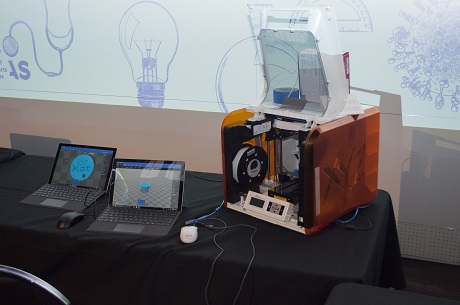
Pop-up 3D Printing Learning Lab
One of the standout experiences at the conference was the 3D Printing Learning Lab. This collaboration between The NSW Department of Education's Technology for Learning Innovations Team, Cambridge Park High School and MAAS, enabled students at the YCC to learn the ins and outs of both 3D design and printing. However, unlike typical student learning experiences, this one was led by students, for students. The team from Cambridge Park High School demonstrated to participants how to use 3D software such as Tinkercad and 3D Builder to assist them to create their own 3D printed name tag. This involved using key mathematical skills including scale and measurement, at the same time as using problem solving skills to create an effective design that would also be time efficient to print.
What and Why of 3D Printing?
Many schools have invested in 3D Printers as the first step to building a Makerspace and Maker Culture to prepare their students for the future. Unfortunately, many are now not being used as teachers and students are unsure how to utilise them in the classroom. The key of course is focusing not on what you can print, but what you can design and prototype.
Not just 3D Printing, but 3D Design
The main message the team was aiming to convey was that 3D printers are not merely replication machines. Their value is in the ability for students to become creators, designers, developers and prototypers. Adam Watson, Head Teacher TAS at Cambridge Park High School, whose students were the instructors at the YCC, uses 3D designing and printing in both the Wood and Metal Technology classroom. The models his students create are prototypes of the designs they wish to produce for their final works. This process ensures students can truly visualise their creations, troubleshoot potential problems and also seek feedback from more than an idea or drawing but from a 3D object.
Linking it to the curriculum
We have already seen how Adam applies 3D design and printing in the design process within design and technology. In addition, the majority of design projects also require extensive application of mathematical concepts such as measurement, shape and density. When working in a problem based learning (PBL) environment, there is application across the curriculum as 3D printing allows for rapid prototyping of designed solutions to real world problems.

Why a 3D Printing Lab and not just a 3D Printer
Do you know how long it takes to 3D print an object the size and detail of a typical Matchbox car? If your estimate was in the vicinity of two hours you would be close. Imagine now trying to print one of these for each of the students in your class...that sure is a lot of lunchtimes and many days. Student enthusiasm and patience is sure to wear thin.

