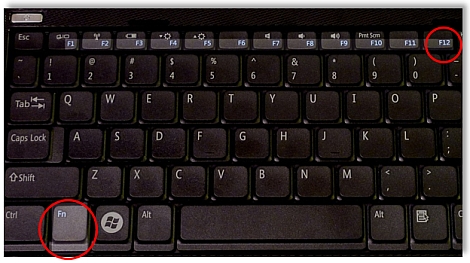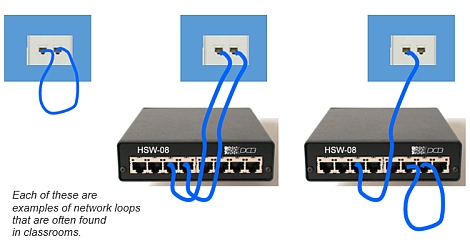2015 T4L Rollout update 
The T4L Hardware Rollout process for the 2015-16 financial year will be commencing this term. At this stage, plans are in place to send each eligible school’s points allocation via email to the principal’s account during week 5. A revamped catalogue of available hardware is being finalised now with details for ordering included in the notification email. Orders are completed online and the ordering window will remain open for only 10 business days. Deliveries of equipment will commence and be completed during term 4. If you need advice about what to order, please log a service desk call. NOTE: P5, P6 and other small schools receive their allocations every two years and their next rollout is due in 2016.
New Staff Email Guides 
Over the mid-year school vacation, approximately 180,000 school, TAFE and corporate email accounts were migrated from two separate older MS Exchange platforms to Exchange 2013. This will provide a greatly improved Outlook WebMail experience with new features and functionality. To assist, we have prepared a set of how-to guides and tips to allow your staff to better familiarise themselves with the changes. In addition, access to the generic School Email account has changed. Please refer to the Staff Quick Reference Guides for further information.
Webmail Conversations 
In Outlook Webmail 2013, by default, all emails are grouped into conversations, keeping multiple separate emails on the same subject together. If your staff are not used to this grouping of their mail, they can easily turn it off and revert to the usual one message per line in chronological order with the newest mail at the top. Just click on CONVERSATIONS BY DATE at the top and turn CONVERSATIONS Off.
eT4L/DIP Win Updates 
Just as a reminder, please be aware that ITD manages and approves the release of Windows Updates and patches on a monthly basis. All eT4L Servers and DER DIP servers automatically receive these updates in the latter part of each month and a restart of all services is applied between 1:00am and 5:00am. During the last week of each month, all managed Windows devices (desktops, laptops and tablets) in eT4L schools and all locked DER laptops will automatically install the updates from the local server the next time they are turned on at school or check into the update environment. As per standard Microsoft practice, the user will receive a manual device reboot prompt in order to complete the installation process. No other action is required on the part of users.
New Proxy Settings for iPads 
To simplify Apple iPad and other iOS device proxy settings, automatic delivery of the school’s PAC file is now available. It is recommended that schools with iPads as well as staff and students who bring their personal iPads or iPods to school make adjustments to their WiFi settings to take advantage of the new functionality. Doing so will ensure that your device uses the optimal gateway for internet, DEC intranet and school intranet based requests. A Fact Sheet explaining the steps is available here.
Online Safety for Children: Law 
A new Office of the Children’s eSafety Commissioner was established on July 1 and will operate a complaints system backed by legislation to quickly remove harmful cyberbullying material targeted at an Australian child from large social media sites. Leading online safety expert Alastair MacGibbon has been appointed as Children's eSafety Commissioner. "Research has found that over a 12 month period, one in five children aged eight to seventeen are exposed to cyberbullying. The overwhelming message from the Australian public is that we must do more to protect Australian kids online.That is what the Children's eSafety Commissioner has been established to do”. The cyberbullying complaint form and further info is now live at https://esafety.gov.au
2015 Next Tech Girl Superhero 
It is no secret that the Information Technology industry lacks diversity and the unique female perspective that can bring new creative ideas to ICT development teams. A new national competition has been announced for female students in years 4 to 12, with a chance to represent your school and Australia in the U.S. The theme for the 2015 challenge is to “Solve a problem in your local community”. To get involved, teams register for the Next Tech Girl Superhero then submit their pitch via video, together with other deliverables, by 30 September 2015. After this, teams can choose to enter the global 2016 Technovation competition to pitch against others internationally. Girls will learn ICT entrepreneurial skills by working through set tasks to build an app that helps solve their identified problem. All teams are matched with a mentor to help guide their progress.
Web Filter Check tool 
Teachers can check whether a website they wish to use is available or blocked for particular year groups or staff. Paste URLs into the Internet Filtering – Web Filter Check tool on the My Applications tab in the Staff Portal. Results can be displayed or emailed. Ensure URLs do not include a trailing backslash as this will likely produce incorrect results. For example, use http://youtube.com and not http://youtube.com/ - NOTE: Websites are categorised based on their content. Websites that are brand new or have not yet been classified are ‘Uncategorised’ and by default, are allowed for staff but blocked for all students. More information is available via Internet Filtering FAQs.