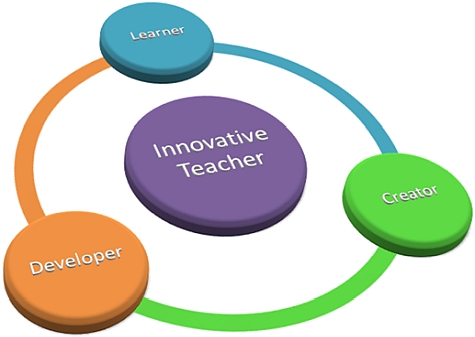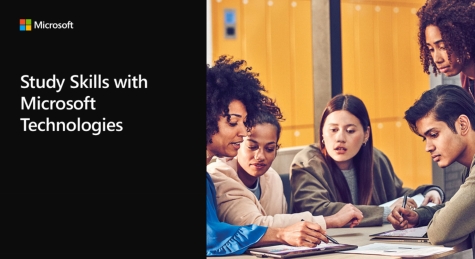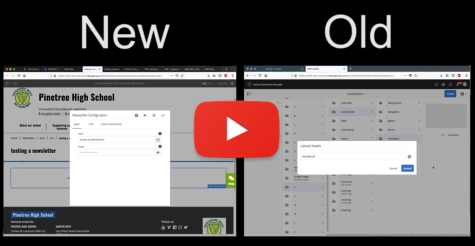Make 2019 your Year of Tech! 
Welcome to 2019! Is this going to be the Year of Tech for your school? One of our goals this year is to help you create the most innovative school environment possible and to grow and support your own professional development. The T4L team has been hard at work over the holidays, planning more professional learning events, developing more resources, exploring classroom rollouts, as well as keeping up with the latest news and views on technology. There are plenty of great events to add to your calendar to help you learn more, enhance your networks and get information straight from our experts and your peers in other schools! Finally, if something really exciting is happening in your classrooms, keep an eye out for our second annual T4L awards (entries open early March) or check out the other upcoming opportunities listed in your first issue of news.T4L for the year!

We're listening to you 
We ended 2018 with a request to hear from you, and several hundred school staff shared how they navigate educational technologies and stay up to date. While our aim is to keep you all in-the-know with T4L news, resources and learning events around the state, we know ultimately that each of you have your preferred channels and communities. 2019 will be another year of change and growth in the use of technologies in the classroom. If you didn't get a chance to respond in December, we’d love to hear from you on where, why and how you access education and technology information online. With your input, we can better engage every teacher and help them to find the motivation and resources they need to thrive in a changing tech world. Please share your thoughts in this short survey and encourage your fellow teachers and other school staff to do so as well. We look forward to working with you this year, and look forward to building on our NSW public schools ed-tech community throughout 2019.
Apple supporting DoE schools 
Under the agreement between the NSW Department of Education and Apple, your local Apple Store is the main point of contact for all things Apple! But exactly what kind of support can your local store offer? The Today at Apple initiative delivers new resources for teachers and students of all ages, who are interested in using their devices for photography, coding, art and design, video and music. With learning labs like Fun Family Portraits, the Sphero Robot Obstacle Challenge and Make Your Own Emoji, your teachers will be inspired and creativity sparked in younger visitors. Today at Apple includes sessions designed specifically for educators, so teachers can learn new ways of bringing technology into their classroom. Labs like App Design and Prototyping and Class Projects with Clips are based on the Everyone Can Code and Everyone Can Create curriculums. Talk to your local Apple Store business team about booking into free Today at Apple sessions for your staff or your students. They can also provide information from both Apple and NSW DoE about other professional learning opportunities, updates on devices, technical support pathways, and more! If your school is using Apple devices, get to know your local Apple Store Business Team today!

Minecraft EE in 2019 
To start fresh in 2019, all Minecraft Education Edition (MEE) licences that were assigned last year, were revoked on 25 January. Any staff or students who had access in 2018 will no longer have access. Each school wishing to use MEE this year will need one teacher to request licences for themselves, for other teachers and targeted students at their school. Because the available pool of licences is limited, please only request licences for students that will be using MEE at school. As of last Friday, the first 10,000 MEE licences have already been claimed! More licences will be added to the pool shortly. Keep an eye on the request form linked above. We look forward to hearing all the exciting stories of how MEE is making a difference at schools across New South Wales!

STEMShare VR @Greystanes HS 
Watch this excellent case study video of how students at Greystanes High School applied the STEMShare Community VR kit - Secondary to review their SketchUp designs and improve their work!
Booked a kit for term 2 or 3 yet? 
Bookings for STEMShare Community are open, so why not jump over to the STEMShare Kit Booking System to apply for Term 2 or 3? Each school has the opportunity to participate in the STEMShare Community project by booking one of the following kits for one term (except for Virtual Reality – Secondary which is bookable for one semester). Bookings for Term 2 close in Week 6!
- Tablet Robotics
- PC Robotics
- 3D Printing
- Filming
- Virtual Reality – Primary
- Virtual Reality – Secondary
Using Prowise Presenter yet? 
As we advised in our previous issue, Prowise Presenter is now completely free for schools to use! As a replacement for SMART Notebook 11.4, this excellent software can be used with any brand of IWB or LED touch panel. The great thing about this software is it can open your old SMART Notebook files directly and if you licence your copies for your school site (also free of charge!), all teachers can then share their created resources with each other. Finally, Prowise Presenter is now packaged and available on the DoE Software Catalogue, (accessible from school only), ready to be requested and pushed out to Windows devices at your school via UDM.

HP devices - stock update 
In week 6 last term, we advised about the "Worldwide Intel chip shortage" which was affecting supply of HP devices to schools. HP are pleased to report that as of now, the following products are available for purchase with regular lead times:
- Desktop: ProDesk 600 G4 SFF (5GC20PC)
- Desktop: EliteDesk 800 G4 SFF (5FP50PC)
- Notebook: EliteBook 840 G5 (4YZ59PC) - Limited supply
- Tablet: Elite x2 1012 G2 (4BN38PC)
- Chromebook: CB 11 G6 (4CF03PA) - Limited supply
These products are still affected by the shortage and have a lead time of approximately 4-6 weeks:
- Notebook: ProBook x360 11EE G1 (4BN85PC)
- Notebook: ProBook 430 G5 (4BN86PC)
- Desktop: EliteDesk 800 Mini G4 for MoCoWs (6DR88PC)
ICT Thought of the day