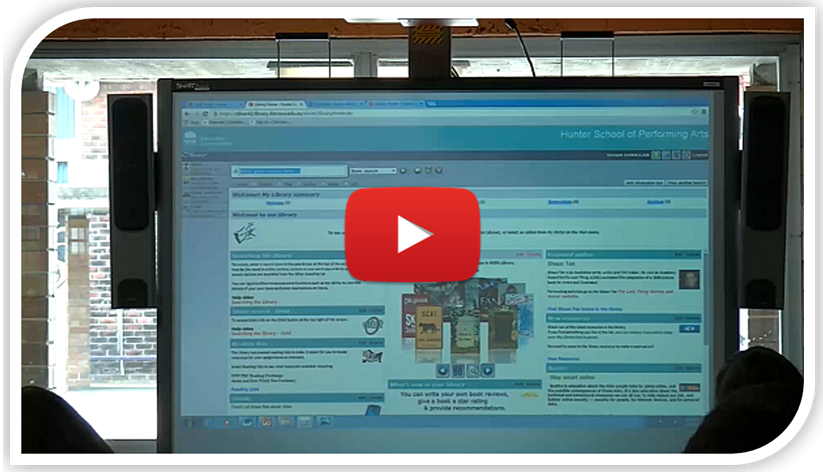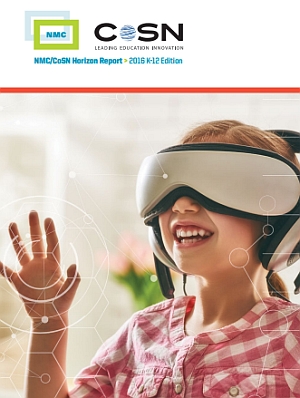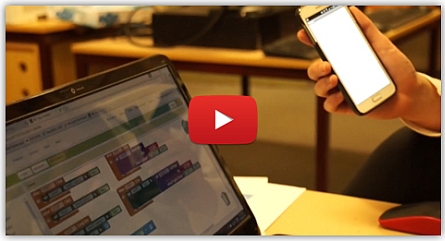No more PDF newsletters
Last term we moved away from PDF format for our news.T4L newsletter and this term we're doing the same with Technology News for Schools.
Information Technology Directorate now leads the way for other areas of the department by ensuring our content is accessible and compliant with WCAG 2.0. Easily viewable in any browser and with a handy checkbox in the top-left corner to enable links in new tabs if desired, our HTML news represents a great improvement over previous issues.
We hope you find the new Technology News for Schools a valuable read for all school staff!
Windows 10 Webinars
To prepare school ICT coordinators and other interested staff for the availability of Windows 10, we are hosting a webinar together with Microsoft during term 4.
The same webinar will be offered at various times and will also be recorded to allow staff that missed it to catch up on the content in their own time. The webinar will cover:
- a tour of the eT4L Windows 10 build
- what schools can do with Windows 10
- differences to Windows 7
The webinar runs for 45 minutes with a brief time for participants to join in at the start.
To join into your chosen webinar using a Windows or Mac computer, sign into Adobe Connect by selecting "enter with your login and password" and add @detnsw to your normal DoE portal username. Headphones (or speakers for larger groups of staff) are essential, but a microphone or webcam is not required. Chat facilities are available for asking questions. Available webinars:
- 1pm - Thursday 17 November
- 3pm - Thursday 17 November
- 1pm - Wednesday 23 November
- 3pm - Wednesday 23 November
To register for one of the sessions, please complete this quick form.
Oliver at Hunter School of P.A.
With over 1850 schools now running Oliver Build 8 and the project on track for completion as scheduled, Susan Hannigan and Robyn Selem from Hunter School of the Performing Arts have produced a Filmpond video to highlight how they've has been using Oliver for over a year now. They also discuss how their library has been transformed into a 21st century learning space with new furniture and open spaces. As OASIS Library nears its final loan and return, it's great to see Oliver making its own mark in New South Wales public schools.
Future directions - DoE's new Strategic IT Plan
The IT Directorate has developed a new strategic plan to guide its work, a blueprint for delivering the technology needs of our classrooms of the future.
This Strategic Information Technology Plan 2016-2019 updates an earlier version developed in 2012 and reflects the Department’s maturing use of technology to support teaching and learning. Our priorities have evolved significantly since 2012, as have technologies on offer and our ability to adapt these tools to match our current and emerging needs.
Partnership efforts between ITD, Assets Management and Futures Learning on the future focused learning spaces initiative have also brought new opportunities and targets to broaden the scope of the plan.

We’ve sharpened our focus on strengthening core IT systems and extending partnerships with business leaders and technology partners to improve services. System performance has also been made a clear and distinct area of attention, to reflect ITD’s current and planned efforts to enhance the robustness, efficiency and value of our enterprise services.
We are also reflecting priorities under the NSW Digital+ strategy and closer collaboration with partners such as the Centre for Educational Statistics and Evaluation team, who ITD are working with on initiatives around data analysis and business intelligence.
Regular updates will be provided on our progress as we implement the plan. We would welcome any feedback or suggestions as we go forward.
NMC Horizon Report 2016
What is on the five-year horizon for K-12 schools worldwide? Which trends and technologies will drive educational change? What are the challenges to consider as solvable or difficult to overcome, and how can schools strategise effective solutions?
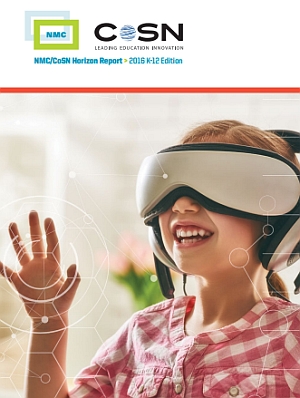
These questions regarding technology transforming teaching and learning steered new collaborative research. Discussions between a body of 59 experts have produced the NMC/CoSN Horizon Report: 2016 K-12 Edition, which charts the five-year horizon for the impact of emerging technologies in school communities across the globe.

A new K-12 Digital Toolkit provides conversation starters, event ideas, and visual resources to use as you engage colleagues and your community in essential planning, vision and strategy discussions. How will your school harness the power of emerging ICTs for your students, teachers and community?
Wi-Fi standards update
As a department, we investigated enterprise Wi-Fi in 2008-9 as part of the NSW version of the commonwealth's Digital Education Revolution. With federal funding to provide every high school with Wi-Fi in every classroom, we needed to find a suitable solution to deliver.
We went to market to evaluate the offerings and at the time determined that Aruba delivered the best solution with their controller-based enterprise Wi-Fi products. A contract was arranged to provide their products with educational pricing to NSW schools which then also made them available to primary schools from 2009 for purchase.

Fast-forward 8 years and things have greatly changed on the technology front. There are many more players in the market and different solutions on offer. So ITD, on behalf of the department, is again investigating current Wi-Fi solutions with the ultimate aim of updating our Wi-Fi standards and establishing a new contract.
With the recent announcement of 3,000 future-focused classrooms for NSW all fitted with Wi-Fi services for mobile learning, this work is an important part of the classrooms of tomorrow. We look forward to updating you in future issues of our newsletter.

More NASA posters for your classroom
Back in March this year we shared some great Visions of the Future posters that NASA made available for download. Now they've put together some more visually stunning posters to dress up your classroom and motivate your students with prospective future careers in space as part of their Mars program.
Mars will need all kinds of explorers, farmers, surveyors, teachers.... but most of all YOU! Download and print these eight new posters and as we first explore Mars with robots, we can all look forward to sending humans to live and work on the red planet one day!
Education on Air
Mark the weekend of December 3-4 on your calendar because Google are running a free online conference to celebrate educators around the world and allow teachers to learn from each other.

Last year at the first Education on Air, more than 50,000 participants from almost every country heard from Michelle Obama, LeVar Burton, Michael Fullen and hundreds of educators about education and ICTs. This year, you can choose from 100+ sessions and engage witheducators globally around key themes:
- It takes a teacher to spark creativity: keynotes on skills of the future from Julia Gillard, Dr John Hattie, Professor Robert Winston, Jennie Magiera and many more
- It takes a teacher to improve student learning: research on how educators have transformed schools and measured their impact
- It takes a teacher to prepare students for the world: tips and tools to help boost student engagement, collaboration and productivity in the classroom
Register today to join the 2016 Education on Air conference from the best seat in the house (your own!) to connect with other teachers, administrators and school leaders. Get tips and tools to help boost student engagement, collaboration and productivity in the classroom - and it's all free.
Tech Girls Movement - Gymea Bay Public School
We first alerted schools to the Tech Girls Movement through our news.T4L issue in early term 3 last year. Michelle Michael, relieving principal at Gymea Bay Public School shares her school's experiences with it.
While a desire to see more women in STEM based professions is strong, figures suggest little progress has been made in the Australian technology sector. Only 28 per cent of ICT workers are women, much lower than in other professional industries. Recognising that the fastest growing occupations require STEM and entrepreneurial knowledge, Gymea Bay Pubic School recently entered a team of girls into the Tech Girls Movement. TGM is a coding and app development competition with schoolgirls creating their own app to address social issues. The Gymea Bay Tech Girls group created the app ‘Let Me Know’. Guided by stage 3 classroom teacher Ms Libby Jones, students developed the app, designed to help elderly people stay in contact more easily with relatives using a basic colour-coded button system. The girls had to identify a problem in their local area, research it, develop a financial business plan, survey the community on its viability, build a prototype of their app and then upload their app ‘pitch’ and business plan to YouTube for judging. Building an app to solve a real world problem in year 6 is a huge concept but very rewarding!
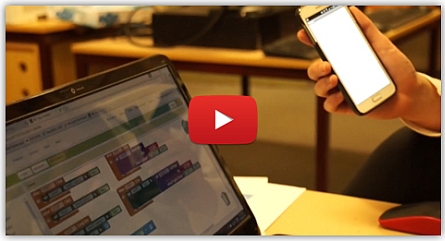


click to watch Gymea Bay's Tech Girls Superheroes in action
Our team of five was matched with a female ICT mentor from the business community, who guided students and Ms Jones over 12 weeks, with weekly online or face-to-face meetings. The mentor was pivotal in assisting the team to master the app coding software, MIT App Inventor, which is an innovative introduction to programming and app creation. It transforms the complex language of text-based coding into visual, drag-and-drop building blocks. Coding isn’t easy — it’s challenging. It involves learning computer science language and the complex rules that govern that language, learning logic and control flow constraints, coming up with problem-solving strategies and visualising what you want the computer to do. It is a very big concept for young students take in, but the girls found the simple graphical interface of MIT app inventor allowed them to create a basic, fully functional app within an hour.
The 2016 competition saw more than 500 entries received from all over Australia. The Tech Girls Movement finalists were announced in August and gathered at Microsoft's headquarters in Sydney during the September school holidays. The Gymea Bay Tech Girls Team was awarded Runners-Up in NSW! In 2017, by invitation of Apple, Gymea Bay PS will be trialling Swift Playgrounds, Apple’s coding environment for schools. It promises a powerful coding experience for users. It's so important that as educators we ask ourselves what skills we want our young people to have when they leave school, to give them the chance to be well paid in the future and to do some of the more interesting and challenging jobs that will emerge. TGM was a great experience for our school.


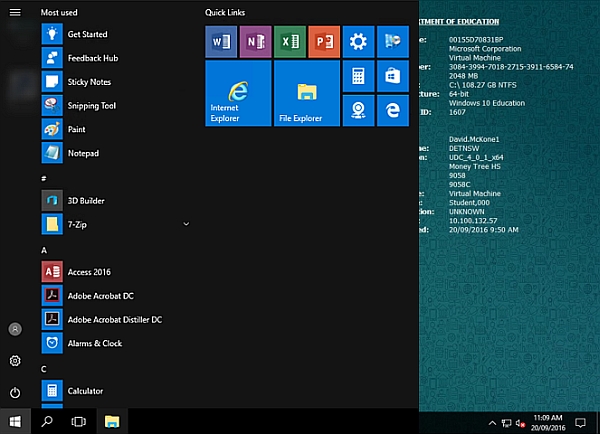 The eT4L Windows 10 desktop environment
The eT4L Windows 10 desktop environment