Make an animated artwork in which your drawing disappears before the viewer’s eyes. Follow the steps below:
-
Use paper that is no larger than A4 size.
-
Use a pencil to make a detailed drawing of a person involved in an activity such as running, leaping, kicking or hitting a ball.
-
Add marks to your drawing to emphasise movement, texture and other details.
Digitise your drawing and save it in a folder you create called ‘animation’.
-
Digitise your drawing by scanning it or taking a digital photograph of it.
-
Save your digital drawing or place a copy of it in a new folder called ‘animation’. Save the image as a JPEG (.jpg). End the filename with ‘1’, for example, soccer1.jpg or skating1.jpg.
-
Edit your image if necessary, for example, straighten it, crop it or reduce its size.
-
Save the image again.
Create a sequence of images in which you erase the drawing little by little. The smaller the area erased in each image, the more effective your animation will be.
-
Open your image in a graphics editing program such as Adobe Photoshop Elements.
-
Select the Eraser tool and erase a small detail of your image.
-
Go to Save as… (File menu) and save the revised image as a new file by changing the number at the end of the filename to ‘2’, for example, soccer2.jpg.
Make sure the location is the ‘animation’ folder.
-
Repeat steps 2 and 3 until the drawing is completely erased. Remember in step 3 to save each new image with the next higher number.
Make your animated artwork by sequencing the images in software such as Microsoft PowerPoint:
-
Open your images in PowerPoint by creating a new photo album (from the Insert tab).
-
On the Transitions tab, set the slide to advance after 00:00.02 seconds and click Apply to all.
-
On the Slide Show tab, click Set Up Slide Show and choose Loop continuously until ‘Esc’.
Optional: After your drawing is erased, make it come back again. In Slide Sorter view, duplicate all the slides and then manually rearrange them in reverse order.
Step-by-step guide (.pdf 322kB) for animating your artwork.
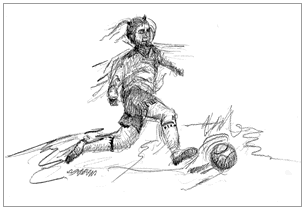
Sample artwork