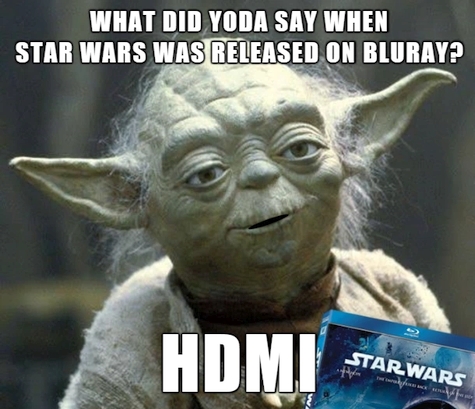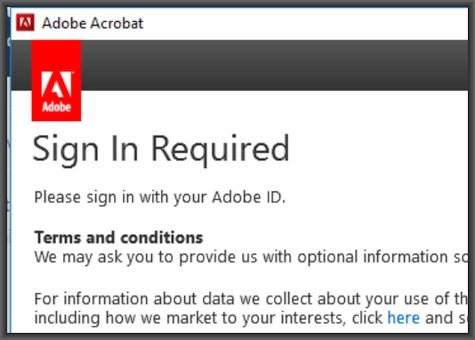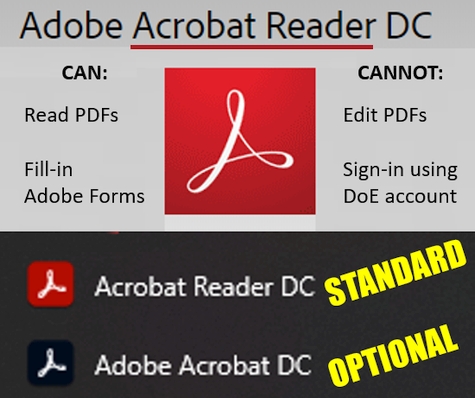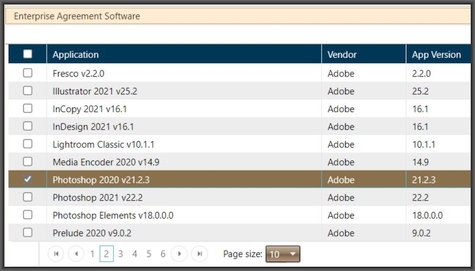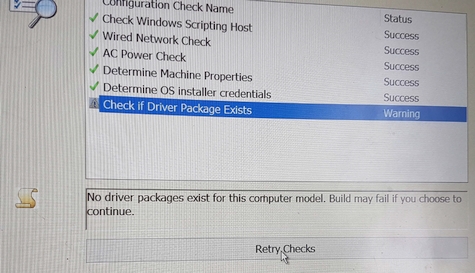Old Windows 10 removal update 
As announced in our previous issue, the State Government has advised that to maintain information security, all Departments must remove unsupported and vulnerable operating systems from their networks. Unsupported means the manufacturer no longer provides security updates for the version(s). In NSW DoE, the following Windows versions are affected:
- Windows 10 v1607 (2016)
- Windows 10 v1709 (2017)
- Windows 10 v 1809 (2018)
At this stage, the plan is to remove old devices from the DETNSW domain after June 30, 2021. This means that a rebuild to the latest Windows version is necessary to allow these devices to continue to work. Since the release of that announcement, schools are starting to make inroads in their fleet, now with over 65,000 devices added to the newest version, 20H2. Older version device counts are slowly dropping, but it's critical that schools focus on any 1607 and 1709 devices in their fleet.
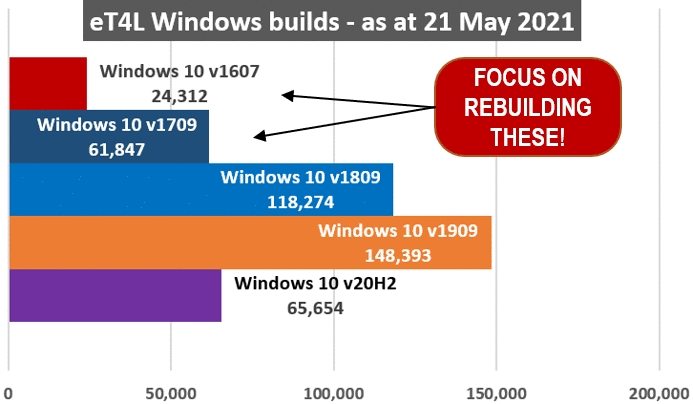
Chrome OS v88 delayed 
In our previous issue, we advised that Chrome OS v88 would be pushed out to all DoE-enrolled Chromebooks from May 6. It was decided to avoid disruptions to NAPLAN online testing, that this deployment should not commence until this week. Along with important security updates, this version includes several enhancements for accessibility, a new web camera app and virtual desktops. Each Chromebook will automatically download the update from Google and then install it. This occurs in the background with no impact on the use of the Chromebook. A restart will be required to complete the installation with users notified at the bottom-right of their screen.

Quicker onboarding for new staff 
Last year, we enabled automatic application access for principals, teachers and school administration managers (SAMs). This year we’re adding deputy principals, assistant principals, head teachers, school administration officers and business managers. From 27 May, corporate applications that are commonly needed by these roles, will be automatically made available to staff members, within 24 hours of their start in a new position or at a new site. This will save time for staff, as well as principals and their delegates. Over 18,000 staff starting at a new site have already benefitted! It's saved an estimated 5,000 school hours when compared with the previous allocation process, which was completed manually. We are continuing to work with schools to increase the roles and applications suitable for automation. Find out more about Extended Automated System Access (EASA) on the staff intranet.

Still want LinkedIn Learning? 
With the department's LinkedIn Learning service ending on June 30, did you know that many local council libraries offer full access to the same LinkedIn Learning content that you had before at no cost? Many public libraries will provide you with free membership, even if you don't reside in their area - you just need to be a NSW resident and join! The list below will take you to the Library webpage for each council, where you can get more details and find the link to their LinkedIn Learning Portal! And the video at the bottom explains the process at one council's website.
Student Filmmaker resources 
The T4L team celebrated an exciting collaboration with the Australian Museum by releasing new online filmmaking teaching resources and an original SITU360 STEM immersive video! We want to support teachers to explore a new approach to STEM, by encouraging students to engage with their local institutions or community organisations and film a student review. The self-directed learning fosters creative, technical and leadership skills as students collaborate on a short video production. All the technical skills your students need to know to film their own review is in the Student Filmmaker online course. Students from Elderslie High School used the resources and filmed their own student review of the museum, that you can see at our Student Filmmaker at the Museum page. For those with the stem.T4L VR kit, take a look at what's possible in 360 degree video production! And here's a HOT TIP: Think Chromebooks can't do video editing? Schools can borrow the stem.T4L WeVideo Pro licence for a cloud-based, simplified video editing experience!
Removal of Flash and Java clients 
In September 2020, the Department announced the removal of Oracle Java Client from new eT4L builds. This occurred because Oracle stopped providing free, public updates to Java 8 and now requires the payment of user licences to maintain support and security updates. Flash Player reached its end of life in December 2020. Existing eT4L builds did not have these clients removed because it was expected that schools would be rebuilding their devices, to take advantage of the Windows 10 20H2 upgrade, which do not include these old clients. As several months have now passed, to ensure schools only use secure software, Information Technology Directorate will commence remotely uninstalling Oracle Java and Flash Player clients from all older eT4L managed PCs progressively thoughout June. The removal runs silently in the background and a restart is not required. No user action is required for this change. If your school still has a need for Java on some devices, please consider alternative, free solutions such as Amazon Coretto, which is packaged and in the eT4L Software Catalogue.
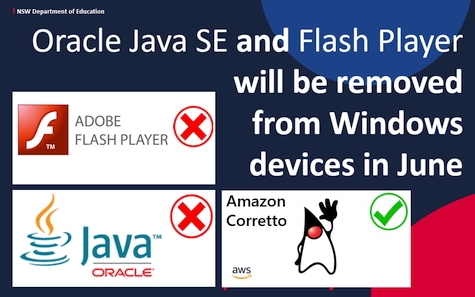
Telstra contact guide for schools 
Telstra provides fixed line and mobile telephony services to NSW public schools. Occasionally, something goes wrong and you need to know where to get support. To help clarify how to get support for your situation, Telstra have produced a Service Delivery Contacts for NSW DoE Schools guide. It covers most scenarios and provides the best contacts for getting the support needed. Please share the guide with your Principal, SAM, and local ICT support staff.

ICT Thought of the day