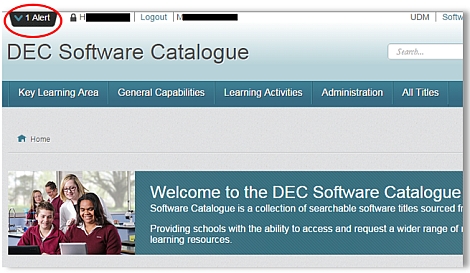IE 11 deployment 
As announced in SchoolBiz in Week 8, an upgrade commencing this week to the Windows 7 Standard Operating Environment (SOE) will be deployed to all schools running eT4L services. It will bring about a replacement of the Microsoft Internet Explorer (IE) browser, from IE9 to IE11. The local eT4L server will deliver the update automatically to all Windows 7 desktops and laptops that were commissioned by the F12 build function. The update will be seamless, requiring no action on the part of users aside from a need to restart their computer when prompted/ convenient. Schools not yet migrated to eT4L services will need to apply their own local upgrades on computers where the browser is still IE9. Further information is included in the IE11 Fact Sheet.
Clicking links in our articles 
You may find that clicking links in articles opens the link in the same tab which then makes it difficult to get back to the newsletter. We've focussed on accessibility and following WCAG 2.0 standards, so all links from articles will open in the same tab or window. If you'd rather links open in a separate tab, right-click or long-press and choose to open in a new tab. Or just tick the little check box in the top left corner!
Managing bottlenecks 
Following on from the performance issues updates provided in previous issues of this newsletter, ITD has produced a new infographic to explain the effect of bottlenecks on the network. Bottlenecks can occur centrally as a result of demand, affecting all schools. Or they might be in individual schools, affecting those schools alone. While ITD has been making necessary adjustments to our gateway and systems to better cope with demand, there are steps that each school can take to ensure their throughput is not negatively impacted by local bottlenecks. Download this two-page infographic to share with your staff.
BYOD iPad settings 
While Apple iPads are useful devices at school for both staff and students, some of the default settings are likely to be impacting on your school’s Internet gateway. While it’s easy to adjust the settings on school-owned iPads and iPod Touches, it’s not so simple when it comes to BYODs. We’ve published some advice regarding two settings that are recommended for ALL BYOD iPads used by staff and students at school as well as all School-owned unmanaged iPads.
2015 DER Laptop graduation 
SchoolBiz (week 8) announced the launch of the 2015 graduation process for all remaining locked DER laptops (Silver x130e and Red x131e). Self-support materials are available to assist high schools undertaking graduation in DER and eT4L schools.
Be wary: Non-contract vendors 
Every week, staff and schools receive emails or phone calls from vendors selling training courses, solutions, products and services. These unsolicited contacts from vendors offering to solve internet performance, BYOD or WiFi issues by installing additional broadband services or non-standard WiFi alternatives into the school may sound tempting. In most of these cases, the solutions offered are non-standard and not endorsed by the department and introduce major security concerns for the DoE wide area network. School Principals and ICT Coordinators have an important role to maintain local ICT security by installing approved/endorsed ICT solutions. Under the Local Schools, Local Decisions purchasing initiative, Telecommunications, including broadband, networking equipment and WiFi are excluded contracts. Schools should always obtain advice from their local ICT Services team before making purchases based on unsolicited information.
T4L Rollout notifications 
All eligible schools can expect to receive their T4L Rollout notification email via the Principal’s email account on Friday 11 September. Please take note that the closing date for orders will be Friday, 9 October (Week 1).
Integrated Imaging help 
The ICT Service Desk is seeing many requests for assistance from schools to complete the Fuji Xerox Check List prior to installation of the renewed Integrated Imaging solution for new copiers and printers. As the renewal program ramps up, we anticipate that many schools will also request assistance with the installation and configuration of the print server and associated permission scripts. To assist our support teams with prioritising their workload and to avoid any disappointment, we request that schools log service support calls at least two weeks prior to the scheduled installation date. Your co-operation is appreciated.
Learning tools in DoE 
The Learning tools intranet page has been refreshed with additional information to support teachers using the department-provided online collaboration and learning tools, Microsoft Office 365 and Google Apps for Education. In addition to information about each of these tools, the site features a growing list of teaching and learning resources that support the innovative use of the tools in the classroom. The site also includes current professional learning opportunities and case studies that highlight existing best practice in NSW schools.
Got time for some feedback?
After the first five issues of T4L News for Schools, we’d love to know if you have any feedback – positive or negative. It’ll only take you a minute or two and will assist us to ensure we keep on delivering the type of information you need as an ICT coordinator.