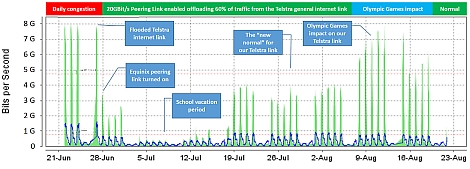Welcome to news.T4L 
For the past fifteen issues we've brought you T4L News for schools in PDF format. From now on we'll be producing news.T4L with a fresh and revamped look that's easy to read on any device. We've focussed on accessibility and following WCAG 2.0 standards, so all links from articles will open in the same tab or window. If you'd rather links open in a separate tab, right-click or long-press and choose to open in a new tab. Or just tick the little check box in the top left corner. New issues will continue to be released in weeks 3, 6 and 9 of each school term and we look forward to bringing you the latest ICT developments and news to help you in your important role at school. So what do you think about our new look? Tell us in two minutes.
Managing local network issues 
Following on from the video we launched last issue about how ITD has been improving the department's Internet service, some schools are still seeing congestion occurring locally. So we've decided to work on a series of short videos to look at the important role schools have in managing their own local network issues to reduce congestion on their Internet link and internally on their local area network. Click the image below to watch the first in the series.
Windows 10 Pilot kicks off 
We are pleased to advise that the next step in making Windows 10 available to all eT4L schools kicked off this week with a pilot at 20 schools across NSW. Some highlights:
- The platform is called Windows 10 Education and the pilot testing is based on the recently released Anniversary edition
- Each school is testing on four different computers and has been asked to check a wide range of specific functions and access to corporate applications
- Deployment is either via F12 at the PC or via an advertised job in Software Centre as wipe-and-load installations
Following a successful pilot, we hope to make Windows 10 available to all eT4L schools for selective deployment for eligible devices. That way, the school can decide when it is ready to move staff and students to the latest operating system. Look out for more on this exciting development in our next issue!
SMART Speakers power adaptor 
Most schools in NSW have multiple Smartboard or Panaboard interactive whiteboards with SMART speakers mounted on the sides. While these speakers are good quality and very reliable, they are end of life and no longer sold. The most common issue schools have faced is failure of the power adaptor which renders the speakers unusable. Finding a replacement power adaptor has been a challenge, but one of our contracted suppliers, VISIONEXT is now stocking this item at a reasonable price due to growing demand.

Why teach touch typing? 
Schools can no longer prepare students for the workplace of the future without providing them with skills necessary for using computers competently. One of those necessary skills is, of course, keyboarding. Unfortunately, as schools have concentrated on teaching students how to use computers to obtain and create information, they have often avoided teaching them how to type on the keyboard quickly, accurately, and with efficient technique. Here are some free online touch typing tutorials you may want to try with your students:
- BBC Dance Mat Typing - great for learning technique. Or...
- Keybr.com - is similar. And then when technique is sorted...
- Keyboard Climber - is a fun way to practice.
iPads and time synchronisation 
When using integrated computer systems across a network, it's really important that every device and component has time synchronisation active. Devices set to the wrong time or date will often have difficulties in complying with security access provisions and requirements and as a result, the requested access can be rejected. Most devices allow you to set a time synchronisation server to use, or accept one delivered by the network, so this is usually not a problem. But Apple iPads are a little different and they expect to be able to link directly to their own time sync servers hosted by Apple. This was recently identified as an issue as some iPads were failing to keep accurate time. We have now adjusted our firewalls to allow iPads to connect directly to their defined time servers to avoid such problems in the future.
Office 365 training for teachers 
Megan Townes is a Microsoft Teacher Ambassador who runs workshops and webinars throughout the year for NSW teachers. If your teachers would like to build and extend their Office 365 skills, it's worth joining the Microsoft Australian Education Community using your DoE Office 365 account. You'll be able to access professional learning in the form of webinars, workshops, twitter chats, teaching resources and more. In particular look for the NSW Rural and Remote DoE Workshops under the Teacher professional learning section for free hands-on training for DoE teachers. Upcoming courses include:
- 12 - 15 September at Goulburn, Gundagai, Wagga Wagga and Cowra
- 24 - 28 October at Port Macquarie, Tamworth, Armidale, Coffs Harbour and Cessnock.
Full-day hands-on workshops (9am - 3pm) and Twilight presentations (4pm - 6pm) are available to choose from. Full details at the above links.
REMINDER - Has your school completed its T4L Rollout order?

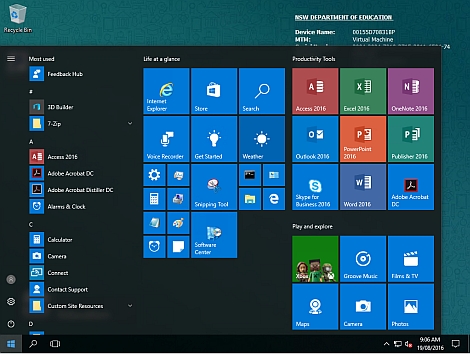 NSW DoE Windows 10 for eT4L schools
NSW DoE Windows 10 for eT4L schools