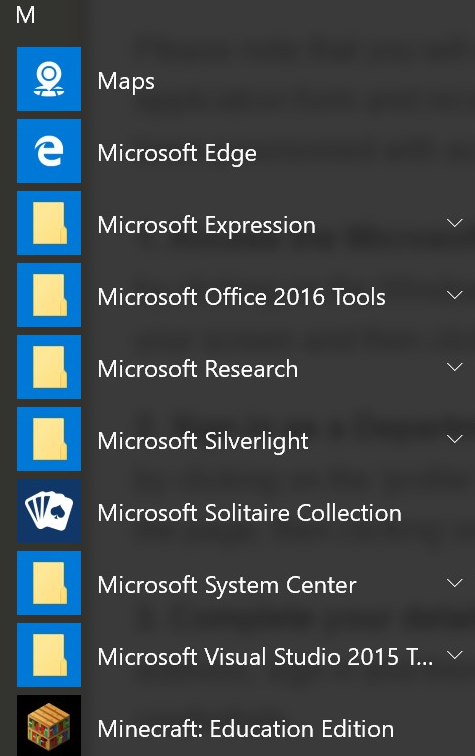What is Minecraft Education Edition?
Minecraft Education Edition is a virtual educational platform, that provides an opportunity for students and teachers to collaborate and create in an immersive environment. It is also a platform where students can safely demonstrate their learning and competence in a scaffolded, simulated real world experience.
For more information on Minecraft and how to access licenses, please visit the Minecraft Education Edition site in the Technology section of the Department's website.
Accessing Minecraft Education Edition
To access Minecraft Education Edition from a BYOD Windows 10 computer, the device's owner - teacher or student, will need to complete the following steps. Please note that you should have been advised that you have been provisioned with access before commencing these steps. BYOD and unmanaged Windows 10 computers must be running Windows 10 version 1709 or later.
1. Access the Microsoft Store: Access the 'Windows 10 Store' by clicking on the Windows button in the bottom left hand corner of your screen

and then clicking on the 'Store' icon:

2. Sign in as a NSW DoE User: You can do this by clicking on the 'profile' icon next to the search bar at the top of the page
then clicking on 'work or school account'
3. Complete your details: Now add in your NSW DoE email address
NOTE: Staff members sign in with @det.nsw.edu.au, while students should use @education.nsw.gov.au
then sign in again using your usual portal credentials.
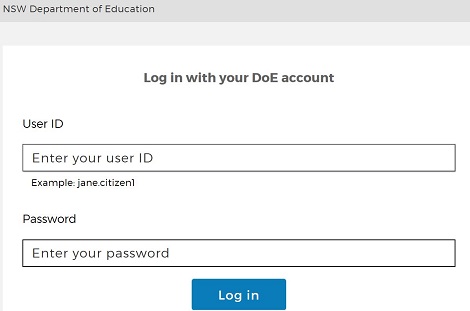
4. Access the NSW Department of Education Store: Click on 'NSW Department of Education' category at the top of the store page
4. Install Minecraft Education Edition: Now locate the Minecraft Education Edition tile and click on it