All students in the NSW Department of Education have a Google Account. When you click a worksheet link in this resource, a copy of that file will be sent to your Google Drive. You will then have your own copy of that file.
If you are asked to Sign in, use your school email (firstname.surname@education.nsw.gov.au).
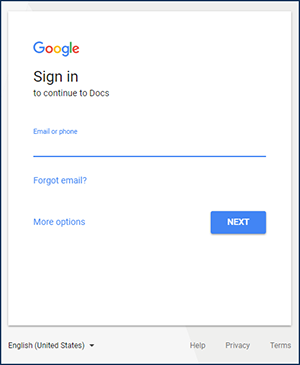
You will then be asked to Log in with your DoE account. Use your school username (firstname.surname) and password.
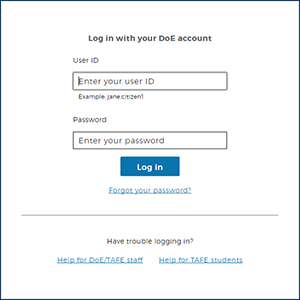
When you see the Copy document window, click Make a copy.
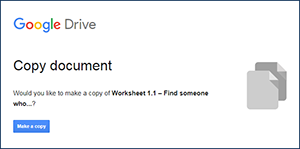
You will now have your own copy of the file which you can edit and save.
If you would like to see all of your files, open your Google Drive. To do this, open a new tab and search for ‘Google Drive’ or use the following link – https://drive.google.com/drive/my-drive1.