Introduction
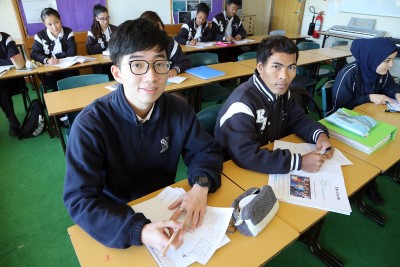
It is important that you are comfortable with your new school and know where to find key people and places.
By the end of this session you should:
-
know who your teacher is and learn a little about them
-
be familiar with the layout of your new school
-
know the key people in your school and how they may be able to help you
-
know your school buddy or buddies.
Preparation and resources
In this session, you will be using your school Google Account. If you are not sure about how to use it, click this link for information about using your Google Account.
To complete this session, you will need access to the following resources:
-
a computer
-
documents (found in the Activities section below)
-
1.1 – Find someone who...
-
1.2 – People at my school
-
1.3 – Who do I ask?
-
-
a copy of your school’s map.
Activities

Suggested activities for this session:
Activity 1 – Find someone who…
Your teacher will give you a printed copy of 1.1 – Find someone who...1. Move around the room asking other students the questions on the worksheet. Write down the names of the people that you meet, on your worksheet.
Activity 2 – Tour of the school
Your teacher will give you a map of the school. With your buddies, circle or highlight the key places within your school. This may include the location of the Principal, Deputy Principal, Head Teacher Welfare, School Counsellor, Year Adviser and EAL/D teachers’ offices, gymnasium, specialty rooms, library, canteen and toilets.
Your buddies will take you on a short tour of the school and help you to find these important people and places. When you finish, remember to keep the map in your diary or another safe place.
Activity 3 – People at my school
Your teacher will give you a printed copy of 1.2 – People at my school2 with photographs of key people at your school. With your buddy, move around the school and locate the people on your sheet. When you find someone on the list, introduce yourself, ask their name and write it on your sheet.
Remember to keep your completed list in your diary or another safe place.
Open a copy of 1.3 – Who do I ask?3 and work with your buddy to complete the worksheet. You could print out a copy or enter the information directly into the document on a computer. A copy is automatically saved to your Google Drive when you open a copy.
Activity 5 – Finding out about your school
On your computer, open your favourite search engine (for example Google, Bing or Yahoo) and find your school’s website. When you have found the website, look for the following information:
-
the school’s phone number
-
the name of the principal
-
the school’s email address.
Record this important information in a safe place, such as your diary.
Conclusion

Take some time to think about and ask any questions you have. Find out where your buddies can be found at recess and lunch time, in case you need to find them. You may wish to mark this location on your school map.
Make a note in your diary about the meeting time for Session 2.
Remember to thank your buddies and teachers at the end of the session.
Teaching notes
The Welcome Program sessions are designed to be teacher facilitated. Students should not be left to complete the activities without guidance.
Students make more successful transitions between schools if they feel supported and familiar with their surroundings. Connections with key personnel in the school and the establishment of trusting relationships are essential in this process.
Aims
-
To enable students and facilitating teachers to become familiar with each other.
-
To introduce new students to the physical layout of the school.
-
To introduce new students to key staff members who are able to assist them.
-
To introduce students to their high school buddies.
Before conducting this session, read all of the information in this resource and plan accordingly. You could choose to conduct some activities without using student computers and will therefore need to print out copies of worksheets for the students.
Notify staff that students will be moving around the school during this session, particularly the key staff members that the students will be seeking.
Students will need access to the following resources:
-
computers
-
their NSW DoE student account to access Google Drive (test to see if students are able to log on to school computers and access the internet)
-
if students are unable to access Google Drive, you may need to print copies of all the worksheets
-
-
print outs of 1.1 – Find someone who...1
-
print outs of your school’s map
-
print outs of 1.2 – People at my school2 (you will need to modify this document before the session by adding staff photos)
-
highlighter pens
-
glue or tape.
Explain to the group that the purpose of The Welcome Program is to provide new students with an opportunity to learn about different aspects of their high school and how and where to find help.
Tell them where and when sessions will be held and what will be in each session.
Explain the importance of establishing positive group rules such as respecting each other and listening to each other.
Explain that this first session focuses on an orientation to high school – the physical space and the people.
Activity 1 – Find someone who…
Print out a copy of 1.1 – Find someone who...1 for each student, before this session begins.
Ask students to move around the room asking questions of other students and recording names on their worksheet.
Activity 2 – Tour of the school
Introduce the buddies, explaining that buddies are here today to meet the new students and to show them around the school. The buddies will not be attending every session.
Distribute maps of the school to the students. Ask the buddies to circle or highlight some of the places they are going to visit on their tour.
Ask buddies to take the new students on a tour of the school. The tour should include the offices for the Principal, Deputy Principal, Head Teacher Welfare, School Counsellor, Year Adviser and EAL/D teacher(s) as well as the gymnasium, specialty rooms, library, canteen and toilets.
Ask students to keep their map in their diary or another safe place and tell them what to do if they lose their map.
Activity 3 – People at my school
Before this session, you will need to prepare the document 1.2 – People at my school2 by adding photos of key staff at your school and printing out a copy for each student in the group.
While touring the school, students need to locate each person on the list, introduce themselves, and ask the name of the person they have met, before recording the name on their worksheet.
Explain that these are the people that can help them while at school. Encourage them to keep their completed worksheet in their diary or another safe place.
Ask the students to open a copy of 1.3 – Who do I ask?3 and complete the worksheet with their buddies. This task will help the new students to find out where and who to go to for assistance.
Encourage them to keep their completed worksheet in their diary or another safe place.
Activity 5 – Finding out about your school
Ask students to locate the school’s website to find 3 pieces of information about their school (for example, the school phone number, email address and name of the Principal). This activity introduces students to locating their school website as a source of valuable information.
Thank buddies for attending. Let them know if and when they will be meeting again for a follow-up session.
Suggest they arrange a time and place to meet regularly with new students during the term, to find out how they are going.
Remind new students of the time and place of the next session. Let students know who they can go to if they want help or information before the next session.
For more information, visit the NSW Department of Education’s The Welcome Program website4.
Links
- https://docs.google.com/document/d/1Q0S9qD-iVo4j1698Q7mGa0CjV-MFBpCLyyl9VHcp_N8/copy
- https://docs.google.com/document/d/1xPh9k_rOh57xqcB-kQVXgfikGTisK0iX1v9TUy82aPM/copy
- https://docs.google.com/document/d/1VBhGEy7f6oY-w3dky1MI-mi8qxkVT5IEOL7a-JfKU0U/copy
- https://education.nsw.gov.au/teaching-and-learning/curriculum/multicultural-education/refugee-students-in-schools/whole-school-response/the-welcome-program