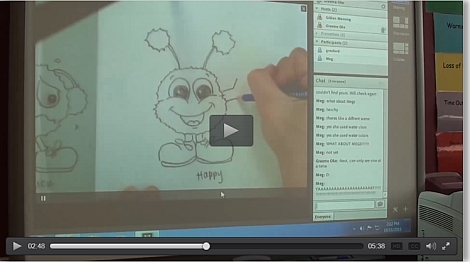Adobe Enterprise Agreement 
NSW DoE has just finalised the renewal of its Adobe Enterprise Agreement for the next five years. This excellent result ensures that NSW public school students and staff continue to access industry-standard creative multimedia software at school and home. Some students may have noticed in recent months that their work-at-home Adobe software licence renewals were only set for short periods. This was due to the grace period between contracts, but shortly this will be rectified as Adobe update their online distribution channel through OnTheHub. Remember, students have access to Microsoft and Adobe software at home for free. DoE staff can access Adobe software for a very small annual cost. More details on the agreement in our next newsletter.

DER infrastructure closedown 
The DER-NSW program commenced in 2009 with the final rollout of laptops allocated to secondary schools in 2013. While most high schools have been migrated to eT4L Services and away from old DER systems, the current plan is to shut down DER DIP servers later this year. Schools that plan to hand over remaining DER-imaged laptops to students will need to graduate them before the end of Term 3. Please check the DER how-to documents on the intranet. Schools in line for eT4L migration will have their DER DIP functions transferred to their eT4L server prior to shut down. Secondary schools still considering eT4L services should start planning for taking on all DER WiFi reconfiguration and ongoing management as well as a device management solution.
Still got DER-built laptops? 
If you are at an eT4L school, all managed devices built via F12 get their Windows system and security updates via CM12, not the Windows System Update Service (WSUS) that was on the old DER DIP server. DER laptops that have not yet been F12 rebuilt may not be receiving Windows Updates via CM12 if their system center client is not correctly functioning. The recommendation is to rebuild all DER laptops when the school is migrated to eT4L. For schools not yet migrated to eT4L and still using laptops with the old DER image, it’s time to unlock the BIOS and consider how to join them to your own school domain so that they can be managed and get their necessary updates.
Virtual Opportunity Classes 
A new ClassMovie by the Dungog Community of schools shows how they created a Virtual Classroom for Gifted and Talented students. They are using Adobe Connect and MS Office 365 to overcome the tyranny of distance and give GAT students from multiple schools the opportunity to thrive and excel without the need to enrol in distant schools with opportunity classes. Click the image below to watch their ClassMovie.
Managed iPads and Wi-Fi 
The trust certificate for the DoE Wi-Fi service was renewed and updated on Friday May 27. This is an essential part of maintaining security on our mobile network infrastructure. While most mobile devices acknowledged the new certificate and allowed users to accept it via a simple pop-up, iPads managed by Apple Configurator did not. As a result, many iPads at schools lost their Wi-Fi connection and refused to reconnect, because they have been setup to only allow Apple Configurator to make such changes. The resolution for this issue is to accept the new certificate on the Apple Mac that hosts Configurator and then re-sync all iPads using the updated Configurator. You will need to know the admin password for the Apple Mac computer.
Oliver – Build 8 
Softlink released a new version of Oliver, Version 5 Build 8.004. It includes multiple upgrades covering new features, accessibility and security and designed to deliver better performance and wider support for modern browsers and HTML5. The interface has been redesigned which provides a smart, contemporary, simplified look with a range of colour schemes to suit a school. Some of the new features applied to the new Oliver system include:
- Product-wide support for tablet-sized screens
- Sample images for reports
- Google cover images
- Ability to terminate selected loans
- …and many more
Build 8 has successfully been deployed in the first 15 pilot schools and it is planned to update all existing Oliver schools by end of term 3. Schools going live from the start of Term 4 will get the Build 8 version of Oliver. Further information about Oliver and Build 8 are at the School Library intranet site.