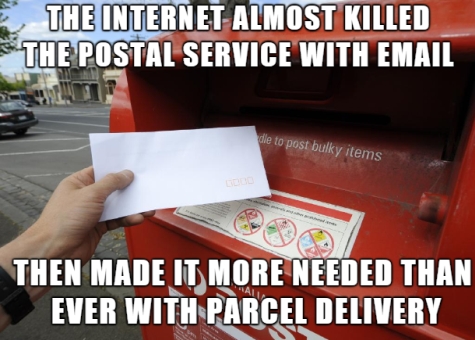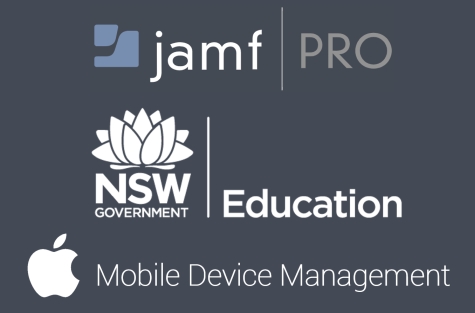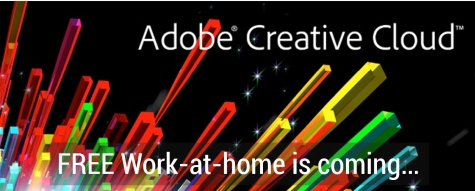T4L Awards - WINNERS! 
We assembled a judging panel and their task - to review all of the fabulous entries received and determine the winners of T4L Awards across ten categories for 2019! These awards recognise and celebrate leading and innovative practice in the use of technology by a NSW public school. The award winners in each of the areas are not only leading change locally, but also drive or participate in online and physical communities of practice, to develop teacher skills and inspire department-wide change. See each award winner as we reveal the 2019 T4L award recipients and get immersed as you watch their inspiring stories. Also, make sure to check those schools that were highly commended in some categories. We were blown away by the range of amazing technology-based learning that is happening across NSW. Congratulations and well done to all!
...and join us at the CIO's Technology in Schools Conference! We have organised a great day of professional learning and sharing in store with a fantastic day on 16 August. We'll be hearing from and showcasing the work of all of our wonderful T4L award recipients at this special event. With keynotes by Chief Information Officer, Stephen Loquet as well as special guest presenters, this event will celebrate the inspirational technology-based teaching and learning happening in NSW Public Schools! Reserve your place now!
Staff user logon - it's changing! 
The User Logon Experience project is in full swing! As all DoE staff prepare for the change to signing-on with our DoE email address from 26 August, don't forget that Single Sign-On (SSO) is also coming! From Friday, 16 August, SSO will be enabled. But what does that mean? SSO simplifies the user logon process significantly. Once you successfully sign onto your eT4L-built (managed) device, your secured device credentials will automatically be used authenticate to virtually all corporate services and applications, including:
- Student and Staff DoE Portals
- G Suite / Office 365 cloud services
- Employee Self-Service and other corporate applications
- SAP / ebs: central / Oliver
Even if any of these sessions expire or even if you logout of these applications, your managed device credentials will automatically be re-applied if/when you want to go back into them – until you logout or shut down your device.
SSO and YOUR data security 
While SSO is very convenient, it brings user security considerations with it. One logon will allow direct access to many of your apps and services, which previously prompted for your credentials. Once a device is logged on, anyone who subsequently uses it will be able to access any and all of the above apps and services as if they were you. It will become extremely important for the security of your email, corporate data and even your personal files stored in cloud services, that you either LOGOUT or manually LOCK your device - BEFORE walking away. Leaving a logged-on device unlocked, will potentially expose all of the above (and more) to anyone that wanders past. This preventative action on the part of the user (staff and students), will require security awareness-raising for everyone at your school in the lead-up to this change.

Windows 7 - Time to get serious 
The user logon changes referred to above will also impact any remaining eT4L Windows 7 with Office 2010 devices in your school. It's critical that all of these devices are rebuilt to Windows 10 or removed from the network, prior to 26 August 2019. Statewide, there are still just over 40,000 left running this old operating system - but we've still got some way to go. Our Windows 10 device count now sits at more than 325,000 - still the largest in the entire Asia-Pacific region! With two weeks of this term to go and only five weeks of term 3 available to upgrade these old devices, it's time to put your school's plan in action. Locate any and all WIndows 7 devices and confirm when exactly each one will be either F12-rebuilt or removed from the DoE network.
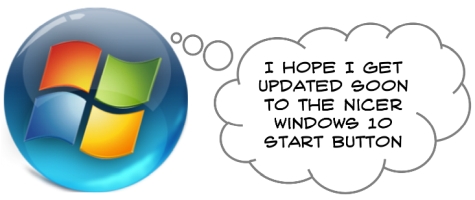
Internet Edge: All systems go! 
Following an extended pilot where the solution was thoroughly tested and carefully tweaked, the rollout of a new internet service to schools is about to begin! The Secured Internet Edge project for schools will provide faster internet to schools, with greater scalability to support evolving IT-enabled learning initiatives. It will also deliver increased network capacity for accessing DoE corporate applications and services. Starting with our 730 largest schools from term 3 this year, the aim is to deliver bandwidth of 1Mbps per student by 2020 and up to 5Mbps per student by 2025. We know this exciting new internet service will bring a seamless, enhanced user experience to students and teaching staff on DoE managed devices. For BYOD and other non-managed devices, there is a minor change to the internet logon process. Schools involved will be directly contacted as their cut over is scheduled.
Win a $5,000 STEM grant! 
Grant-Bot is giving away eight grants of $5,000 each across Australia to spend on your choice of STEM teaching equipment and resources. This includes anything from robotics kits to lab equipment to art and design materials. One national winner will score an additional $10,000 STEM grant. All you have to do is impress a robot with your idea. Write up to 250 words to convince Grant-Bot that you and your school deserve to win a STEM grant. Grant-Bot will run a smart, top-secret algorithm to identify the best ones. He’ll be judging how much you show your love for teaching STEM, plus your way with words. The entries that impress Grant-Bot the most will win! Entries close on 12 July.
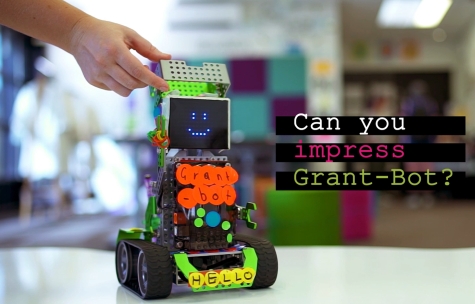
Melbourne city in Minecraft 
Minecraft Education Edition (MEE) is now widely used across NSW public schools, but other states are doing amazing things with it as well! Mini Melbourne is a fantastic resource that the Victorian Education department has compiled and made available for free access. This Minecraft world download enables any MEE user to explore Australia's second-largest city, Melbourne. See the sights and landmarks of the city and make your own mark by building your own corner of Mini Melbourne! Also available are lesson plans to allow teachers to use Mini Melbourne to support learning through suggested activities. In time, more fully mapped and curriculum linked lesson plans and ideas will be provided at the site.
ICT Thought of the day