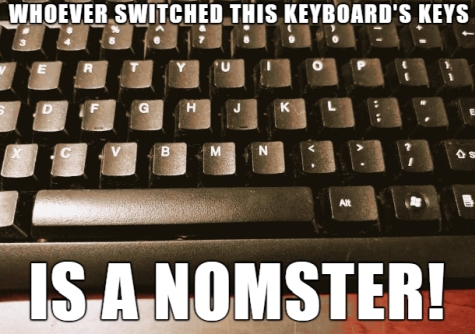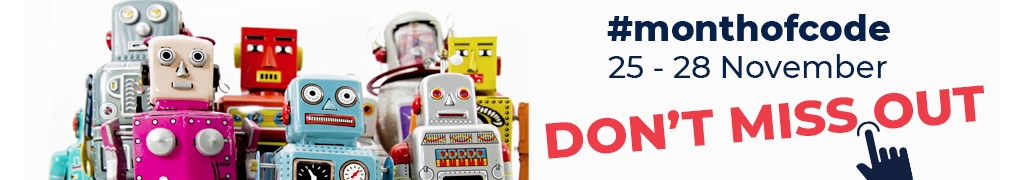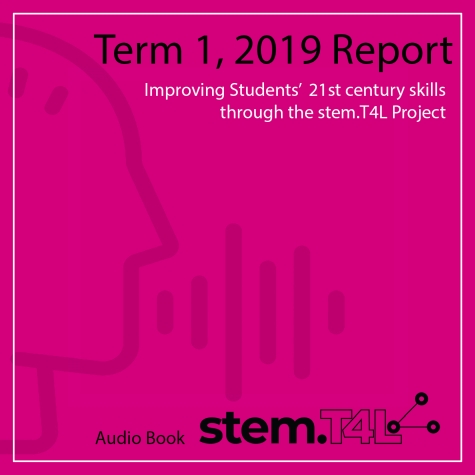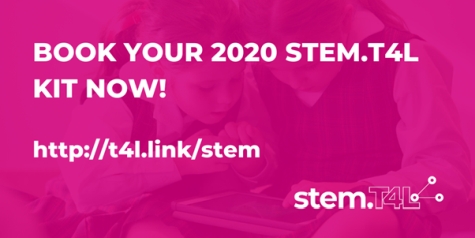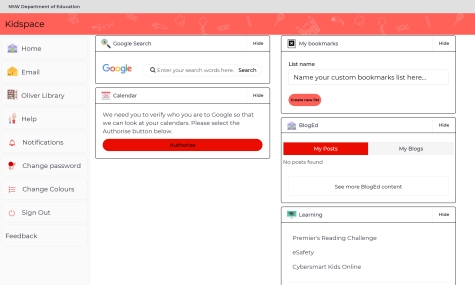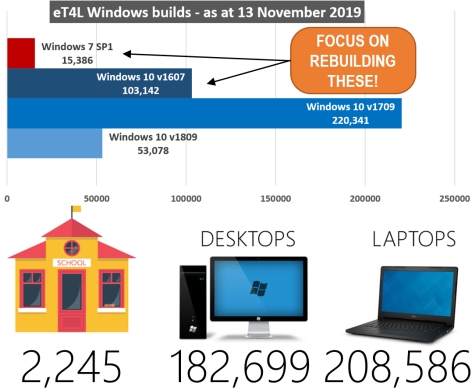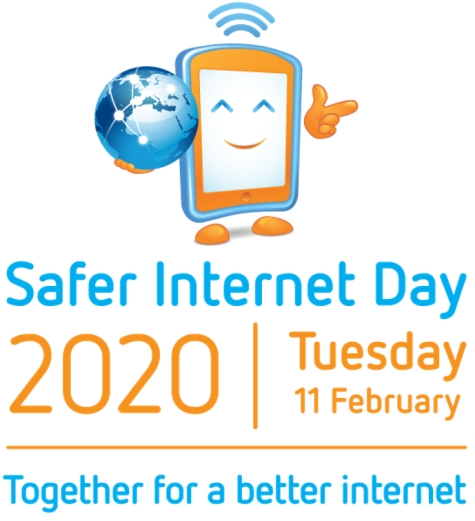stem.T4L: new research released 
Research is an integral part of the stem.T4L project. Through our research, the overall effectiveness of this initiative is rigorously evaluated. We use surveys and focus group interviews with both teachers and students in K-12 schools as a base for our work. In each phase of the research, different variables are investigated. These include students’ and teachers’ attitudes toward STEM, interest, self-efficacy beliefs, and students’ 21st century skills. As the stem.T4L kits are used by different schools over time, we are also tracking the changes and progression in that use. Our latest research on Improving student's 21 century skills through stem.T4L has been released in both PDF and audio book form. All of our research can be found in the stem.T4L Learning Library on Board 45.
Book a stem.T4L kit for 2020 now! 
The stem.T4L project recently announced some exciting changes for 2020 and beyond. We've released more of the Handheld VR, Tablet Robotics and PC Robotics kits to book for all NSW schools. Schools will also now get two 3D printers when they book the 3D printing kit, and ten more iPads to use in their Tablet Robotics kit. If you haven’t booked a kit yet for 2020, what are you waiting for? There are plenty of options for terms 2, 3 and 4. Jump onto the stem.T4L kit booking system and book a kit now for 2020!
DID YOU KNOW? - video channel 
Microsoft's Megan Townes has produced a set of 15 short and sharp videos just for NSW Public Schools, sharing some simple tips and tricks for Windows, Office and Surface. Check out her Stream channel at https://T4L.link/meganTV - Follow her channel as she'll be adding more content whenever necessary. Then you'll get an email notification as soon as that happens. Share the link with all your staff and students!
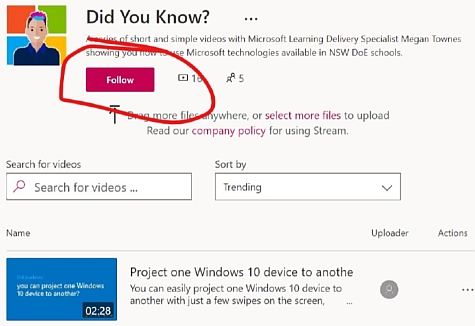
Have you NEVER tried Yammer? 
In our previous issue, we shared a handy report on how effective the department's Yammer service is. It's an amazing professional network and just-in-time learning resource used by staff across all of our 2,200 schools and our corporate offices. But there are so many staff who have never even tried it! Or there are many who tried it once, years ago and never went back. As this year draws to a close, why not take some time to see what all the fuss is about? Getting into Yammer is easy. It's part of your staff portal - under My Applications. But getting in the first time can be a little tricky. The easy steps shown below is the quickest way to jump in. Take a look around, join some interest groups and when you're ready, join a conversation or even start one! Yammer is our scaffold for an openly sharing workforce, with the only barriers being our state boundaries. Click the image for a poster to hang at school.
eT4L Tier 1 updates 
As part of the regular maintenance by ITD of the fleet of eT4L-built Windows desktops, laptops and tablets in schools, the next cycle of Tier 1 application updates is scheduled to be automatically deployed. The Tier 1 applications that will be upgraded in this cycle include:
- Adobe Flash Player - 32.0.0.270
- Adobe Acrobat DC / Reader DC - 19.021.20049
- Google Chrome - 78.0.3904.97
- Devices still running Windows 7 have Office 2010, but can be updated to Office 2016 via UDM.
- Devices on Windows 10 v 1607 and v1709 come with Office 2016.
No action is required on the part of the school as all updates are delivered in the background. The deployment is scheduled to commence on Monday 18 November and will be progressively applied to all eT4L Windows PCs on the network.
Will Office 2019 be on UDM? 
We launched Windows 10 version 1809 to all eT4L schools on 24 September and with it comes the latest version of Microsoft Office 2019. This version offers great new functions for accessibility and 3D features. However:
So when will Office 2019 be added to UDM to update these older devices? Since both Windows 7 and Windows 10 v1607 are nearing end of life, security issues need to be avoided. It has been decided at this point in time, that if a school needs or wants Office 2019 on a Windows computer that does not have it, the only option is to rebuild to Windows 10 v1809.
Microsoft Teams updates 
More and more schools are discovering just how practical and effective Microsoft Teams is as a communication and collaboration tool. Entire schools, faculties in high schools, special interest groups and cross-school teams are working together every day. Microsoft's Megan Townes is running a booked-out PL session for schools in our office today, followed by two more online sessions later this week - also sold out. The demand is so strong that she'll be advertising more events in term 1. In the meantime, the Teams app continues to be improved with new features recently added including:
- Private Channels - If a subset of your Team needs to discuss things privately, you can now create a new channel that is only for certain users.
- Post in multiple channels - If you ever needed to post a message that's relevant to different Teams that you are a member of, you can now do that in one go!
Telstra contacts for schools 
From time to time, schools need to get in touch with Telstra for voice and mobile queries such as billing, new connections, lodging a fault, new services, call-barring, service suspension and cancellations. Often, schools look to their last phone bill to find the right number to call, but that's just a general enquiries number. To avoid frustration, it's best to refer to Telstra's NSW Government Service Delivery Team. Their "Service delivery contacts for NSW DoE schools" fact sheet offers handy advice and the best way to get help. In addition, it includes advice for when it's best to contact EdConnect instead. Please keep this link handy for future reference.
ICT Thought of the day